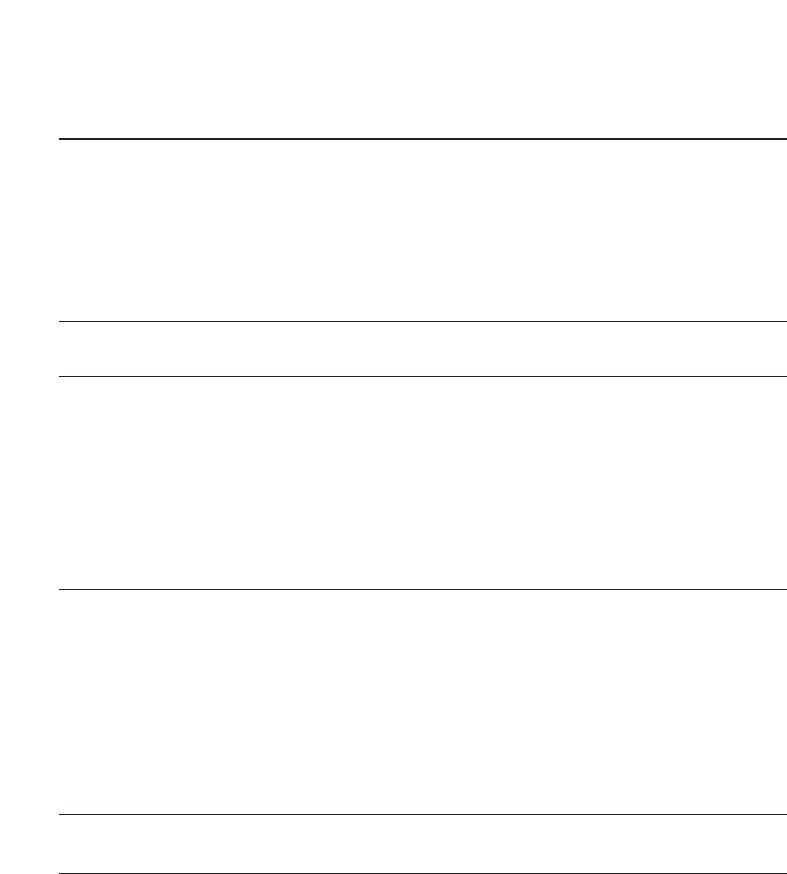Help
23
Telephone problems Possible cause Solution
• Base unit rings too
loudly / softly
The ringer switch on the base unit is
set to
HI / LO
Set the ringer switch on the base
unit accordingly.
• Neither base unit or handset
ring, but lights show on base
unit and handset.
The ringer volumes on both the
handset and base unit could be set
to minimum.
Check the REN (see page 26). If you
connect too many telephones or
devices to your line they may not all
operate correctly.
If your telephone is connected to an
extension socket, it may have been
connected incorrectly.
Increase the ringer volume on the
base unit and handset.
If the REN exceeds 4 disconnect one
or more telephones or devices.
Check with your telephone engineer
that the extension socket has been
installed correctly.
• Base unit does not ring but
lights show on base unit.
Telephone is not connected to the
telephone line.
The base ringer switch is set to
OFF.
Line fault or faulty socket.
Plug the telephone into the
telephone socket.
Set the base unit ringer switch to HI or LO.
Try the telephone on another socket
or another line. If the telephone
works, contact BT or your telephone
network operator for repairs to the
line or socket.
• No number stored on 1471
button.
Stored number may have
inadvertently been overwritten.
Press the
QUICKDIAL button, press
the relevant Select Services button,
then press the
QUICKDIAL button
again. This will reset the button.
• No Quickdial store.
You may be trying to store the
number with the
TALK light on.
Ensure that the
TALK light is off
before storing the number.
• Callers are faint.
• Interference.
• Buzzing.
• Whooshing.
• Echoing.
• Tinniness.
The base unit telescopic aerial is not
extended as high as possible.
You are moving out of range.
Radio channel interference.
Radio channel interference.
The base unit or the handset are too
close to electrical equipment or
metal obstructions.
Extend the base unit telescopic
aerial as far as possible.
Move closer to the base unit.
Press the
CHANNEL SEEKER button on
the handset, to select a clearer channel.
Press the
CHANNEL SEEKER button on
the handset, to select a clearer channel.
Relocate the base unit or move
around with the handset until
reception improves.