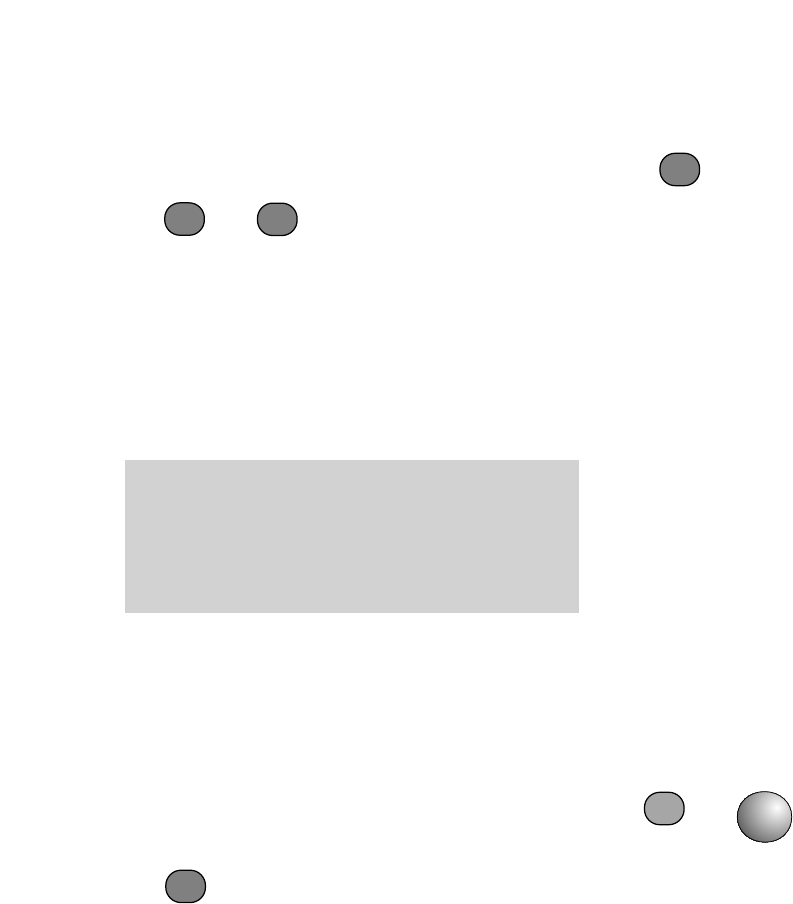These buttons save you having to remember
special BT Network Services codes for Call
Return and Call Waiting.
Call Return is free and lets you hear the
number of the last caller.
Call Waiting tells you that another caller is
trying to get through and lets you put your
current conversation on hold while you take
the other call. This service is available for a
small charge every three months. For details,
call us on
FREEfone 0800 800 150.
To use Call Return
• Pick up the handset or press the MONITOR
button.
• Press the
CALL RETURN button.
• You will hear the number of the last person
who called you.
Using Network Services from the
base unit
If you are making a call and do not want your
number recording on the other person’s Call
Return, dial 141 before you dial their number.
You need to do this even if your number is
ex-directory.
To use Call Waiting
If another person dials your number when you
are already on the phone, you will hear a beep
every few seconds.
• Press the
CALL WAITING button.
The display will show
CALL WTG.
• You can now talk to the other caller while
your first caller is on hold.
• Press the
CALL WAITING button again to
return to your first caller.
• End the call as normal.
Using the intercom
You can use the cordless handset and base unit
as an intercom, while the phone line stays free
for incoming calls.
To call the cordless handset from the
base unit
At the base unit:
• Press the INTERCOM button on the base unit
followed by the number of the handset you
want to call (for example 1).
• When the person on the cordless handset
answers, the base unit will ring. The display
will show
INT and the cordless handset number.
• Lift the base unit handset to speak.
• To end the call, put the handset back on the
base unit.
30
Other features