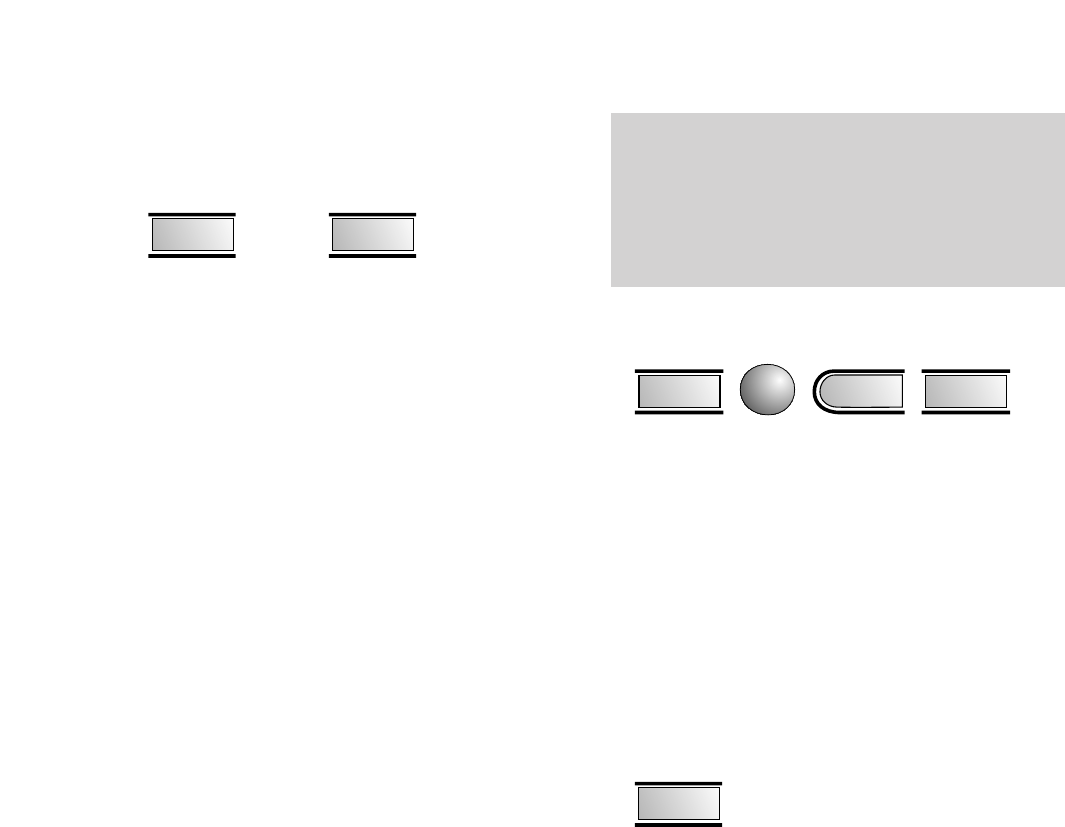You can also mix manual and memory dialling.
For example, you can dial the area code 0181 from
your Freestyle 520 Plus’s memory, and then dial
the rest of the number by hand. Remember to let
the memory number dial out completely before you
dial the other digits.
To remove a number from the memory
• Do not lift the handset when storing or
removing a number from the memory.
• Press the
MEMORY button.
• Press the
✱ button followed by the store
number between
0 and 9 of the number you
want to delete.
• Press the
MEMORY button again. A tone will
sound and the stored number will be
deleted.
To check the numbers you’ve stored in the
memory
• Press the MEMORY button.
• Press the number between
0 and 9 under
which the phone number you want to see is
stored. The stored number will be displayed.
• After a few seconds, the display will clear.
To store numbers more than 20 digits long
For very long numbers, you can run two or
more stored numbers together.
• Do not lift the handset when storing or
removing a number from the memory.
• Press the
MEMORY button and the number
between
0 and 9 under which you want to
store the memorised number.
• Dial in up to 20 digits. The display will show
the numbers you have dialled.
• Press
MEMORY again to store the number.
• To store the rest of the phone number,
press the
MEMORY button again and the
next store number between
0 and 9.
• Dial in the rest of the phone numbers.
The display will show these numbers.
• Press
MEMORY again to store the rest of the
phone number.
To dial numbers more than 20 digits long
• Press the MEMORY button and the store
number between
0 and 9 under which
the first part of the phone number you want
is stored. The display will show the stored
numbers.
• Press
MEMORY again followed by the
store number under which the second part
of the phone number you want is stored.
24
How to use your
Freestyle 520 Plus base unit