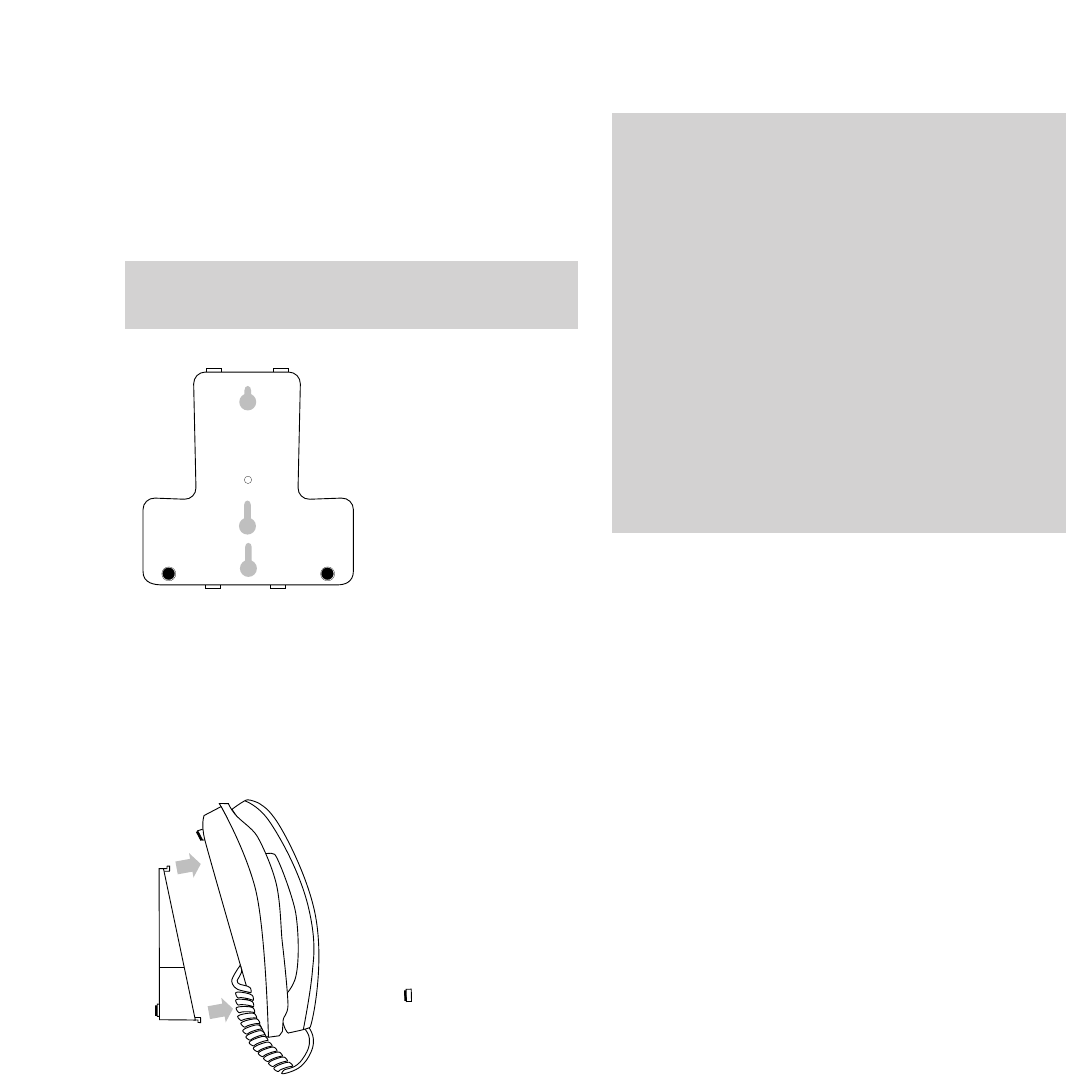14 Put your Freestyle 520 Plus
base unit on the wall
You can put your Freestyle 520 Plus base unit
on the wall by using the bracket provided.
• Drill two holes for the screws and insert the
wall plugs provided (if you need them).
• Insert the screws leaving about 5 millimetres
sticking out to hang the bracket from.
• Clip the base unit onto the bracket.
• Push the small clip upwards towards the top
of the phone and remove it from its slot.
• Turn the clip around 180 degrees so that the
protruding lip is at the top.
• Slide the clip back into the base unit.
The base unit has a small removable clip that is
used to hang the handset on when the base
unit is wall mounted.
Before you mount the base unit on the wall,
you will need to turn the clip round.
Use the bracket as a stencil to mark where you
will put the screws into the wall.
Before you attach the bracket to the bottom of the
520 Plus base unit, thread the phone line cord
and power cord through the slots on the bottom of
the bracket. The wires are then neatly hidden
beneath the bracket.