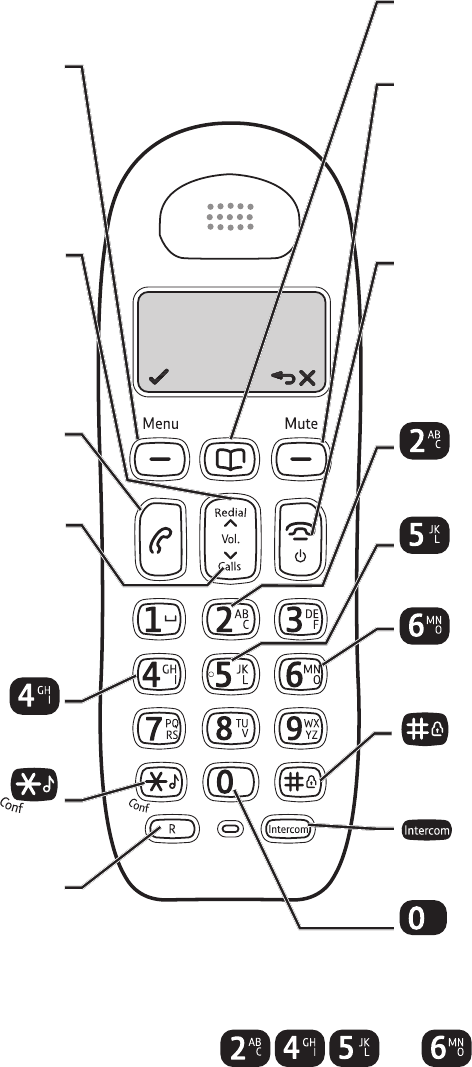-
how to add a new phone to my existing three phones Submitted on 19-11-2023 at 05:58
Reply Report abuse -
My BT FREELANCE XD 8500 is displaying FF what does it mean Submitted on 31-3-2023 at 16:07
Reply Report abuse -
How do I change the time on my Bt call guardian phone Submitted on 31-10-2021 at 11:38
Reply Report abuse -
how do I make a space when entering a person's full name on a BT XD 8500 Submitted on 7-6-2021 at 16:12
Reply Report abuse -
how to make a space when inserting a person full name Submitted on 7-6-2021 at 16:09
Reply Report abuse -
Phone not working green flashing light on base can’t make or take calls Submitted on 6-5-2021 at 20:49
Reply Report abuse -
How do I empty my message box? It comes up with FF. Submitted on 15-2-2021 at 16:59
Reply Report abuse -
Can I turn on a loudspeaker on this handset? BT Freelance XD 8500. Submitted on 2-11-2020 at 13:03
Reply Report abuse -
How can I use my BT Freelance 8500 on speaker and not have tohold the hanset while on a call Submitted on 20-10-2020 at 17:21
Reply Report abuse -
Had a power cut now all phones are registering searching . Been like this for 5hrs. Submitted on 12-8-2020 at 16:51
Reply Report abuse -
I am trying to put handset onto loudspeaker.Is this possible? Submitted on 23-7-2020 at 15:58
Reply Report abuse -
how do i turn off the ringer on my phones at night Submitted on 22-7-2020 at 22:46
Reply Report abuse -
I have just plugged in a new base unit it is displaying a red flashing light why is this? Submitted on 14-7-2020 at 14:44
Reply Report abuse -
How do I increase the volume of the ringtone on my BTfreelance XD8500 trio Submitted on 16-6-2020 at 16:09
Reply Report abuse -
I want to be able to turn on the speaker on this phone but don't know how please help Submitted on 13-5-2020 at 19:45
Reply Report abuse -
Phone bt xd8500 display shows ‘ searching . Have replaced batteries but still showing searching Submitted on 11-3-2020 at 18:10
Reply Report abuse -
Why is my phone still showing ‘searching’ when I’ve replaced batteries Submitted on 11-3-2020 at 18:05
Reply Report abuse -
how do I alter my answerphone message on my BT Freelance XD8500 Submitted on 10-3-2020 at 17:21
Reply Report abuse -
Is there a 'Speaker Phone' option with this phone? Submitted on 10-2-2020 at 12:30
Reply Report abuse -
phone showing messages cant delete seems frozen also cant ring in or out Submitted on 31-12-2019 at 16:00
Reply Report abuse