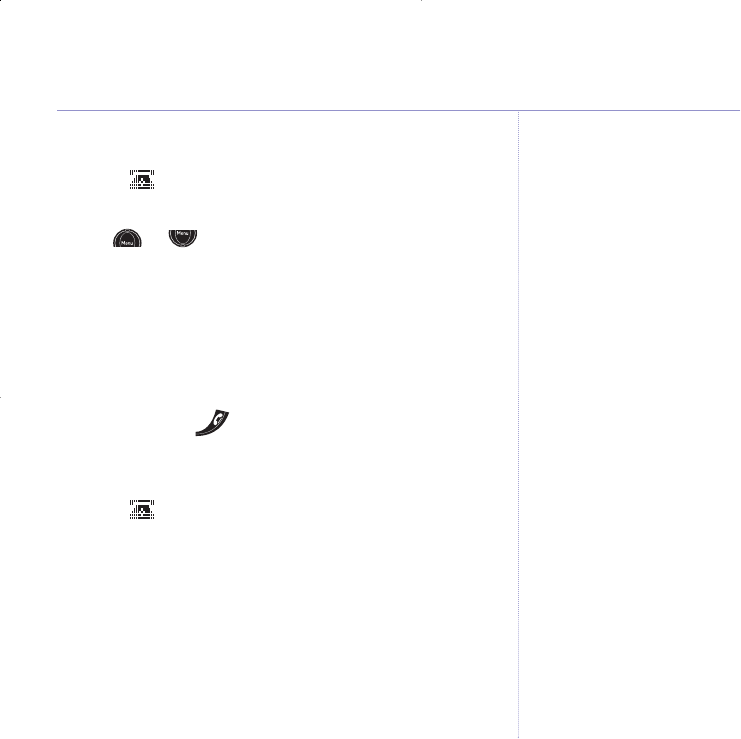33
BT Edge 2100 – Issue 2 – Edition 1.0 – 25.08.05 – 7032
BT Calling Features
Delete a Calls list number
1. Select option. The most recently received number or
name will be shown.
2. Use or to scroll through the list to the number
you want.
3. Select
Del option.
Delete Entry?
Is displayed.
4. Select
Del option again to confirm.
Entry Deleted
is displayed and then the next entry in
the Calls list.
5. Press
and hold to exit and return to standby.
Delete the whole Calls list
1. Select option. The most recently received number or
name will be shown.
2. Select
and hold Del option for 2 seconds.
Delete Whole Calls List?
is displayed.
3. Select
Del option again to confirm.
Calls List Deleted
is displayed and then the
standby screen.
If you decide not to delete, select
Save option.
If you decide not to delete, select
Save option.