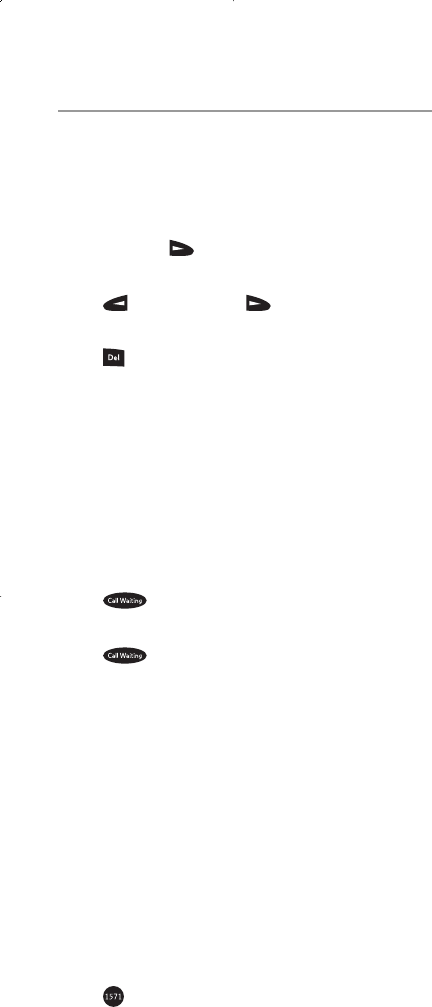8 Using the phone
Display contrast
There are 4 display contrast settings to choose from.
The default setting is 2.
1. Press
and hold for 4 seconds.
The display shows
LCD CONTRAST
.
2. Press to decrease or to increase the
contrast level.
3. Press to confirm.
Call Waiting
n Please note
To use this feature you must subscribe to a Call Waiting service
from your network provider.
When you are on a call and another caller is trying
to get through, the Call Waiting beep will sound to
alert you.
1. Press to put your current call on hold and
accept the waiting call.
2. Press again to alternate between the
two calls.
1571 Message Waiting
n Please note
To use this feature you must subscribe to BT Answer 1571 from
your network provider.
If a caller is trying to get through and the line is
busy, their call will be forwarded to a mail box
where they can leave a message. The 1571
Message Waiting indicator will then flash to alert
you to the waiting message(s).
To access your message(s):
1. Press . Your call will be put through to the
mailbox and your message(s) played back to you
via the handset earpiece.
2. Replace the handset to end the call. After a few
seconds the 1571 light will stop flashing.