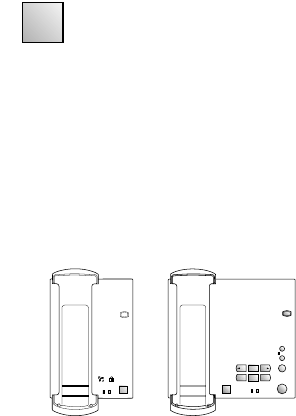Registration
You must register your Cordless Socket
with your Diverse base station using an
attached telephone or fax machine.
Once registered you can begin to use
the telephone, fax machine or answering
machine connected to the Diverse
Cordless Socket.
To register a Cordless Socket to
a Diverse 1010/1015/2010/2015 using
a connected phone or fax
Connect a telephone or a fax to the tel
socket in the back of the Diverse
Cordless Socket. Make sure that the
Cordless Socket is switched off at the
mains power socket or is unplugged.
Using the Cordless Socket
with Diverse 1010/1015
& 2010/2015 base stations
At the 1010/1015/2010/2015 base
station
• Press and hold down the GREEN
BUTTON
(GREY BUTTON for
2010/2015)on the base station until
you hear a beep (after about 10
seconds). You now have up to one
minute
to register the Cordless
Socket.