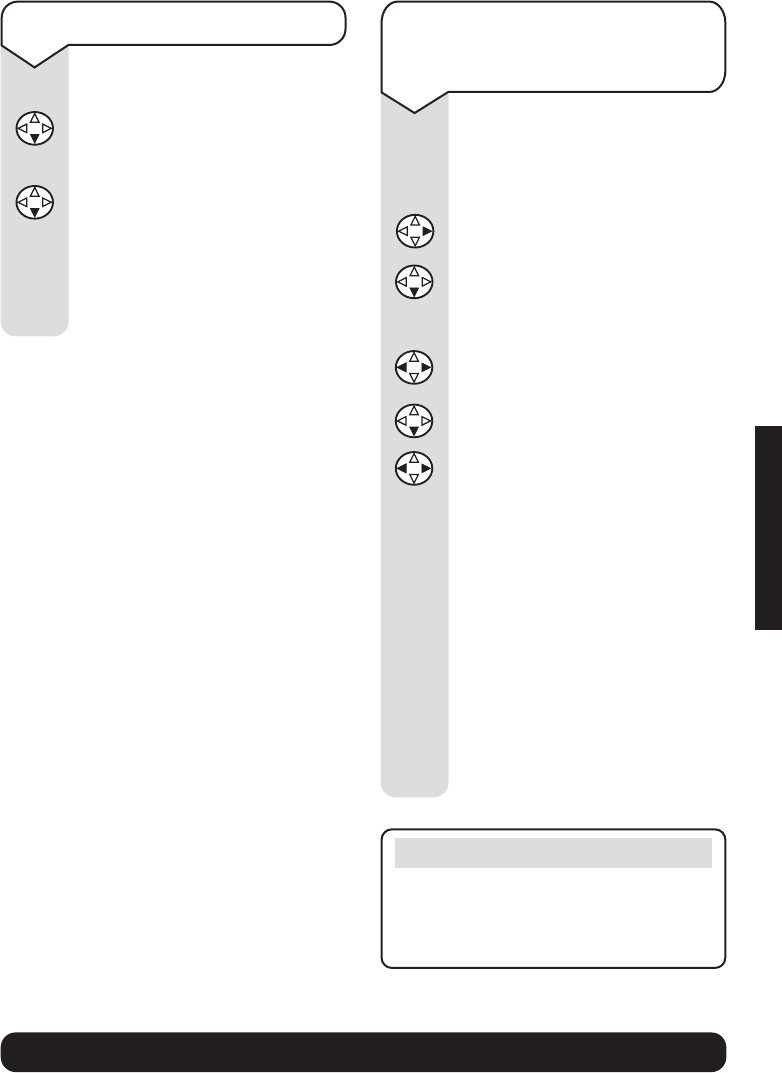BT Diverse 5410 ~ 5th Edition ~ 21st August ’03 ~ 5197
61
BT Diverse Helpline – 08457 908 070
To switch Walk and Talk on/off
Press MENU.
Scroll DOWN to
Add. Features
.
Press OK.
Scroll DOWN to
Walk and Talk
.
Press OK. Display shows
Walk and Talk
.
Press OFF to switch the walkie
talkie function off.
MENU
OK
OK
OFF
ADDITIONAL HANDSETS
To set a Walk and Talk
handset to room monitor
mode
When in Walk and Talk mode,
you can use one handset as a
room monitor.
Press RIGHT to open the
menu.
Scroll DOWN to
Room Monitor
.
Press OK.
Press LEFT or RIGHT to
switch Room Monitor On.
Scroll DOWN to
Level
.
Press LEFT or RIGHT to select
Low
or
High
.
Press SAVE to confirm.
The room monitor function
is switched on and the other
handset will be called if the
monitoring handset detects
a noise.
Press the OFF button on the
monitoring handset to switch
room monitoring off. The
handset will then return to
walkie talkie mode.
OK
SAVE
OFF
Note
Always check handsets used as room
monitors for level sensitivity and to
confirm that the connection works.