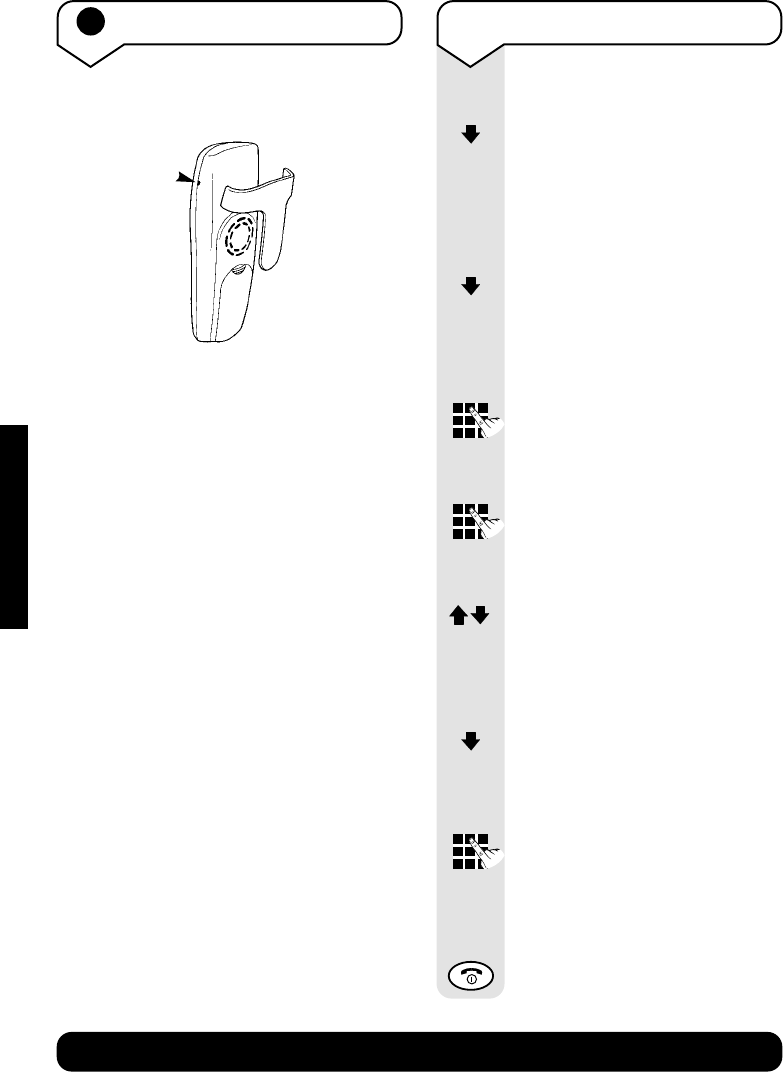BT Diverse 5300 – Edition 1 – 1st September ’03
BT Diverse Helpline – 08457 908 070
14
SETTING UP
Setting the date and time
Press the Menu options button.
Press the DOWN navigation
button until the display shows
Calender/Clock
.
Press the OK options button.
Set Appointment
appears.
Press the DOWN navigation
button until the display shows
Date/Time
.
Press the OK options button.
Enter the day/month/year, e.g.
05 10 03 for 5th October 2003.
Press the OK options button.
Enter the time – hours/minutes.
e.g. 0925 for 9:25am.
Press the OK options button.
Use the UP/DOWN navigation
buttons to select
am/pm
if in 12
hour mode.
Press the OK options button.
Press the DOWN navigation
button to
Time Mode
.
Press the OK options button.
Use the UP/DOWN navigation
buttons to select 12 or 24 hour
display (12hr is the default).
Press the OK options button.
Press the RED PHONE button
until you reach the idle display.
OK
MENU
OK
OK
OK
OK
OK
OK
4 To fit the belt clip
Fit the belt clip onto the back of the
handset.
SSlloott