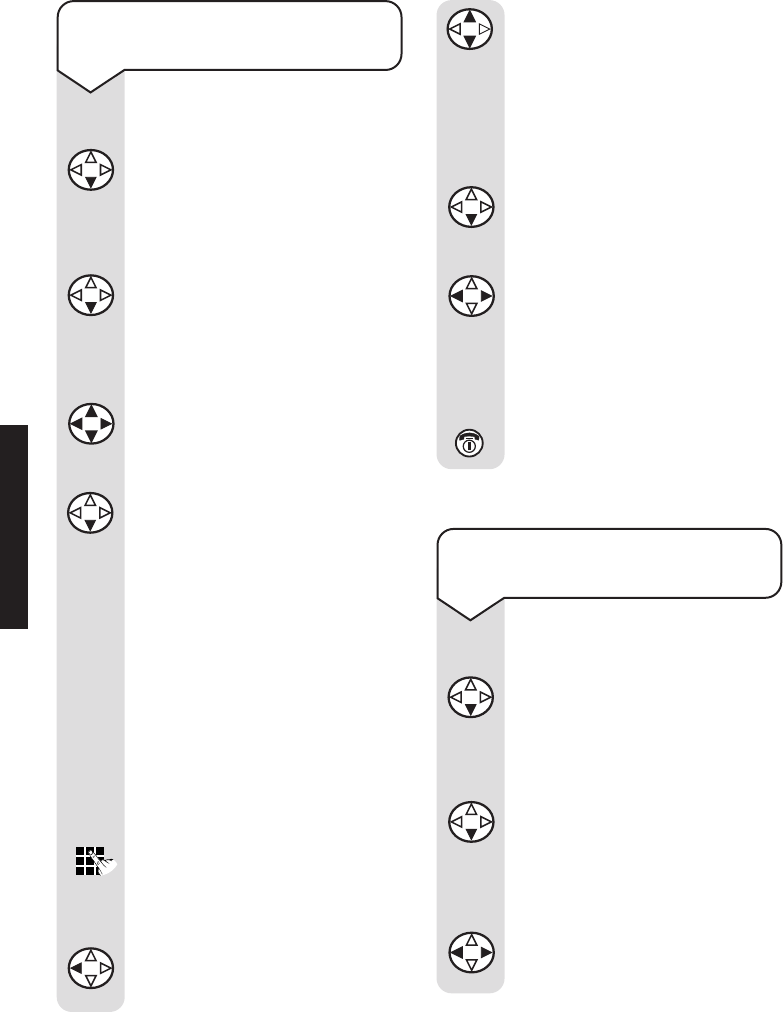Diverse 4016 Executive ~ 7th Edition ~ 21st September ~ 4080
38
ADDITIONAL FEATURES
To store the internal number
for your room monitor
Press the Menu options button.
Press the
DOWN navigation
button until the display shows
Additional Features
.
Press the
OK options button.
Press the
DOWN navigation
button until the display shows
Room Monitor
.
Press the
OK options button.
Press the
LEFT or RIGHT
navigation button to select
On
or
Off
.
Press the
DOWN navigation
button to move the cursor to
the next line.
Press the
Change options
button to enter the number.
If an external number has
already been entered, your can
delete it by pressing the
DELETE button.
If an internal number has been
entered, delete it by pressing
the
Yes options button.
Enter the internal number you
want the room monitor to call.
Or
Press the LEFT navigation
button to display handset
numbers.
Menu
OK
OK
Change
Press the UP or DOWN
navigation button to select the
handset you want the room
monitor to call.
Press the
Save options button
to save the number.
Press the
DOWN navigation
button to move the cursor to
the next line.
Press the
LEFT or RIGHT
navigation button to select the
noise sensitivity
High
or
Low
.
Press the
Save button to save
the setting.
Press the
RED PHONE button
until you reach the idle display.
Save
Save
To store the external number
for your room monitor
Press the Menu options button.
Press the
DOWN navigation
button until the display shows
Additional Features
.
Press the
OK options button.
Press the
DOWN navigation
button until the display shows
Room Monitor
.
Press the
OK options button.
Press the
LEFT or RIGHT
navigation button to select
On
or
Off
.
Menu
OK
OK