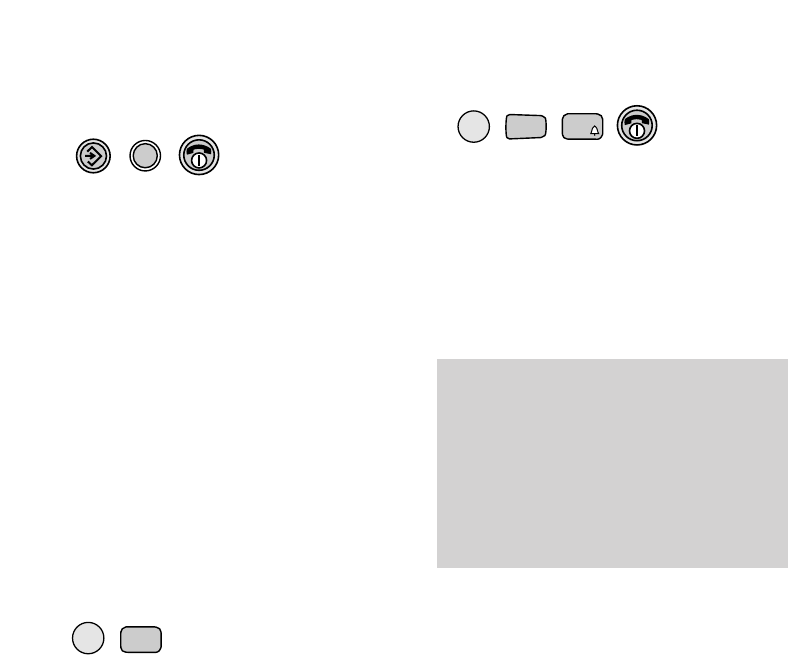To make an announcement over the
base station loudspeaker
• Press the INT, then 9 buttons.
• Press the 9 button again to switch on
the intercom function and speak.
• Press the 5 button to switch off the
intercom function.
• Press the RED PHONE button to
return to standby.
To broadcast a call
You can let other people listen to your
call by broadcasting it via the base
station loudspeaker.
During your call:
• Press the INT, then the 8 buttons.
Your call will be heard over the
loudspeaker.
• Press the INT and 8 buttons again to
end the broadcast.
• Adjust the loudspeaker volume by
pressing the
–
and + buttons at the
base station.
To cancel:
To stop the other handset from hearing
your conversation.
• Press the SET button.
• Press the RECALL button.
You can continue talking to your caller
as normal.
The other handset user can stop listening
in at any time either by pressing the
RED PHONE button on their handset or
by replacing it on the base station or
charger.
16
Quick call transfer
After dialling the other handset, you can
immediately press the
RED PHONE button,
or replace the handset on the base and the
call will be transferred straight through.
If the other handset is already engaged, or
does not answer the call within 30 seconds,
the call will be returned to your handset.