-
I have just replaced my BT8600. Can I transfer the previous blocked numbers and contact details from my old set to me new set? Submitted on 15-11-2022 at 14:15
Reply Report abuse
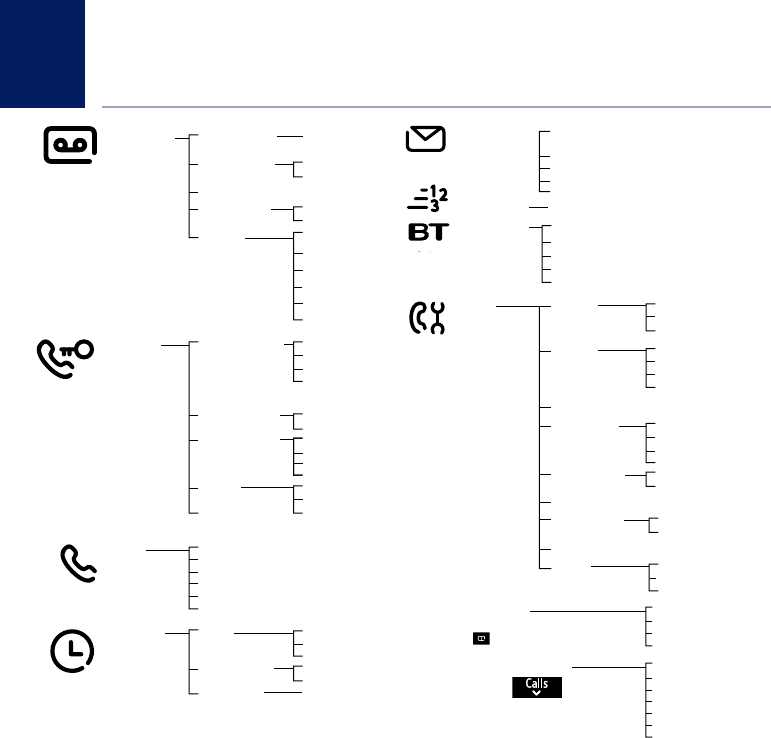

I have just replaced my BT8600. Can I transfer the previous blocked numbers and contact details from my old set to me new set? Submitted on 15-11-2022 at 14:15
Reply Report abuse