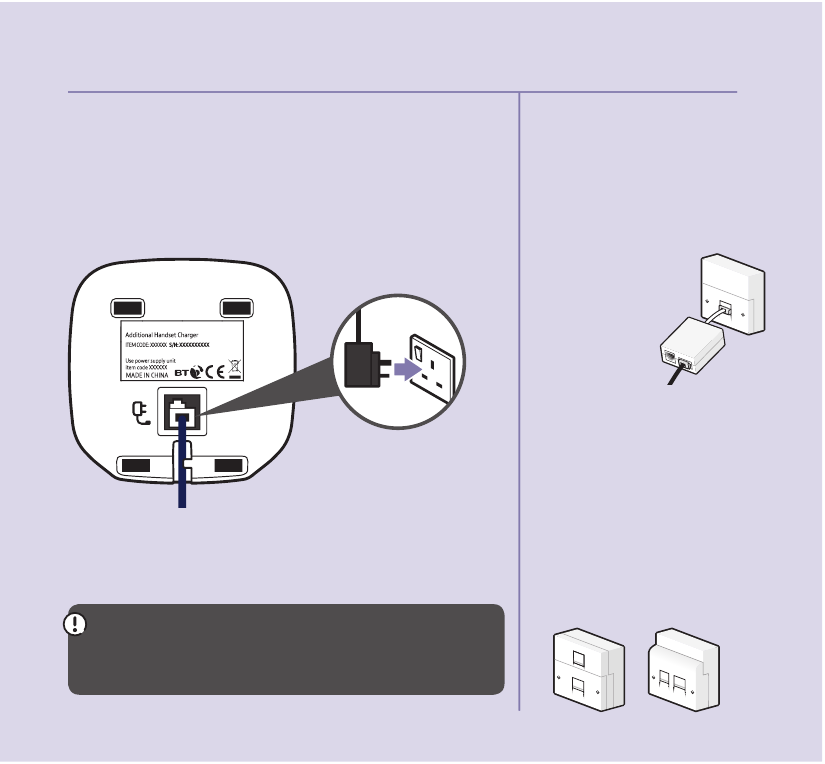Quick set-up guide 7
If you need some help, call us on 0800 218 2182* or go to bt.com/producthelp
Set up your additional handsets (multipacks only)
1. For additional handsets and chargers: plug the
mains power adaptor into the underside of the
charger and plug the other end into the mains wall
socket and switch on the power.
2. Activate the batteries as explained on page 5.
3. Place the handset on the charger to charge for
16 hours.
If you ever need to remove the batteries, slide
open the battery compartment cover then gently
ease the batteries out.
Using your BT1200 on a line
with broadband?
To avoid problems with your
broadband or noise on your
phone line, you might need to
plug your telephone line cord
into the wall socket via a
microfilter (not supplied).
If your main phone
socket has a single
socket, you do need
to use microfilters,
like this:
You’ll need a microfilter for every
phone socket where you’ve
got equipment plugged in – up
to a maximum of four per line
– including alarm sytems and
digital TV boxes.
You can get BT ADSL micro filters
from bt.com/shop
You don’t need to use microfilters
if your main phone socket has
two separate sockets, like these:
BT1200