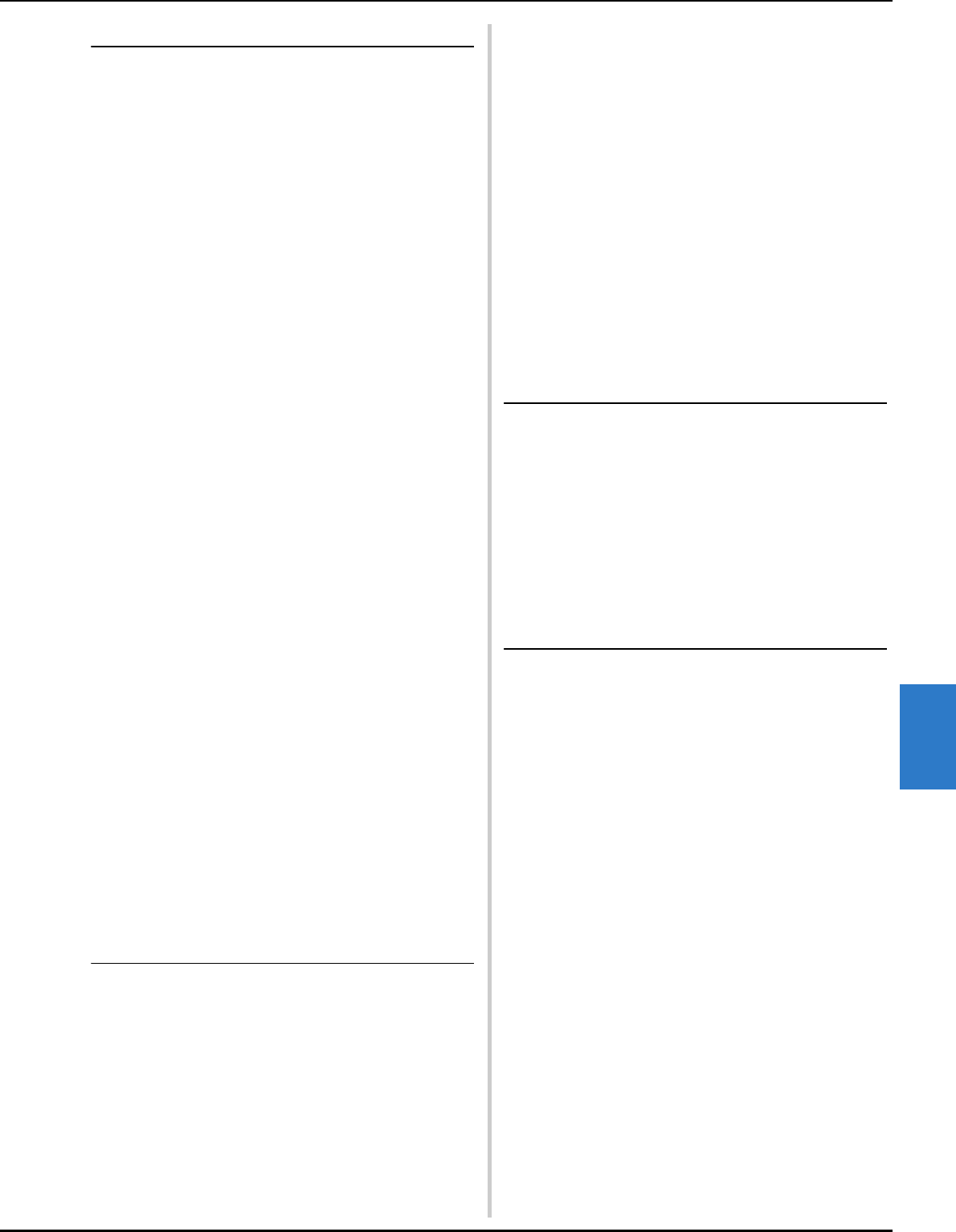APPENDI
235
7
S
Satin ja ......... 204
Savi
to comp
........ 136
to the m .... 135
to USB ....... 135
Scre ......, 36 , 37 , 63
brightne ......... 179
Screen sav ..... 186
SD card ........, 135, 138
Selecti
edited p
..... 147
embroide .... 38, 124
Selecti ......... 183
Separat ........ 154
Set key ... 65
Setting up ...... 23
Sewing
appli
........ 191
pattern a .... 199
Sewing ....... 17, 178
Sewing ...... 71
Sewing ......... 116
Sewin ....... 57
Sewing ......... 71
Short stitch ...... 177, 184
Shutoff s ..... 185
Silk ....... 204
Six- ........ 7
Size .........., 66, 68
Size ......., 67, 150
Spacing ...... 67, 153
Spea .......... 18
speake ... 178
Specific ......... 231
Split (larg ......... 195
Spool .... 71, 95
Spool ... 17
Stabi ....., 202, 204
Stand ......, 185
Start/st ...... 18, 57
Startin .. , 113 , 114
Stitch ... 71
Stitch ....... 151
Stitch sim ..... 41
Stopp ..... 59
at co ...... 117
pause ........ 118
Swea ........... 204
Sweatsh ......... 204
T
Tajima d ...... 184, 200
Tempora ...... 72, 119
Tension ....... 103
Terry cloth .......... 204
Thread .., 31 , 50 , 201
Thre ...... 200
Thread colo ....... 182
Thread c ...... 72
Thread colo ........ 162
Thread d ..... 157
Thre .......... 17
Thread ... 26
Thread mark ....... 165
Thread reco ........... 31
Threa ......
Threa ......
chan ........
easily ......
Thread ta ........
Thread te ...... 102, 209
Thread te .....
Thread te ...... 17, 103
Thread tri ........ 18, 59
Thread tri .....
Threa
needle
......
upper thre .... 48, 50
Tips for ma ......
Touch pa ........
Trial sewing ...... 47, 69
Troublesho ........... 188, 216
T-shirt .......
Tutorial v ........
U
Uninterrupte .....
Units of meas .........
Unlock k ...... 57, 72
Upgra .........
Upper th .......
Upper threadin .....
USB conne .........
comp ....
mouse .........
USB m .......
Utility emb ........
V
Ventilatio ......
Version .........
Volume of ....