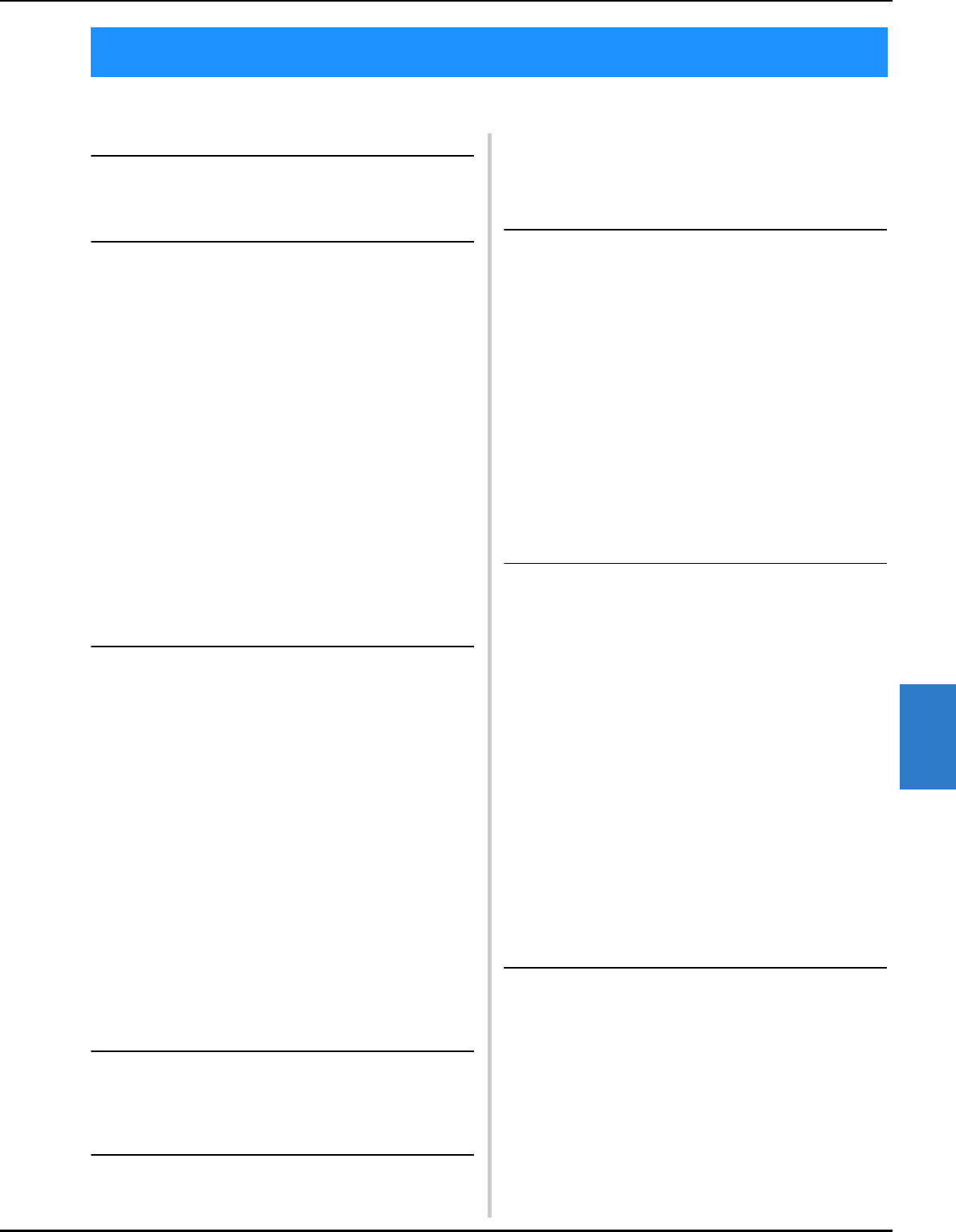ANHANG
233
7
Symbole
„DST“-Einste ....... 177, 184
(Große) Stic ....... 195
A
Abschalt-Su ...... 185
Abstand vo ..... 66
Abstand vo ..... 66
Abstandstaste ......... 67, 153
Alle drehen ........, 91, 172
Anhalten des Stickv ...... 59
Anordnu ......, 132, 153
Anzahl der Garnfarbe ....., 66, 68
Anzeige ....... 31, 63
Anzeigerich ....... 180
Aufspulvorrichtu ....... 205
Aufstellen ...... 23
Auswahl de .... 1
Auswahl der G ......... 183
Auswählen
Stickm
......... 38, 124
zu be ..... 147
Automatisc ..... 18, 54
Automatisc ..... 54
Automatisc ...... 112
B
Baumwollbe .... 204
Bearbeiten ....., 146, 172
kombini ........ 173
von vorn ...... , 99
Bearbeitung .... 69
Bedienfeld ....., 18, 25
Beine
einstelle
........ 24
Belüftung ....... 18
Benutze ........., 169
Bere ........ 71
Berührung ......... 18
Beschl ... 177
Best ....... 65
Bezeich ..... 17
Bildschirm ........ 31, 36 , 37 , 63
Helligk ........ 179
Bildschirm für die Muste ......... 38, 64
Buchst ......, 191
Buchst ....... 130
C
Computer
anschlie
........ 123
Anschluss ... 75
D
Darstellung des Musters verg ....... 146
Dekor ........ 133
Drehen- ....... 67, 152
Dreh ..... 66, 68
DST ......, 124 , 184 , 200
Duplizie ......
E
Eco-Modu ....
Editieren .....
Ein Mu .........
Einf
Nadel
..........
Einf .....
Eing .........
Einstel
bearb
.......
Bedienfeld ......
Fadens ......
Stick .......
Touchs ....
Winkel ........
Einstel ...... 36, 37
Einstel ......
F
Faden ........., 31 , 50 , 201
Fadena ..... 18, 59
Fadend .......
Fadene ........
Fadenfü ..........
Fadenfü .........
Fadenlä ........
Fadens ........
Fadens ...... 52, 103
Fadens ... 102, 209
Fadens .......... 17, 103
Fadenv ....
Farben ....... 67, 157, 159
Farbinform .......
Fehl .........
Fehl .... 188, 216
Form des Mau ......
Frei ....., 72
Frottee ......
Füße ....
G
Garnfarbe ..
Garnf ........
Garnfarbeneinstellung ....
Garnfarbentabelle ......
Garnmarkierung ........
Garnrollen .....
einfach ....
wechsel ........
Garnrollenstä ......
Garnr . 71, 95
Greifera .......
Größe ....... 65, 66, 68
Größen-Au ..... 65, 67, 150
Index