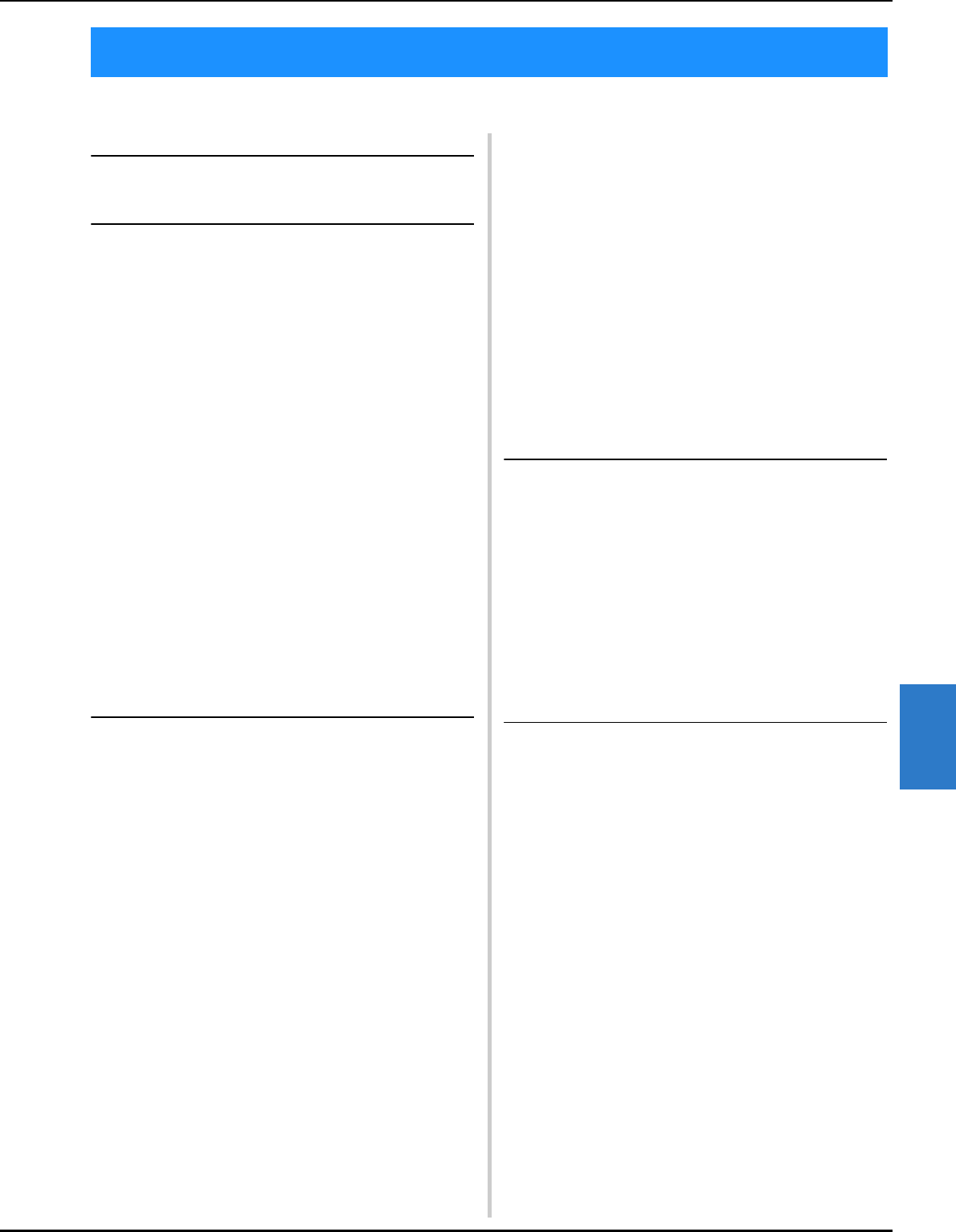BIJLAGE
233
7
Symbolen
“Start/Stop ......., 57
A
Aanb .... 31
Aanpassen
bewerkte pa
...... 148
hoek ... 91
Aantal dra ......, 66, 68
Aanwijzervorm ........ 179
Accessoires . 19
Achter ........ 183
Afsluitond ........ 185
Afstand va ...... 66
Afstand va .. 66
Afstandsto .... 67, 153
Afstellen
aanraa
..... 230
bedienin .... 25
draadspa ..... 102
naai ....... 116
voet ...... 24
Afwerkentoets .... 69
Alles-roteren ......, 91, 172
Applicatie ....... 134, 191
Applicatie ........ 106, 191
Automatisc ......... 54
Automatis ... 18, 54
Automatisc ..... 112
B
Badstof ..... 204
Basi ..... 32
Bedienin .... 187
Bedienin ......, 18, 25
Begin-/ei ..., 113, 114
Begins ........ 178
Belangrij ....... 17, 187
Bewerken ...., 146, 172
gecomb ...... 173
opnieuw beginnen
... 97 , 99
Borduren
appli
.... 191
band of l ..... 87
basisme ....... 57
een pat
op de s
... 199
herhaal ........ 114
hoek va ........ 87
klein ......... 87
Borduren herv ......... 101
Bordu
pauze
..... 118
Borduurarm ........ 17
Borduurdra ......... 50
Bordu ..... 123
Borduurinste .... , 68 , 172
Borduurpat ......... 125
bewerken ... 40, 146
select .......
Borduurpos ...........
Borduurraam
beves
....
stof spannen ........
typen ...
verwijd ..
Borduurraa ......
Borduurraa ....... 42, 66, 68
Borduursche ......., 71
Borduursnel .....
Borduurstek .......
Borduurtijd ......
Borduurtoe ....
Borduurvol ........
Bovendraad ....
C
Canvas .......
Color Shuff ......
Compatibi ..........
Computer
aansluite
......
poort .........
Controleren
draa
......
naa .......
voorbee ...
Controletoe ....... 47, 69
Corduroy ......
D
De dra .......
De naalds ...
De patro .......
Decor ....
Deelwe ...
Dichthe ..... 67, 157
Display ....... 31, 63
Draad ......., 31 , 50 , 201
Draada ...... 18, 59
Draaddi .....
Draadg ....... 17, 26
Draad ........
Draadk ........
Draa ...
Draadk ........ 67, 157, 15
Draadklossen ........
eenvou ......
verwisselen ........
Draadk ...
Draad .....
Draadm ....
Draa ....
Draads ..., 209
Draads .... 17, 103
Draads ..........
DST ......, 124 , 184 , 200
DST-instelling ......, 184
Index