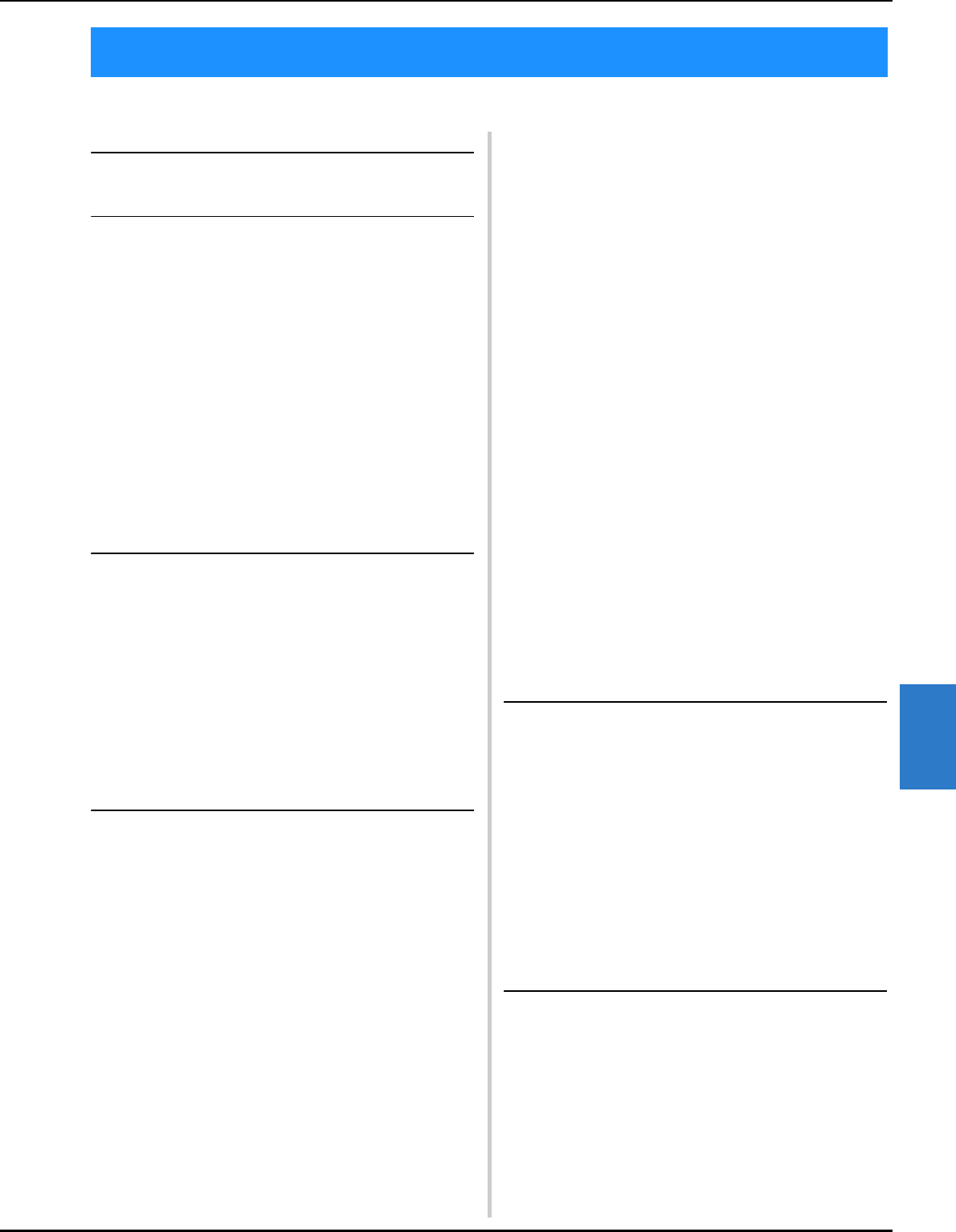APPENDI
311
7
Symbols
“DST” Se ..........., 227
A
Accessories ......... 20
Adju
angle
....... 99
cap fram
..... 266
edited patterns
...... 176
legs
...... 26
operation panel
...... 27
sewing speed
...... 139
threa
..... 124
touch panel
...... 307
Alphabet patterns
..... 155
Appliqué alphabet
......, 240
Appliqué sewing
......... 129, 240
Arra
......., 158, 181
Arrow k
...... 98, 176
Automati
........ 134
Automatic nee
....... 19, 61
Automat
....... 61
B
Backgroun ........ 227
Backi
....... 251
Basic procedu
........ 35
Bastin
........ 128
Bobbin
........ 33
install
...... 36
Bobbin case
....., 37 , 124 , 286
reinstalling
...... 37
removing
........ 36
Bobbin winder
...... 279
Border f
........ 193
Border function
........ 190
Built-in cam
....... 18, 105
C
Canton fleece ..... 254
Canv
........ 254
Cap f
...... 262
attaching
........... 269
preparing to use
...... 265
removing
........ 275
Cap frame driver
..... 265
adjustin
...... 266
install
...... 265
Cap
...... 265
Caps
golf st
...... 264
low pr
..... 263
standard (pro style)
....... 263
Carriag
..... 18
Centerpoint
........ 225
Change
....., 185, 187
Changing
Basting distance
...... 229
character spac
...... 181
colors of the pattern
...... 185
disp
..... 223
embroidering position
..... 98
font
...... 184
language
...... 234
position of a sticker
.....
size
...... 178, 179, 184
text arrangeme
......
thread co
......
thread densi
....
thread spool
..........
units of measurements
.......
Check
needle ba
.....
previ
.....
thread spool
......
Cleaning
around the needle plate
......
bobbin case
.....
hook
......
LCD
...........
machine surfa
.....
maintenance me
.....
oiling machine
...
threa
.....
Clock set
...... 39, 40
Colo
......
Colo
.......
Colo
....
Com
..........., 183
Computer
connect
.....
port
...
Connecting pa
......
Connecting r
......
Corduroy
.....
Cotton sheeting
......
Custom thr
...... 195, 197
D
Decorativ ......
Delete k
..... 73, 157
Deleti
patter
...
short stitches
......
Denim
.......
Densit
...... 74, 185
Dig
.......
Display
...... 34, 70
Display g
.......
Distance from center (horizontal
.......
Dis
........
Dre
.......
DST
......, 149 , 227 , 25
Duplicating a pat
........
E
Eco mode .....
Edit en
...
Edit
......
Edit
......., 174, 201
combined p
......
restart from be
...... 116, 119
Edit
......
Embroidering
corner of fabric
....
small fabr
......
tape or ribbon
......
Embroidering position
.......
align
.........
Index