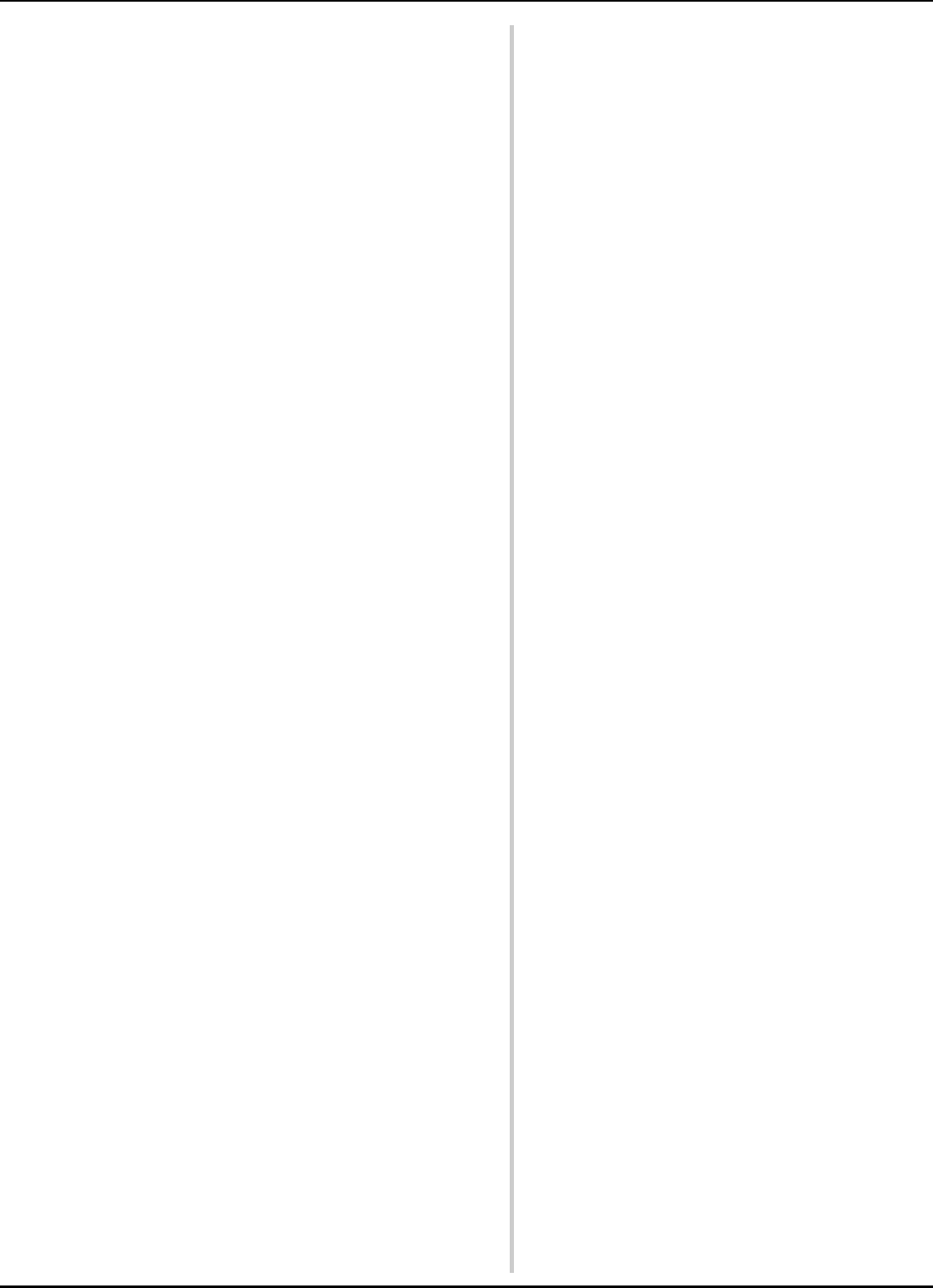15
Adjust
the Bobbin and Upper Thr ...
Adjust 124
Adjust .. 125
Chapter4 EMBROIDERING SETTINGS 127
Basting E
Creating an .......
Creat ........ 12
Selecti
Each N ...
Conve 132
Spec ... 1
Using ...... 133
Prec ....... 133
Automatic
Starting ......
Repea 136
Embroi 137
Maximum S
Sett
....
Stopping the m .................. 140
Specifying pause ................ 140
Tempor
Uninte 142
Reserv
Sewing ...............
Chapter5 SELECTING/EDITING/SAVING
PATTE 147
Using t .............
Embroi 148
Concer 149
Selecting
Gener ... 150
Embroi .... 151
Frame .... 152
Monogram and frame designs ............................................ 153
Alphab 155
Decor 158
Savin 160
Savin ........ 161
Savin ....... 161
Conn
... 163
Retr 164
Recall 165
Recall 166
Saving em
to an 168
Sendi
to the Mac
Operat 169
Embroi 170
Disabli ...... 173
Editi
Screen) ......
Enlar 1
Combin 174
Selec ....... 175
Grouping multiple select 176
Moving a pat 176
Flipp . 177
Changing the 178
Chang
threa 179
Rotati 180
Changi 181
Changi ....... 1
Separa 182
Trimm
Combin ......
Speci
Changi ....
Chang
Changing the thread density (only for
and f
Changi
Find new color schem
....
Threa ..
Desig ..
Creat .......
Choosing a c
Saving and recallin
using
Duplic
Delet
Editi
Settings 201
Rotati .
Editing a C ........... 202
Using t ............ 206
Connecting three pat
Changi
Connecting rota
Connecting pat .................
Resume
Chapter6 BASIC SETTINGS AND HE
FEATURE 219
Using t 220
Unders
Changi
Changi ...
Selecting the thre
for “
Changing the background col
the embr .......
Spec
“DST” ju
Delet .
Speci
Changi ...
Selecting the
Changi ...
Sett
Specifying the
Adjustin .........
Changing the speake
Speci
Changing the pointer shape when a USB mo
Changi ..
Adju
Changi
Using t 235
Viewi .........
Playi
Playi
Chapter7 APPENDIX 239
Appliqué ...................... 240
Sewing
Using
Using
Sewing Large-size (Split) Embroidery Patterns
.... 244
Helpful Tips for the Operati
.... 247
Chec
Sewi
Color th ...
Colors ....
Creating Bea 251