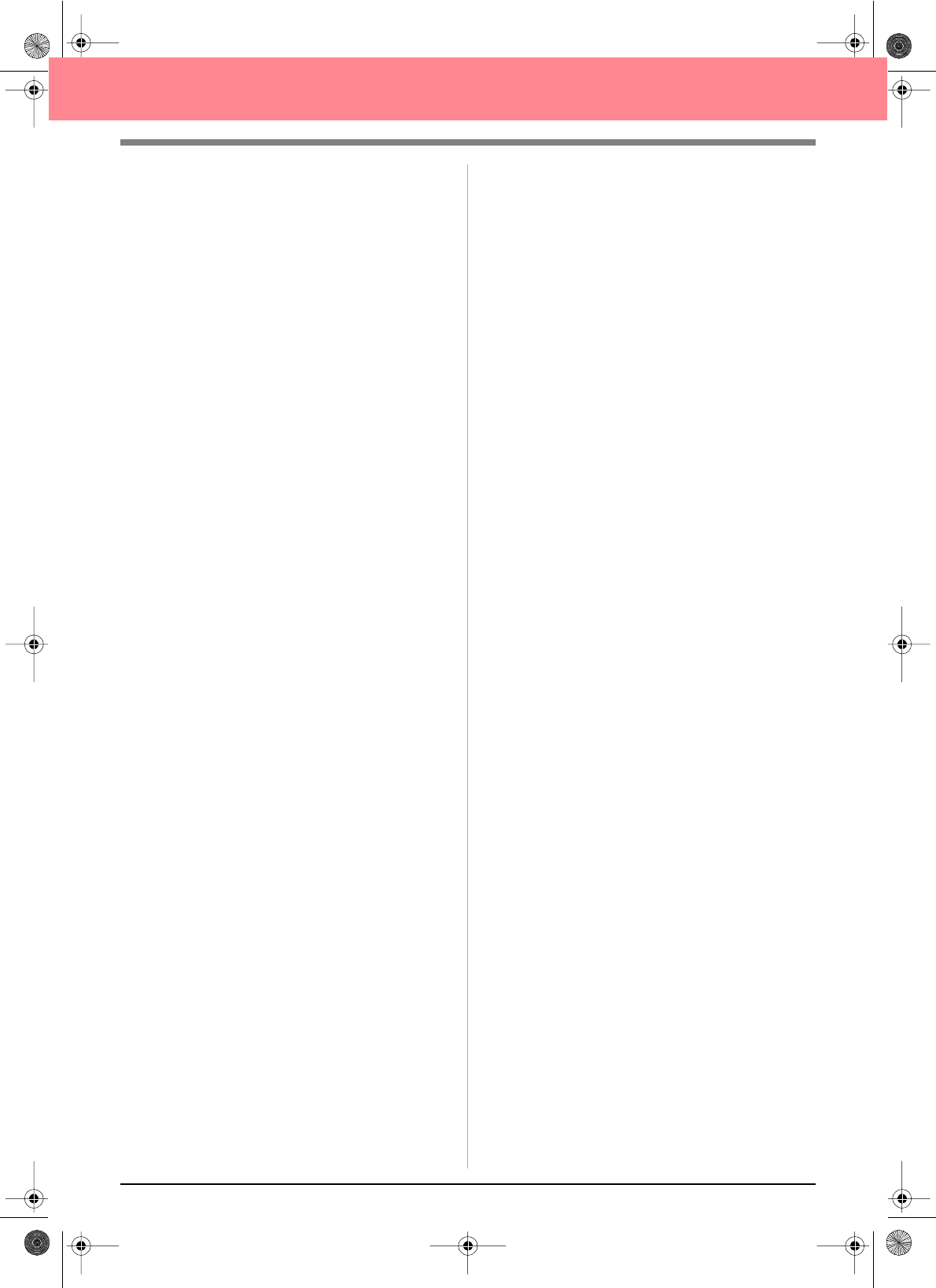261
Index
P
parti
PC ....
Photo ....
pinc
plum
attrib
poin
inte
large .
long
poin ...
attrib
poin ...
attrib
poi
attrib
moti
poin
attrib
moti
poin
attrib
poin
Poin
Poin
attrib ...
poin
attrib ...
poin ....
attrib
poin
attrib
poin
poin ..
attrib
poin
dépl
édit
effac
ins
sél
sup .
poin ....
poi
dépl
opti
sél
poin
dépl
édit
ins
sup
poin
port ...
port U
portr
POSI .
Priori
proc
Progra
Bouto ....
com
fenê
men
R
rech
red
cad
con
ima
moti ....
moti ....
obje
rédu
cad
Rédui
Rég ..
Régla
Régle
regr ...
renfo
ro
con
moti ....
moti ....
S
Séle .
Séle ..
Séle ..
Séle
Séle
Séle
Séle
Séle
Séle ...
Sél
.......
Sél
Séle
séle
cara
cara ...
con
cou
moti
moti ....
par o
moti ....
poin
poin ..
tous ..
tous
zon ..
sen
con
esta
poin
sen .
sim ...
s
cou
moti ....
moti ....
poin
poin
tabl
systè ..
PeD