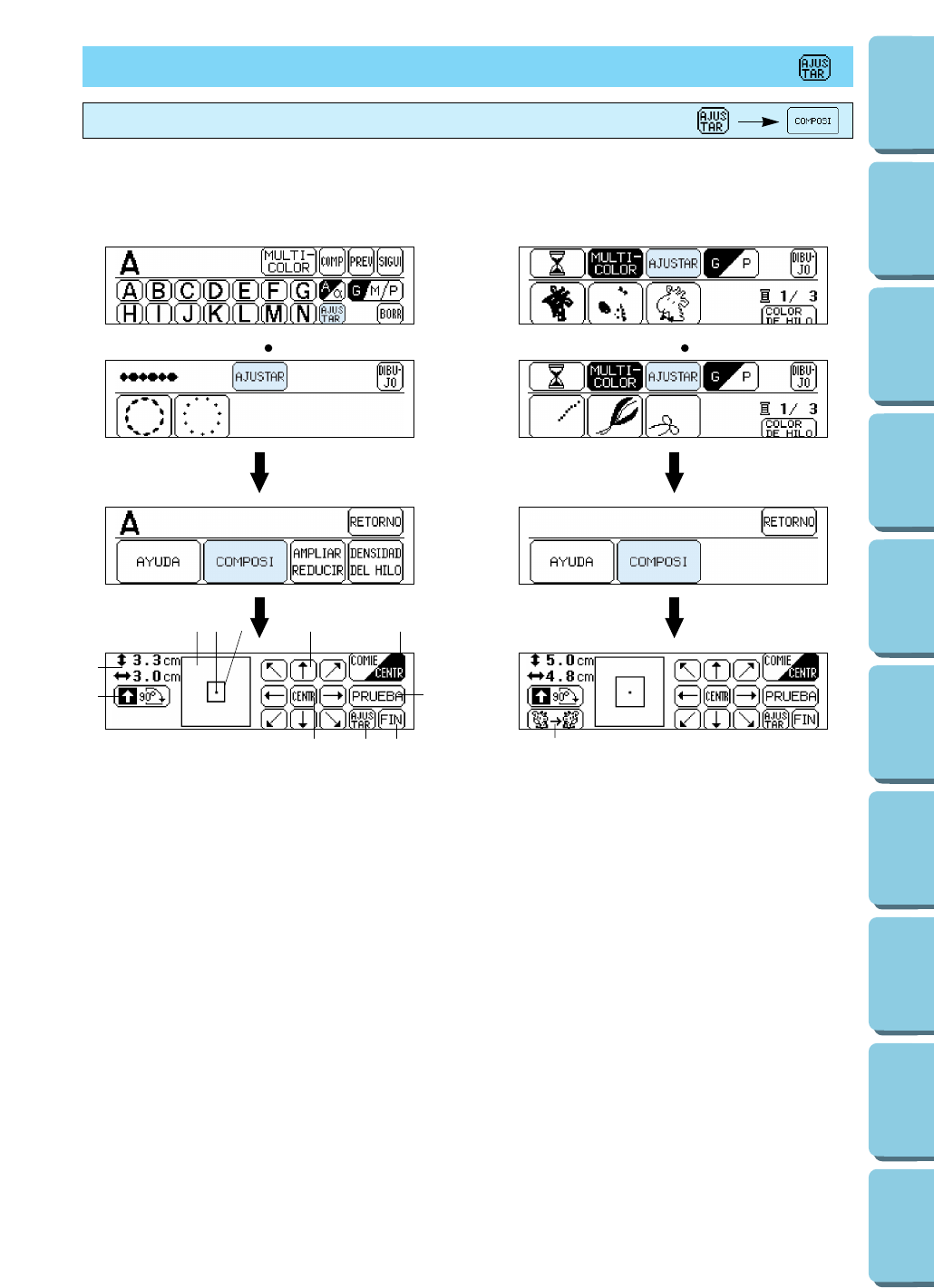Puede cambiar la posición del bordado presionando “COMPOSI”. Esto resulta muy útil si desea bordar un
dibujo sobre una esquina del tejido o desea colocar el dibujo fuera del centro del área de bordado del
bastidor.
Presione “AJUSTAR” y luego “COMPOSI” para
exhibir la pantalla anterior.
1 Indica el tamaño del patrón
Nota:
Algunos caracteres y patrones pueden
aparecer un poco más grandes de su tamaño
real.
2 Presione “90˚” para girar el patrón en pasos
de 90˚. (Consulte la página 117)
3 Indica la zona en que se puede bordar
4 Indica la posición de bajada de la aguja
5 Indica la posición de bordado y el área de
bordado para el patrón y el tamaño
seleccionado
6 Presione estas flechas para cambiar la
ubicación del bordado dentro del área de
bordado. (Consulte la página 116)
7 Si se presiona esta tecla, la posición de
bordado volverá al centro del área de
bordado.
8 Con esta tecla se cambia la posición de la
aguja al centro del dibujo o a la posición de
comienzo de bordado, etc. Usarla cuando se
quiera ajustar la posición de bordado.
(Consulte la página 117)
9 Si se presiona esta tecla, el bastidor de
bordado se moverá para trazar el área
necesaria para el diseño seleccionado, de
manera que se pueda verificar la posición de
bordado. (Consulte la página 116)
0 Presione esta tecla para volver a la pantalla
de selección anterior.
A Si se presiona esta tecla la exhibición
cambiará desde la pantalla de composición a
la pantalla original.
B Si se presiona esta tecla se exhibirá el dibujo
invertido horizontalmente.
Esta función no puede ser usada con algunos
dibujos. (Consulte la página 118)
115
CONTENIDO
CONOCIENDO LA
MAQUINA
BORDADO MANTENIMIENTO
MENSAJES DE
ERROR
LOCALIZACION
DE AVERIAS
PATRONES
BORDADO USANDO
UN MARCO
PEQUEÑO
(OPCIONAL)
BORDADO USANDO
UN BASTIDOR
EXTRA PEQUEÑO
(OPCIONAL)
BORDADO
USANDO UN
MARCO GRANDE
(OPCIONAL)
Como cambiar la posicion (COMPOSICION)
CAMBIO DE LOS AJUSTES PARA EL PATRON SELECCIONADO
1
9
2
34 5 6 8
A07
B
Cost. de letras
Maro bordado
Dibujo de un punto
Tarjeta de memoria
(No.2 Tarjeta de flores)