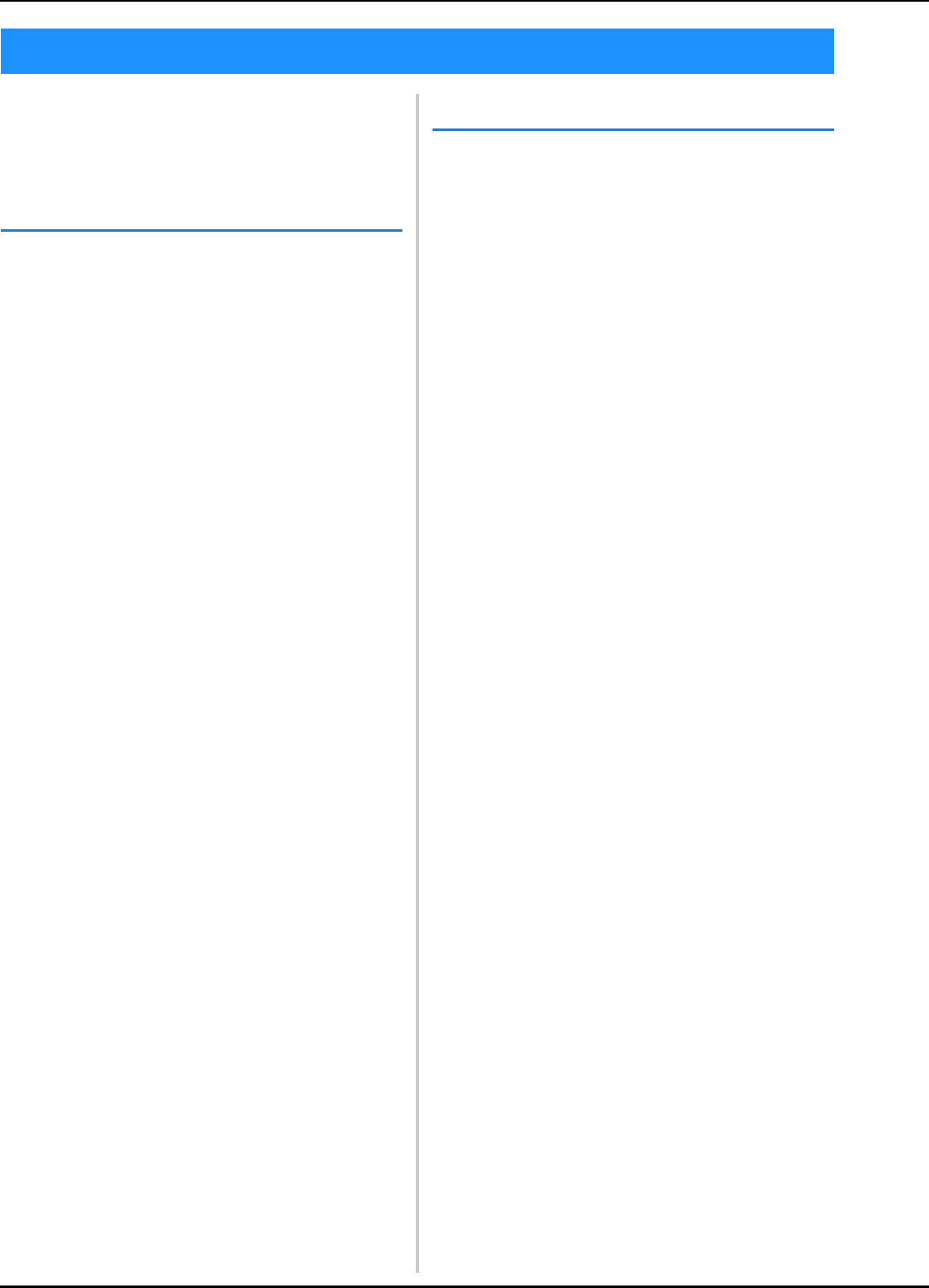CONTENTS
vi
INTRODUCT
IMPORTAN ..............
TRADEMARKS ...................
WHAT YOU ...
B Basic operations
Chapter 1 GETTING READ 2
Names o
Machine
Need ......
Embroide
Operatio .......
Operatio
Include
Optional acce ...........................................................
Turning
Turning on .........
Turning off .........
Select mac
LCD Ope ............
Viewing
Using th
Adjusting i
Savi
Checki
Winding/
Winding the ...........................
Installing the bobbin
Upper Thr .........
Threading ...
Threadin
Threading
threade
Replacing
Checki
Replaci
Chapter 2 STARTING TO EM 25
Embroider
Attaching
Embroid
Preparing t .................
Attachi ...
Hooping the
Emb .
Attaching
Selecting ..
Copyrig .
Embroide
Selecti .......
Confirm
Checki
Previewin ........
Embroider
Embroide ........
Changin ..........
E Embroidering
Chapter 1 EMBROIDERY 2
Selecting 2
Selecting
alphabet p ......
Selecti ... 2
Selecti 4
Editing P ...................... 5
Moving the ........ 6
Changin
Rotatin
Changi 7
Creatin ... 7
Changing
patter 8
Deleting
Displayi ......... 8
After 8
Editing C 9
Changi 9
Switching .... 9
Changi 10
Changin 10
Sep ....
Editin ........ 11
Changi
Combinin 13
Editin 13
Embroide ... 14
Editing A 15
Moving the ........ 15
Rotatin 15
Alignin .. 15
Embroide 16
Embroid 18
Sewing embr ... 18
Using a frame 20
Using a frame 21
Sewing spli ... 22
Adjust ... 23
If the bobbi 23
If the threa ........ 24
Restarti .... 24
Resuming emb
Making Em 26
Adjusti ...... 26
Adjusting t ....... 27
Using th
(END COLOR TRIM)...... 28
Adjusti 28
Changi 28
Selecting
frame si ..... 29
Changing
patter 30
Specifyi 30
Using the 31
Embroide ....... 31
Savi ....
Saving e 33
Retriev 34
Recallin ...... 34
CONTENTS