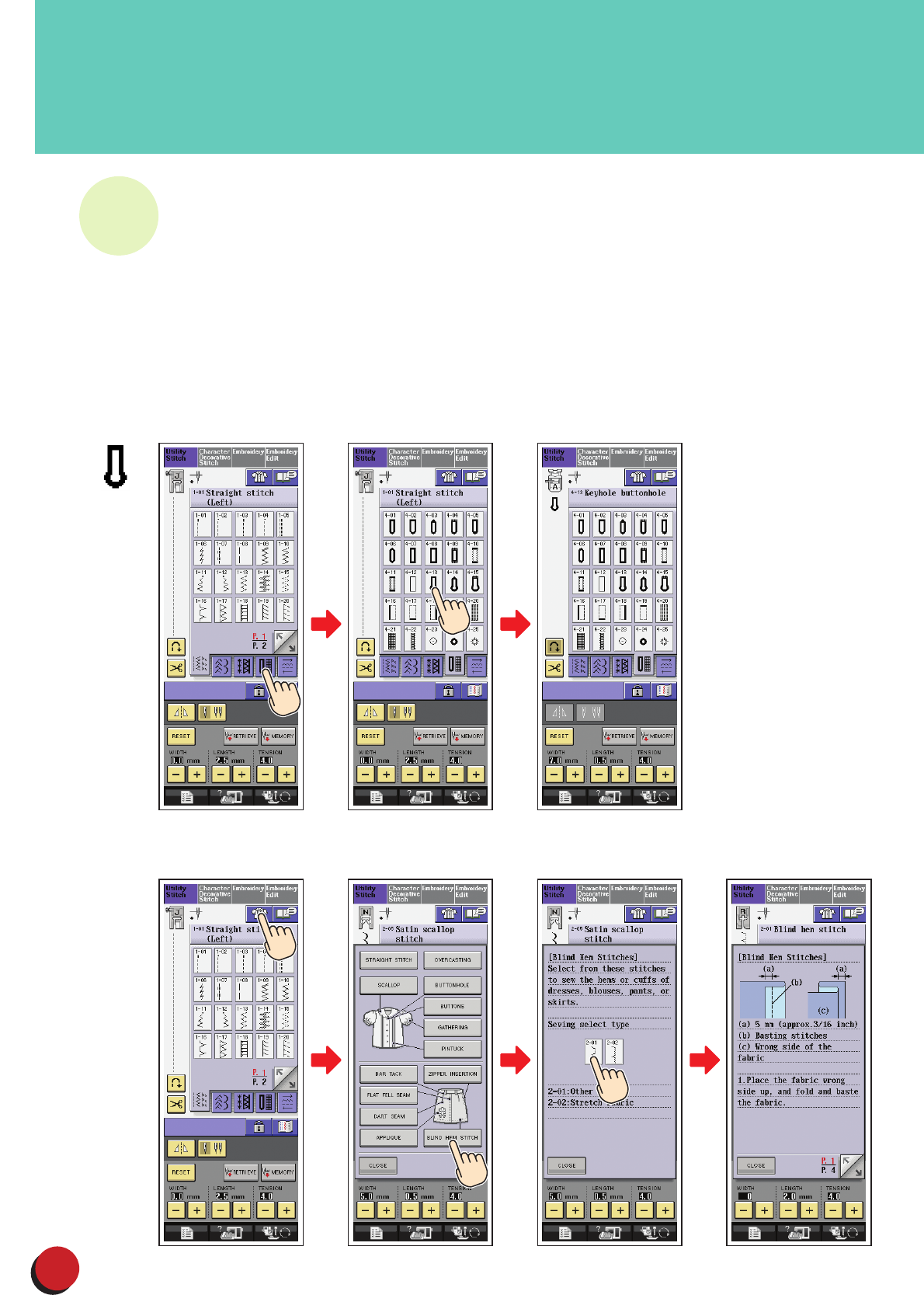8
Selecting Stitch Patterns
Wahl des Nähmusters
Selección de tipos de puntada
◆Utility Stitches
When switching on machine, the screen
will display the name of the machine.
Touch the screen to display the utility
stitch. The often used “1-01 Straight (left)”
is automatically selected.
◆Points utilitaires
Lorsque vous mettez la machine sous
tension, l’écran affiche le nom de la
machine. Touchez l’écran pour afficher le
point utilitaire. Le point “Droit 1-01
(gauche)” couramment utilisé est
automatiquement sélectionné.
◆Nutzstiche
Nach dem Einschalten der Maschine
erscheint der Name der Maschine auf
dem Bild. Berühren anschließend den
Bildschirm, um das Mehrzweck-
Stichmusterbild abzurufen. Die Maschine
wählt hiernach automatisch das oft
verwendete Muster “1-01 Gerade (links)”.
◆Naaisteken
Bij het inschakelen van de naaimachine
verschijnt de naam van de machine op
het scherm. Druk op het scherm om de
beschikbare steken te zien. De vaak
gebruikte “1-01 rechte steek (links)” zal
automatisch geselecteerd worden.
◆Puntadas utiles
Cuando encienda la máquina, la pantalla
mostrará el nombre de la máquina. Toque
la pantalla para mostrar las puntadas
útiles. Se seleccionará automáticamente
la puntada usada con más frecuencia
“1,01 recta (izquierda)”.
◆Punti utili
Quando si accende la macchina, la
schermata indica il nome della macchina.
Toccare lo schermo per visualizzare il
punto utilitario. “1-01 Straight (left)”, che
è spesso usato, viene selezionato
automaticamente.
Blind Hem Stitch / Points invisibles / Blindstich /
Blindzoomsteek / Puntada invisible / Punti invisibili per orlo