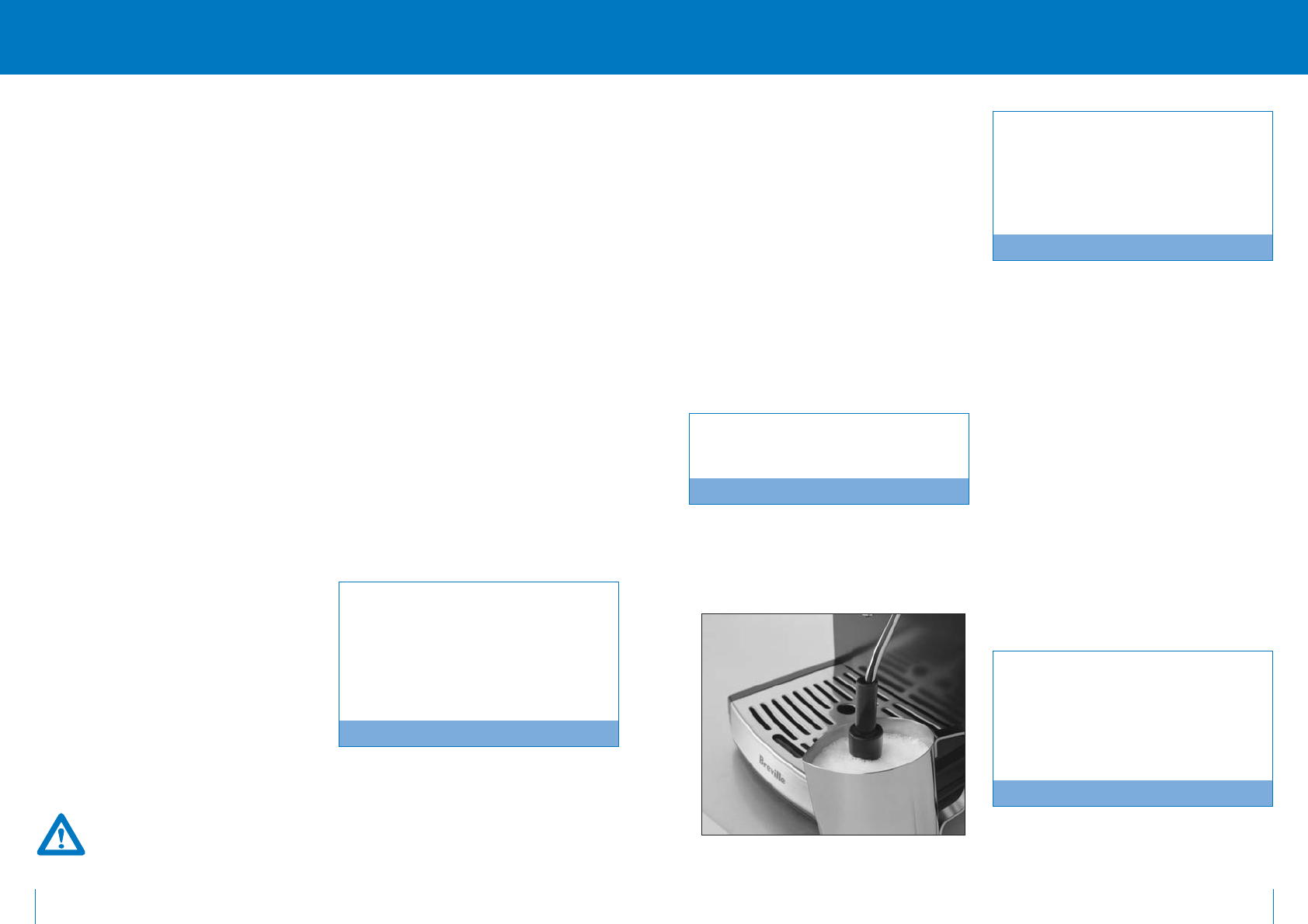9
Operating your Breville Espresso/Cappuccino Machine continued
8
• Clean any excess coffee from the rim of the filter
holder to ensure a proper fit under the brew head.
• Place the filter holder underneath the brew head so
that the handle is positioned to the left of centre.
Lift the filter holder until it contacts the brew head
and rotate to the right, as per graphics on the filter
holder outlet.
Pre-warming cups
For optimal coffee temperature, pre-warm the espresso
cups by placing them on the cup warming plate.
Brewing coffee
• Ensure the selector control is in the
‘STAND BY’ position.
• Plug the power cord into a 230/240V electrical
outlet and switch on.
• Press the power ‘on/off’ button to the ‘ON’ position.
• The orange ‘heating’ light turns off when the
machine has reached the correct temperature.
• Ensure the drip tray is in place.
• Place one or two pre-heated cups beneath the filter
holder outlet.
• Turn the selector control to the ‘Espresso’/cup position.
• After a few seconds*, aromatic coffee will begin to
brew into the cups. A pumping noise will be heard
in this operation.
*Pre-brew function
When the Selector Control is set to the ‘Espresso’/cup
position, the 15 bar pump pumps water momentarily,
followed by a pause, then continues to pump the
water through to the ground coffee in the Filter
Holder. This pre-brew function is an advanced feature
of the BarVista Espresso/Cappuccino Machine. The
ground coffee is moistened by a small amount of
water before full extraction. The ground coffee
expands and when greater pressure is built up, the
brewed coffee is extracted with its full flavour.
• When sufficient coffee has flowed into the cups,
turn the selector control to the ‘STAND BY’ position.
This will stop the flow of coffee.
• If the steam function is not required, press the
power ‘on/off’ button to the ‘OFF’ position, switch
off at the power outlet, unplug the power cord and
allow the machine to cool.
• Remove the filter holder from the brew head, turn
the filter holder upside down to empty the used
coffee (used coffee grounds should be thrown away
with domestic waste and not down the sink which
may block drains). Remove the filter and rinse the
filter and filter holder with water and allow to dry.
The machine remains ready for brewing and
maintains a constant heating temperature whilst
the Power ‘on/off’ button remains in the ‘On’
position. If the temperature lowers, the orange
‘heating’ light will illuminate and the coffee
machine will automatically reheat to the correct
brewing temperature.
Note
How to froth milk for a cappuccino or latte
The Breville BarVista comes complete with a Froth
Enhancer for easier frothing of milk. When less froth is
required, remove the Froth Enhancer and steam the milk
using the Steam Wand. To remove the Froth Enhancer,
ensure it is cool then simply pull down and remove.
The first step in making a cappuccino/latte is to make
a short espresso (Follow steps on ‘Brewing Coffee’).
Then:
• Fill the stainless steel frothing jug
1
⁄
3
full with
cold milk.
• Turn the Selector Control to the ‘Steam’ position.
The orange ‘heating’ light will start to flash
indicating that the Thermoblock Heating System is
heating and preparing to create steam.
When the BarVista Espresso/Cappuccino Machine
is creating steam a pulsing noise can be heard.
This is the normal operation of the 15 bar pump.
Note
• As soon as the orange ‘heating’ light has switched
off, quickly insert the steam wand into jug the of
milk so that the froth enhancer is immersed 10mm
into the milk.
If steam starts coming from the Steam Wand
before it is immersed in the milk, pause the
steam by turning the Selector Control back to
the ‘STAND BY’ position. This will avoid the
steam pressure blowing milk out of the jug.
A pumping noise will sound for a short time.
Note
• Gently move the frothing jug in a circular motion
around the froth enhancer.
• When the milk has begun to increase in volume,
immerse the froth enhancer deeper into the milk to
further heat the milk.
• Place your hand on the bottom of the stainless
frothing jug.
• When the jug becomes too hot to touch, turn the
selector control to the ‘STAND BY’ position to stop
the steaming function before removing the jug.
• Pour the steamed milk to each cup of freshly
brewed espresso coffee and spoon on the frothed
milk in the following ratio’s:
Cappuccino -
1
⁄
3
espresso,
1
⁄
3
steamed milk,
1
⁄
3
frothed milk.
Latte -
1
⁄
3
espresso topped with steamed milk and
about 10cm of frothed milk, (traditionally served
in a glass).
Always ensure that the Froth Enhancer has been
firmly pushed onto the steam wand.
For best results use fresh cold milk
(lite milk will froth easier).
Always clean the steam wand and froth enhancer
after every use (refer to care and cleaning).
Note
THE METAL PARTS OF THE FILTER HOLDER MIGHT STILL BE VERY HOT. COOL THESE PARTS IN
COLD WATER.