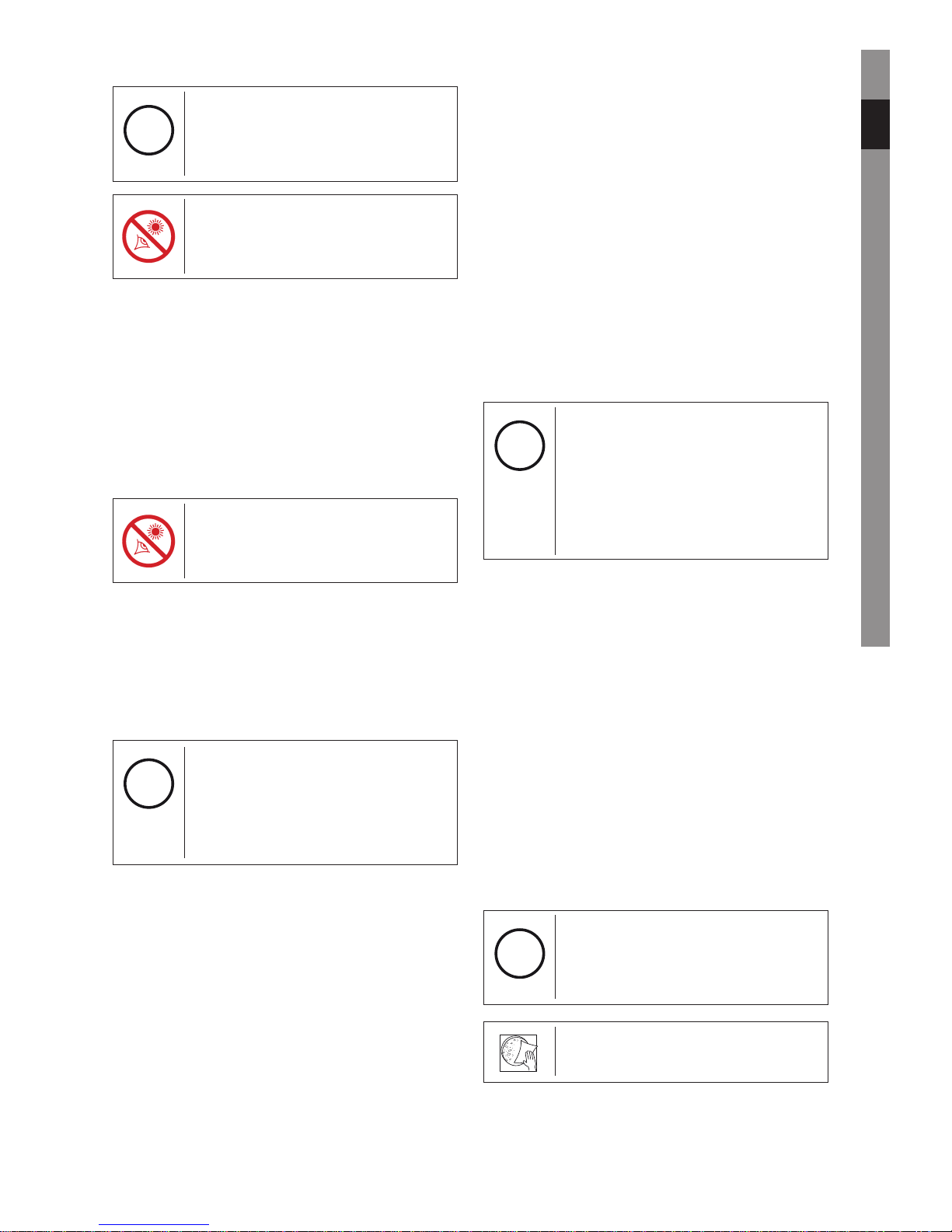- 15 -
appropriately and then re-tighten the clamping. Fine adjust-
ment is done using the flexible shaft (illustration 1 14+15).
HINT!
The latitude of your observation site can be
found in maps or in the internet. A good sour-
ce of information is www.heavens-above.
com. After checking “anonymous user” >
“select” you may choose your land and city.
i
RISK of bodily injury!
Never use this device to look directly at the
sun or in the direct proximity of the sun.
There is a RISK OF BLINDNESS!
7. Handling – Viewfinder:
The telescope is now roughly aligned and adjusted.
In order to obtain a comfortable observation position, you
should loosen the screws at the tube mounting (Fig. 1, 8),
so that you can rotate the telescope tube. Bring the eye-
piece and the viewfinder into a position in which is comfort-
able for you to look through both.
The fine alignment is done by using the finder scope. Look
through the finder scope and centre Polaris (Fig. 16) in the
middle of the finder scope (Fig. 17).
For fine adjustments use the flexible handles of the horary
axis (Fig. 15, D) and of the declination axis (Fig. 15, E).
RISK of bodily injury!
Never use this device to look directly at the
sun or in the direct proximity of the sun.
There is a RISK OF BLINDNESS!
8. Handling - Observation:
After you have located the pole star in the viewfinder, if you
look through the eyepiece, the pole star will be visible.
If necessary, you can with help of the flexible handles align
the star more exactly, just as you can adjust the definition
by using the focussing wheel (Fig. 15, F).
Furthermore, you can now, by changing the eyepiece,
increase the magnification. Note that the magnification of
the stars can hardly be seen.
HINT!
Eyepieces enlarge the (not directly visible)
picture of the telescope’s prime focus. The
less the eyepiece’s focal lengths is, the
stronger is the magnification. So various
eyepieces are needed to reach different
magnifications. Begin every observation with
a low magnification (20mm eyepiece).
i
9. Handling – Find a star:
Initially it will be difficult for you to find your bearings in the
firmament, since the stars and the constellations are always
moving and according to season, date and time their posi-
tion in the heavens will change. The pole star is the excep-
tion. It is a fixed star and the starting point for all star maps.
At the beginning, you should look at some well known
constellations and star groups order that are visible the
whole year over. The position of the heavenly bodies is
however dependent on date and time.
If you have aligned your telescope accurately on one of
these stars, you will find that it has vanished your visual
field after a few minutes. To even out this effect, you must
turn the flexible handle (Fig. 15, D) the horary axis and your
telescope will follow the trajectory of this star.
10. Handling – Accessories:
Your telescope is equipped with two eyepieces (Fig. 2, 18)
as part of the basic equipment. By interchanging the eye-
pieces you can alter the magnification of your telescope.
Focal length
telescope :Focal
length
Eyepiece =Magnification
700 mm :20 mm =35 x
700 mm :4 mm =175 x
The star diagonal prism (Fig. 2+18, 19) causes a picture
reversal (mirror wrong) and is put into the telescope before
viewing the earth.
In order to see an upright and sidecorrect picture, you may
use the erecting lens. Loosen the locking screw (Fig. 8, X)
and remove the diagonal mirror from the eyepiece holder
(Fig. 1, 6). Now put the erecting lens (Fig. 2, 20) in place
and retighten the locking screw (Fig. 19). At last, put an
eyepiece (e.g. f=20mm) in place and tighten the locking
screw (Fig. 9, X).
In order to increase the magnification, you can also use the
Barlow lens (Fig. 2, 21) instead of the inverted eyepiece
(Fig. 2, 20), as described above (Fig. 19b). Thus, the nor-
mal magnification can be increased by three times. Use of
the Barlow lens together with the star diagonal (Fig. 18b) is
recommended for terrestrial observations.
HINT!
The indicated maximum magnification for this
telescope is calculated from the following formu-
la: Telescope focal length: Eyepiece focal length x
magnification of the attachmentIn order to detect
objects at this magnification, the conditions of the
natural surroundings must be right. Since this is
seldom the case, a sharp enough image cannot
normally be achieved with the maximum magni-
fication. The image appears out of focus. This is
not a defect but due to technical reasons.
i
11. Smartphone Holder:
When making the assembly, use the parts in the order as
shown in Fig. 20. Tighten the thread firmly. Launch your
smartphone SkyApp. Align the Smartphone parallel to the
tube.
RISK of material damage!
Make sure to fix the clamps well while installing the holder,
to avoid dropping your smartphone.
The BRESSER GmbH assumes no liability for damages
caused by mishandling the device itself or to alternative
devices (optics, smart phones, etc.).
12. Handling – Dismantling:
After a hopefully interesting and successful observation, it
is recommended that you store the entire telescope in a dry,
well aired area. On some telescopes the tripod and mount
can easily be separated. The adjustments to the mount will
remain intact.
Don‘t forget to put the dust-protection-caps onto the tube
opening and onto the eyepiece connection. Also, you
should stow all the eyepieces and optical accessories into
their corresponding receptacles.
HINT!
The erecting lens is not recommended for
astronomical observations. Only use the dia-
gonal mirror here. To observe landscapes,
you may use the erecting lens.
i
NOTES on cleaning
Your telescope is a high-quality optical appliance. Therefore
you should avoid your telescope coming into contact with
dust or moisture. Avoid putting fingerprints on the lens.
If dirt or dust have nevertheless accumulated on your tel-
escope, you should first remove it with a soft brush. Then
clean the soiled area with a soft, lint-free cloth. The best way to
DE
GB
FR
IT
NL
PL
CZ
SK
HU
RO
SE
ES