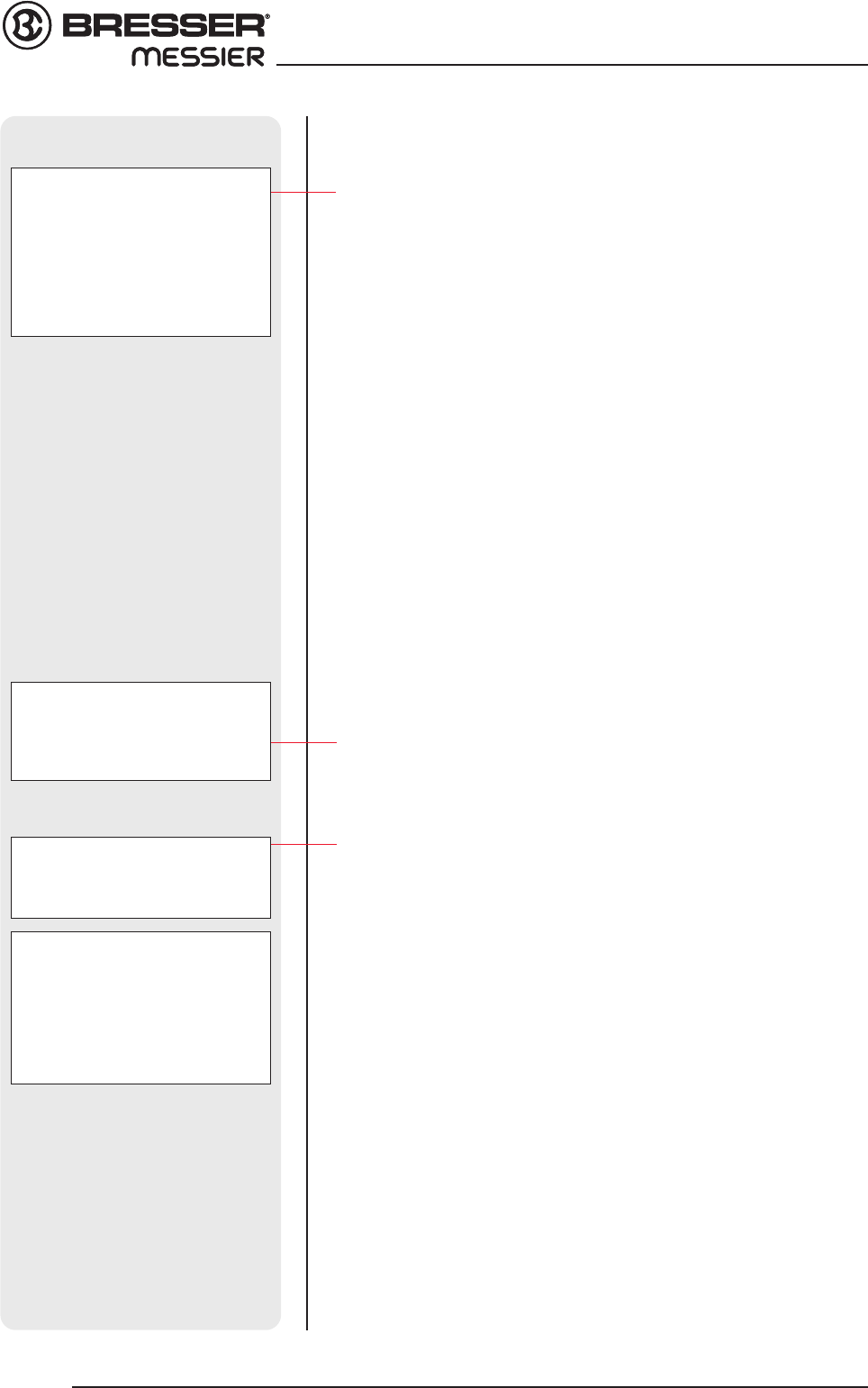TELESCOPE FEATURES
moving when a heavy accessory, such as a camera, is attached to
the focuser assembly. For normal observing with an eyepiece and
diagonal prism, it is not necessary to use the lock knob.
17 Dec. Lock: Controls the manual movement of the telescope. Turning
the Dec. lock counterclockwise unlocks the telescope enabling it to be
freely rotated by hand about the Dec. axis. Turning the Dec. lock
clockwise (to a firm feel only) tightens the lock and prevents the
telescope from being moved free, but engages the manual Dec. drive
shaft.
18 Polar Viewfinder Cap (for MON2 models only): Remove this cap when
using the polar viewfinder (see 29).
19 Declination (Dec.) Setting Circle: See APPENDIX A, page 22, for more
information.
20 Counterweight Shaft Base: Thread, along with the shaft, to the mount.
See page 8 and 10 for more information.
21 Counterweight and Counterweight Lock Knob: Counterbalances the
weight of the optical tube, and adds stability to the mount. Tighten the
lock knob on the side of the counterweight to a firm feel to prevent the
weight from sliding on the shaft.
22 Counterweight Shaft: Slide the counterweight onto this shaft (see 21).
23 Counterweight Safety Cap: Prevents the counterweight from
accidentally slipping off the end of the counterweight shaft.
24 R.A. manual Drive Assembly:
26 Latitude Adjustment:
Sets the latitude of your observing location. The
two Thandle screws work in a "push - pull" operation—as you tighten
one, loosen the other. The T-handle above the star marking on top of one
of the tripod legs is the North T-handle screw (South in the Southern
Hemisphere). The leg marked with a star must be pointed North (South
in the Southern hemisphere) during the polar alignment procedure.
With MON 1 Mounts, there’s only one latitute screw but the adjustment
is similar to the MON 2 models.
27 Fine Azimuth Control Knobs: Fine tune the side-to-side movement of
the telescope when centering Polaris in the telescope eyepiece or when
using the polar alignment viewfinder.
28 Latitude Dial: Set the latitude of the observing site on this dial using
the latitude T-handle screws. For more information see Step 6, page 12.
29 Polar Alignment Viewfinder (MON 2 only): Allows you to precisely polar
align the telescope.
30 Polar Alignment Viewfinder Reticle and LED Knob (MON 2 only):
Rotate the knob to switch on or off the LED that illuminates the reticle
within the polar alignment finder. Be sure to turn off the LED when
finished with the polar viewfinder. Powered by (factory-supplied)
batteries contained within.
31 Right Ascension (R.A.) Setting Circle: See APPENDIX A, page 22.
32 R.A. Setting Circle Lock Knob: Rotate the knob to lock the R.A.
Setting Circle in place.
33 R.A. Lock: Controls the manual movement of the telescope. Turning
the R.A. lock counterclockwise unlocks the telescope enabling it to be
freely rotated by hand about the R.A. axis. Turning the R.A. lock
clockwise (to a firm feel only) tightens the lock and prevents the
telescope from being moved free, but engages the R.A. manual shaft.
34 DEC-Antriebswelle
35 Tripod Leg Adjustment Knobs: Tighten to a firm feel to secure tripod
legs.
36 Variable Height Tripod Legs: Supports the telescope mount. Note that
one legs has a star stamped on top of it. This leg must be pointed
North (South in the Southern hemisphere) during the alignment
procedure. The mount attaches to the top of the tripod.
37 Accessory tray: Set extra eyepieces and other accessory on this
convenient tray.
Looking at or near the Sun will cause instant and irreversible damage to your eye!
6
1&
IImmppoorrttaanntt::
Before loosening the DEC lock, hold
the optical tube in place; otherwise it
might swing through and caus dama-
ge to the mount or even hurt the ope-
rator.
2&
Want to learn more about adju-
sting the latitude scale? See p. 12,
step 6.
DEFINITION:
In this manual, you will find the terms
“right aszension (RA), Declination
(DEC), Elevation and Azimut”. These
terms are explained on p. 22
2(
Want to learn more about the
polar finder? See p. 27.