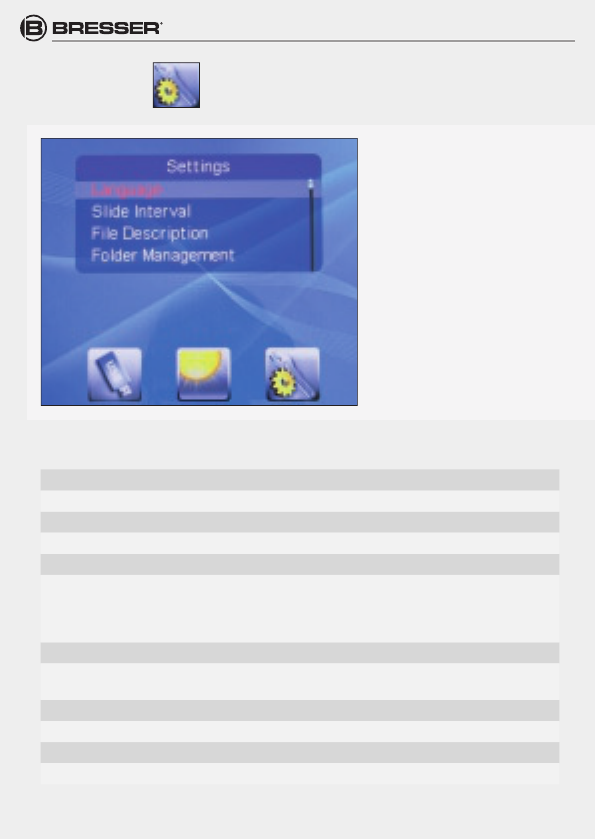21
DPF-820W
4. Settings
Press “SETUP“ icon to set display information.
5. OSD Menu Functions
Menu item Description
Language Multi language
Slide Interval 2/5/10/30/60 seconds
File Description ON/OFF to show the fi le information or not.
Folder Management ON/OFF to show the folder or not.
Aspect Ratio Original - preserves dimension ratios of original picture
Stretch - stretches picture to fi t screen
Crop - full screen picture, preserves dimension ratios,
but crops picture to do so.
Slideshow Mode Single Mode/Slide Show/Multi Show
LCD Power Saving ON/OFF the automatic screen sleep enabled or not
after 15mins (or 30/60 mins) device standby
Random slideshow ON/OFF slideshow pictures at random order or not
Display Setting Brightness/contrast/Saturation adjustable.
Default Setting Restore to the factory settings.
System Information Show the software version
FIG. 8:
SETTINGS MENU