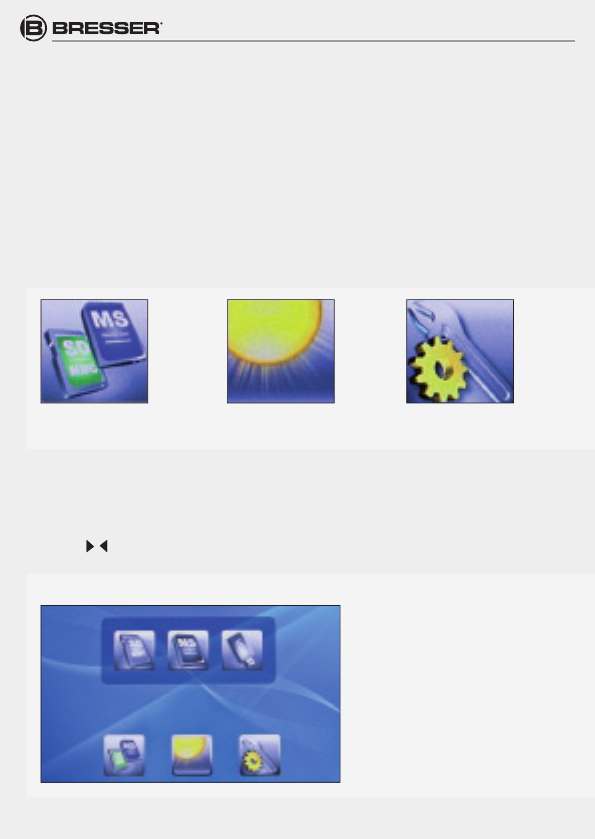17
DPF-820W
WEATHER FORECAST MODULE INSTALLATION:
1. Insert the jack of indoor sensor into the “Weather station” jack on photo frame. Make sure that
the indoor sensor is inserted straight and tight to the weather station jack. Make sure the indoor
sensor is as far away as possible from the photo frame to avoid heat interference.
2. Put outdoor sensor in a sheltered and shaded position so as to protect it from direct exposure to
sun and rain. The outdoor sensor has to be put upright in right direction, not horizontal.
Note: Please install batteries inside the outdoor sensor before usage, when left the outdoor sensor
unused for a long period of time, please take out the batteries.
QUICK START:
1. Insert the jack of the DC adaptor into the digital photo frame, then plug the DC adaptor into a
standard power outlet.
2. Turn on the power, the pictures from the inserted memory card will be displayed automatically.
OPERATION GUIDE:
1. Memory Select Menu (SD/SDHC/MMC, MS)
• In the memory select menu (Fig. 1), you will see highlighted which, if any, memory cards you have
inserted into the photo frame.
• Press and “ENTER“ to select memory card.
MEMORY CARD
SELECTION
WEATHER FORECAST
CLOCK/CALENDAR
SETTINGS
SD/MMC MS USB
FIG. 1:
MEMORY SELECT MENU