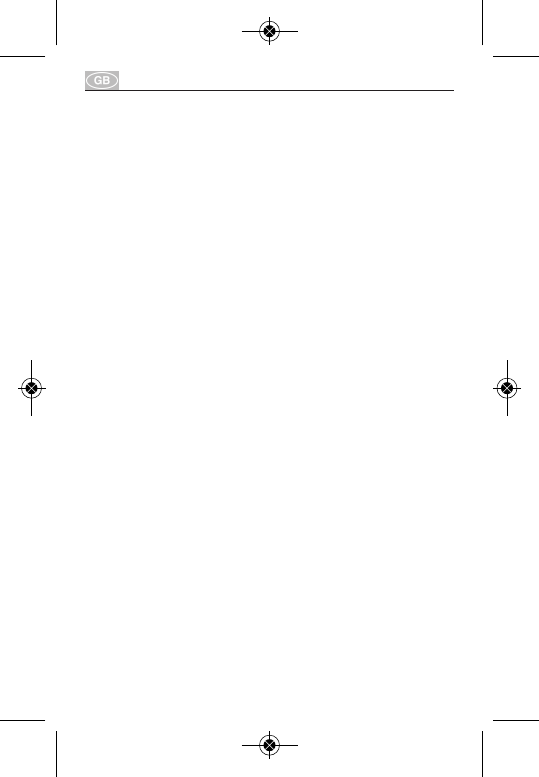Device Set-Up
Note: Always plug the switchable sockets directly
into the wall outlet. The IP 44 switchable socket
must be inserted into the wall outlet exactly as
indicated on the device label (arrow h must point
up) to guarantee splash water protection.
Insert the Battery in the Remote Control
Caution! Make sure the polarity of the battery is
correct. Incorrectly inserted batteries may result in
accidental damage to property.
Assigning a channel (A, B, C or D)
1. Press the “learn” button on the bottom of the
switchable socket (10) for approx. 3 seconds and
then release it. The green function lamp on the
front (5) will then blink for approx. 30 seconds
(learning mode).
2. While it is blinking (learning mode), press the ON
button A on the remote control (8) to assign
channel A to this switchable socket.
3. As soon as the switchable socket receives the
valid code from the transmitter, the function
lamp (5) will remain lit to indicate that the
learning process was successful.
Notice: Without a successful learning process,
learning mode will be cancelled after approx.
30 seconds and the function lamp (5) will turn off.
16
Operating Instructions RC 2044