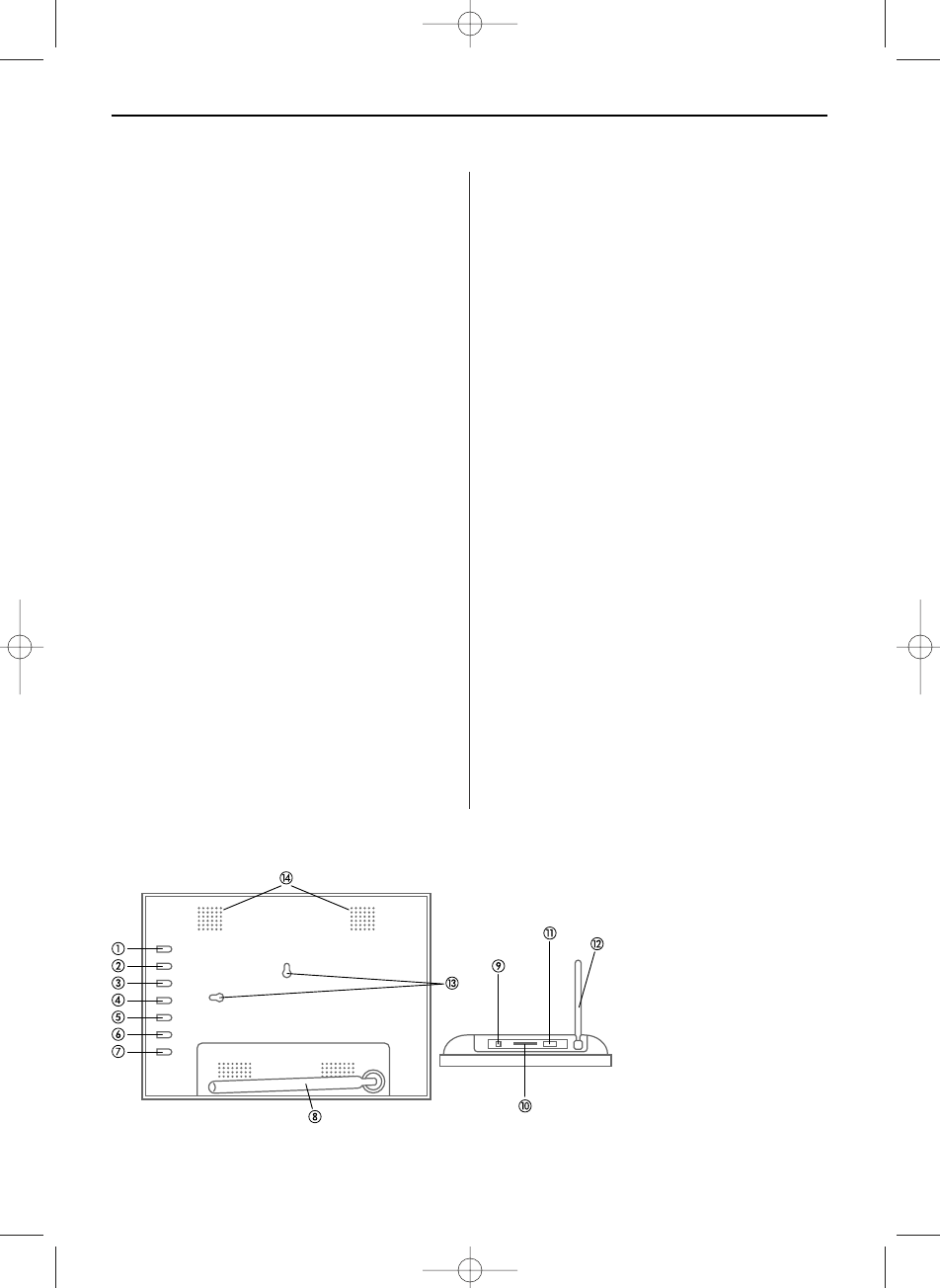NEDERLAND 43
Opstellen van de DigiFrame
Het opstellen van de DigiFrame is heel eenvoudig.
Ga als volgt te werk:
1. Sluit de netadapter aan op de DigiFrame en een
stopcontact.
2. Schuif een geheugenkaart in de betreffende
steekplaats.
Steekplaats 1: Secure Digital™, MultiMedia Card™,
Memory Stick™, Memory Stick Pro™, Memory
Stick Duo™ of Memory Stick Pro Duo™
Steekplaats 2: USB Flashdrive
Aanwijzing: de kaart past slechts in één richting.
Niet met geweld invoeren. Correct ingevoerd
past de kaart precies in de steekplaats. De Digi-
Frame start automatisch een diapresentatie met
de op de kaart opgeslagen foto’s.
3. Om foto’s afzonderlijk weer te geven, drukt u op
de toets EXIT. Hierdoor wordt een overzicht van
de foto’s weergegeven. Met de vier pijltoetsen kunt
u een foto selecteren. Druk vervolgens op de toets
POWER/ENTER boven op de lijst van de DigiFra-
me of op de toets ENTER op de afstandsbedie-
ning. Aanwijzing: trek het plastic lipje uit de
afstandsbediening. Dit lipje onderbreekt he
stroomcircuit van de batterij en moet verwijderd
worden opdat de afstandsbediening functioneert.
4. Om de diapresentatie opnieuw te starten, drukt u
weer op de toets POWER/ENTER op de DigiFrame
of op de toets SLIDESHOW op de afstandbediening.
Besturingtoetsen en afstandsbediening
De functies van de DigiFrame kunnen zowel met
toetsen boven op de lijst van de DigiFrame als via
de afstandsbediening worden bediend.
Functiekeuze via de besturingstoetsen
De besturingstoetsen bevinden zich boven op de
lijst van de DigiFrame.
Toets Actie
ቢ UP Markering naar omhoog bewegen
vorige bestand selecteren
ባ DOWN Markering naar omlaag bewegen
volgende bestand selecteren
ቤ LEFT Markering naar links bewegen
vorige beeld weergeven
ብ RIGHT Markering naar rechts bewegen
Volgende beeld weergeven
ቦ EXIT Actuele weergave verlaten
Een weergave terug
ቧ SETUP Openen besturings menu
ቨ Power/ Gemarkeerde optie selecteren
Enter Diapresentatie starten
Pauze
Afspelen
Digiframe aan/uit
ቢ Up
ባ Down
ቤ Left
ብ Right
ቦ Stop/Exit
ቧ Menu
ቨ Power/Enter
ቩ / ቮ Standaard
ቪ Stroomaansluiting (DC IN: 5V/1A)
ቫ Steekplaats voor geheugenkaarts
(SD/MMC/MS)
ቭ USB aansluiting
ቯ Fixeeroog
ተ Luidspreker
BN, BA_DF88_0709_NL.qxd 15.07.2009 18:45 Uhr Seite 3