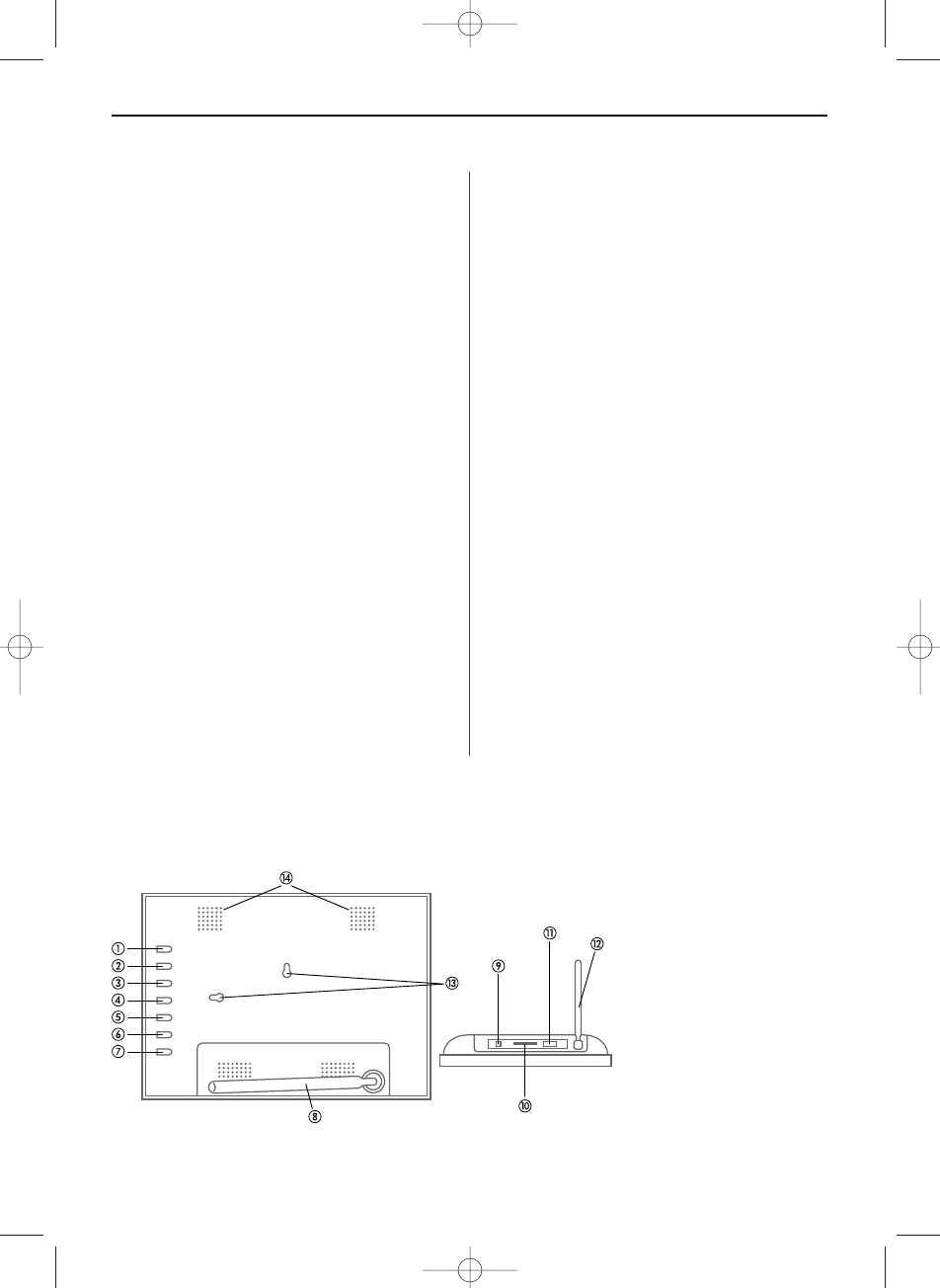ITALIANO 35
Montaggio della DigiFram
Il montaggio della DigiFrame è molto semplice.
Procedere come segue:
1. Allacciare l'alimentatore di rete alla DigiFrame e
ad una presa di corrente.
2. Inserire una scheda di memoria nel relativo slot.
Slot 1: Secure Digital™, MultiMedia Card™,
Memory Stick™
Slot 2: USB Flashdrive
Nota: La scheda entra solo da un verso. Non
forzare l'inserimento. Se inserita correttamente
la scheda entra perfettamente nello slot. La Digi-
Frame avvia automaticamente lo slideshow con
le immagini memorizzate sulla scheda.
3. Per visualizzare immagini singole pigiare il tasto
EXIT. In tal modo compare un'anteprima imma-
gini. Servendosi dei quattro tasti freccia si può
scegliere un'immagine. Dopodiché pigiare il
tasto POWER/ENTER posto in alto sulla cornice
della DigiFrame, o il tasto ENTER sul tele-
comando.
Nota: Estrarre la linguetta di plastica dal tele-
comando. La linguetta interrompe il circuito di
corrente della batteria e va tolta per far funziona-
re il telecomando.
4. Per riavviare lo slideshow pigiare di nuovo il
tasto POWER/ENTER sulla DigiFrame o il tasto
SLIDESHOW sul telecomando.
Tasti di comando e telecomando
Le funzioni della DigiFrame possono essere attivate
sia con i tasti posti sulla cornice della DigiFrame
che con il telecomando.
Selezione delle funzioni con i tasti
di comando
I tasti di comando si trovano in alto sulla cornice
della DigiFrame.
Tasto Operazione
ቢ UP Spostare verso su la selezione
selezionare file precedente
ባ DOWN Spostare verso giù la selezione
selezionare file succesivo
ቤ LEFT Spostare verso sinistra la selezione
Mostrare immagine precedente
ብ RIGHT Spostare verso destra la selezione
Mostrare immagine successiva
ቦ EXIT Uscire da visualizzazione attuale
Indietro di una visualizzazione
ቧ SETUP Richiamare il menu di controllo
ቨ Power/ Scegliere opzione selezionata
Enter Avviare slideshow
Pausa
Riprodurre
Accendere/Spegnere il Digiframe
ቢ Up
ባ Down
ቤ Left
ብ Right
ቦ Stop/Exit
ቧ Menu
ቨ Power/Enter
ቩ / ቮ Piede
ቪ Allaciamento corrente (DC IN: 5V/1A)
ቫ Slot per schede di memoria
(SD/MMC/MS)
ቭ Connessione USB
ቯ Buchi per i montaggio a la parete
ተ Alto parlante
BN, BA_DF88_0709_IT.qxd 15.07.2009 18:46 Uhr Seite 3