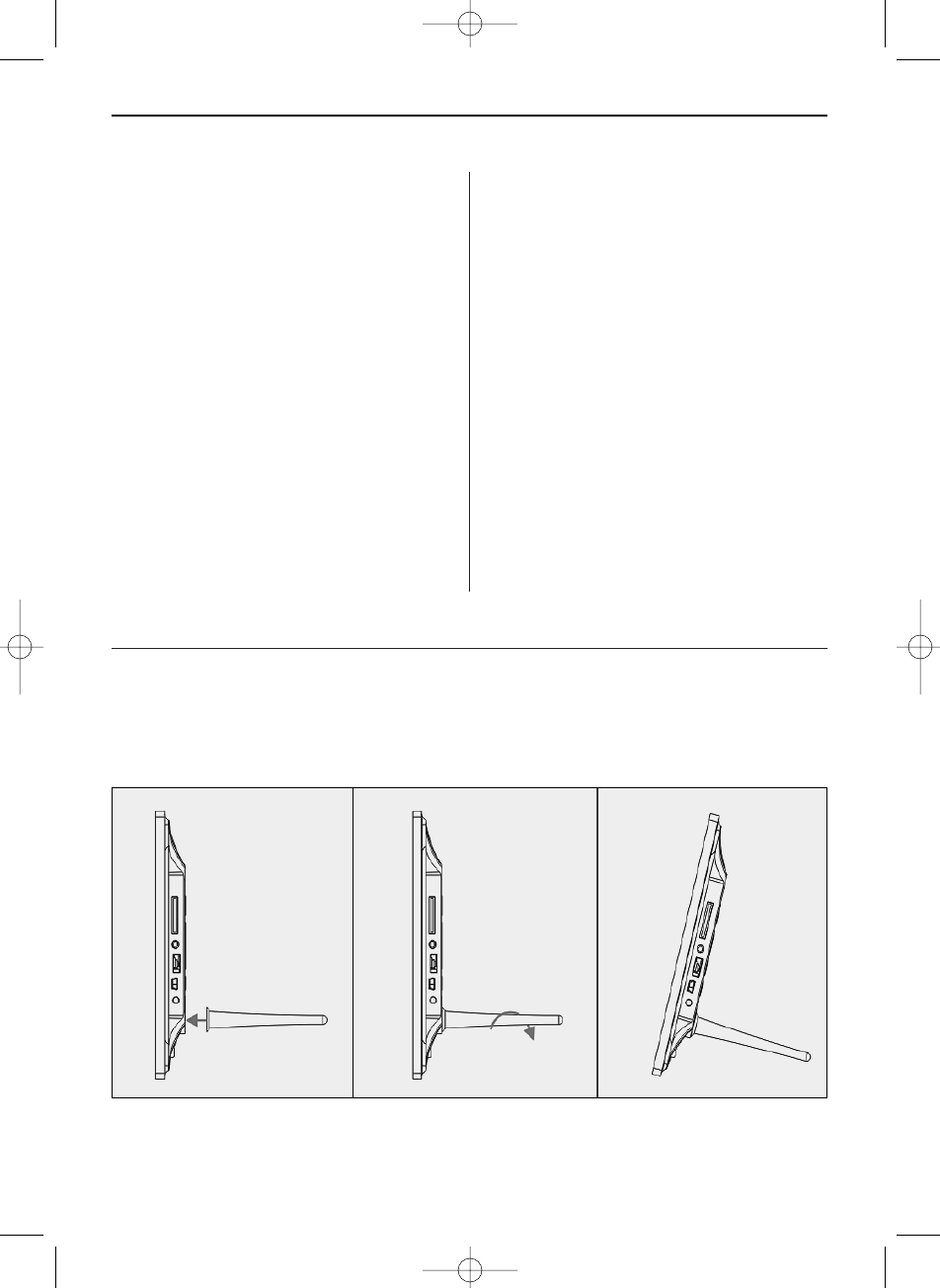SVERIGE58
Funktioner:
1. Stödda bildformat: JPEG
2. Stödda ljudformat: MP3 och WMA
3. Stödda videoformat: MPEG1, MPEG2, MPEG4,
M-JPEG och AVI
4. Stödda minneskort: SD/SDHC/MMC/MS.
5. USB-anslutning: Mini-USB och USB 2.0
6. Inbyggt flashminne som kan lagra bilder
7. Inbyggt minne för stöd av anslutning till PC och
lagring av filer (option, se informationen på för-
packningen).
8. Automatiskt bildspel efter isättning av ett min-
neskort
9. Bilder och musik: Bildspel med bakgrundsmusik
10. Visning av bilder i minibildläge
11. Inbyggd klocka och kalender med bildspels-
fönster, tidsstyrd Av/På.
12. Funktioner i bildvisningsläge: bildspel, för-
visning, zoom, rotering.
13. Inställbar hastighet på bildspelet och över
10 olika övergångseffekter
14. Inställbar ljusstyrka, kontrast, färgmättnad,
färgton
15. Kopiering av filer till det interna minnet och
borttagning av filer från minneskortet och det
interna minnet
16. Inbyggda stereohögtalare (2x2W) och hörlur-
suttag
17. Horisontell uppställning, den digitala bildramen
kan hängas på väggen
18. Språk för displaymenyn: engelska, tyska och
andra språk kan ställas in
1. Uppställning
Fäst stället i skåran i den digitala bildramen och
vrid skruva fast det medsols. Kontrollera först att
stället sitter fast och ställ sedan upp apparaten på
ett fast och stabilt underlag. Se bilden nedan.
BN_DF1210_SV.qxd 11.10.2012 13:23 Uhr Seite 2