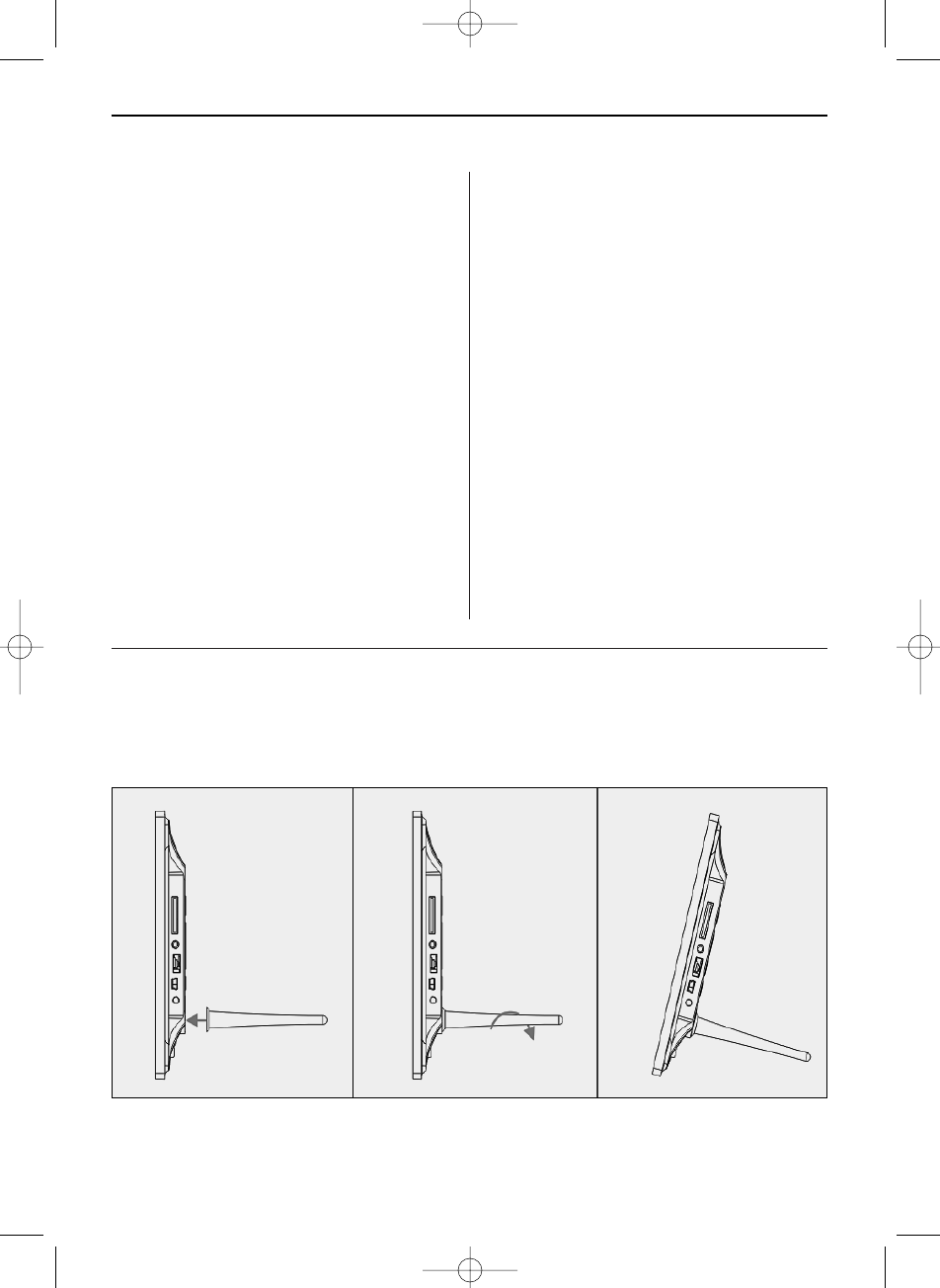PORTUGUÉS50
Funções:
1. Formatos de Imagens suportados: JPEG
2. Formatos de áudio suportados: Mp3 e WMA
3. Formatos de vídeo suportados: MPEG1,
MPEG2, MPEG4, M-JPEG e AVI
4. Cartões de memória suportados:
SD/SDHC/MMC/MS.
5. Ligação USB: Mini-USB e USB 2.0
6. A memória Flash integrada possibilita guardar
de imagens
7. A memória integrada para o apoio de uma
ligação ao PC e a gravação de ficheiros
(Opcional), ver informações na embalagem).
8. Apresentação de slides automática ao introduzir
um cartão de memória
9. Imagens e música: Apresentação de imagens
com música de fundo
10. Apresentação de imagens no modo Imagens
pequenas
11. Relógio e calendário integrados com janela
para apresentação de slides, ligar/desligar
temporizados
12. Funções no modo Mostrar imagens:
Apresentação de slides, pré-visualização de
imagens, zoom, rotação.
13. Velocidade ajustável da apresentação de
slides e mais de 10 efeitos diferentes de tran-
sição entre imagens.
14. Luminosidade, contraste, saturação e
tonalidade ajustáveis
15. Copiar ficheiros nas memórias internas e
eliminar ficheiros nos cartões de memória e
nas memórias internas.
16. Altifalantes estéreo integrados (2x2W) e liga-
ção para auscultadores
17. Posicionamento horizontal, a moldura digital
pode ser pendurada na parede.
18. Idioma para o menu do ecrã: Inglês, Alemão e
outros idiomas seleccionáveis
1. Instruções de montagem
Fixe o apoio na ranhura da moldura digital e rode o
apoio no sentido dos ponteiros do relógio fixando-o.
Assegure-se previamente, que o apoio está fixo, e de
seguida coloque o aparelho sobre uma base fixa e
estável. Tenha em atenção a figura abaixo.
BN_DF1210_PT.qxd 11.10.2012 13:21 Uhr Seite 2