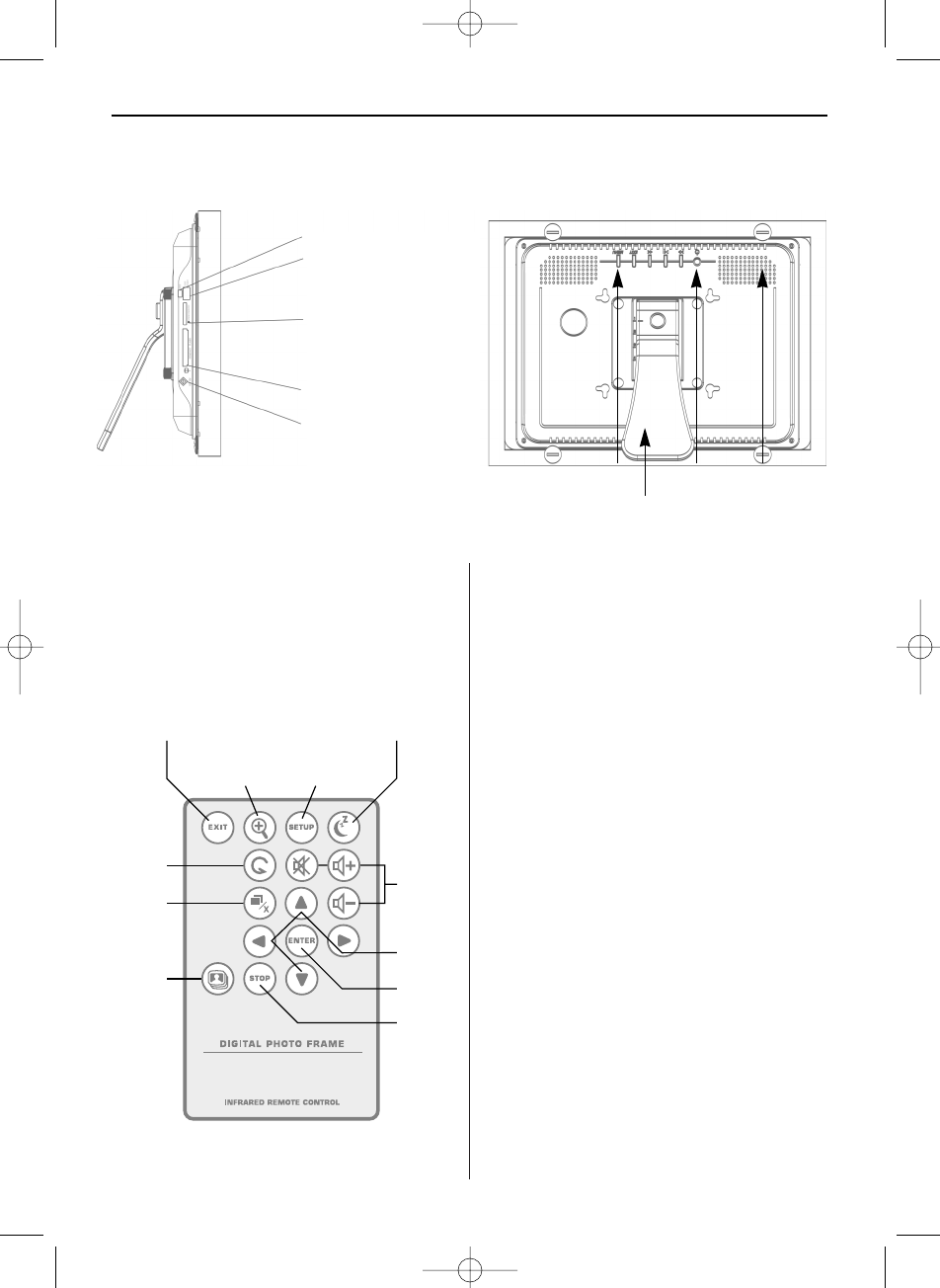SVENSKA 59
Funktionsval med fjärrkontrollen
Fjärrkontrollen som följde med din DigiFrame kan
skilja sig lätt jämfört med den som avbildats här.
Knapparna och funktionerna är dock desamma.
Styrknappar och fjärrkontroll
Funktionerna i DigiFrame kan du nå både med
knapparna ovanpå ramen på DigiFrame och på
fjärrkontrollen.
Funktionsval med styrknapparna
Styrknapparna finns på ovansidan av ramen på
DigiFrame. De har alltid samma funktion oavsett
när de används. OBS! Du kann alltid öppna den till-
hörande menyn genom att hålla knappen EXIT ned-
tryckt en sekund. Detta motsvarar knappen SETUP
på fjärrkontrollen.
Knapp Kommando
<< Flytta markeringen uppåt eller åt vänster
Visa föregående bild
Välj föregående fil
>II Välj markerat val
Starta diashow
Paus
Spela upp
>> Flytta markeringen nedåt eller åt höger
Visa nästa bild
Välj nästa fil
EXIT Avsluda nuvarande skärm
Ett steg tillbaks
MENU Öppna styr- och inställningsmenyn
Av/På-
knapp
Funktionsknappar
Justerbart
ställ
Högtalare
(endast modell
med MP3-
funktion)
Mini-USB-Anschluss
USB-port för
USB FlashDrive
Memory Stick™
Memory Stick Pro™
Memory Stick Duo™
Memory Stick Pro Duo™
MultiMedia Card™
Secure Digital™ (SD+SDHC)
CompactFlash™
Elkontakt
Kontroller på din DigiFrame
Exit/
Slummer
funktion
Zooma
in
Setup
meny
Vrida
Kopiera/
Radera
Diashow
Riktnings-
knapparna
Volym
styrning
Enter
Stop
BN, BA_DF1160_0210_SV.qxd 03.05.2010 17:33 Uhr Seite 3