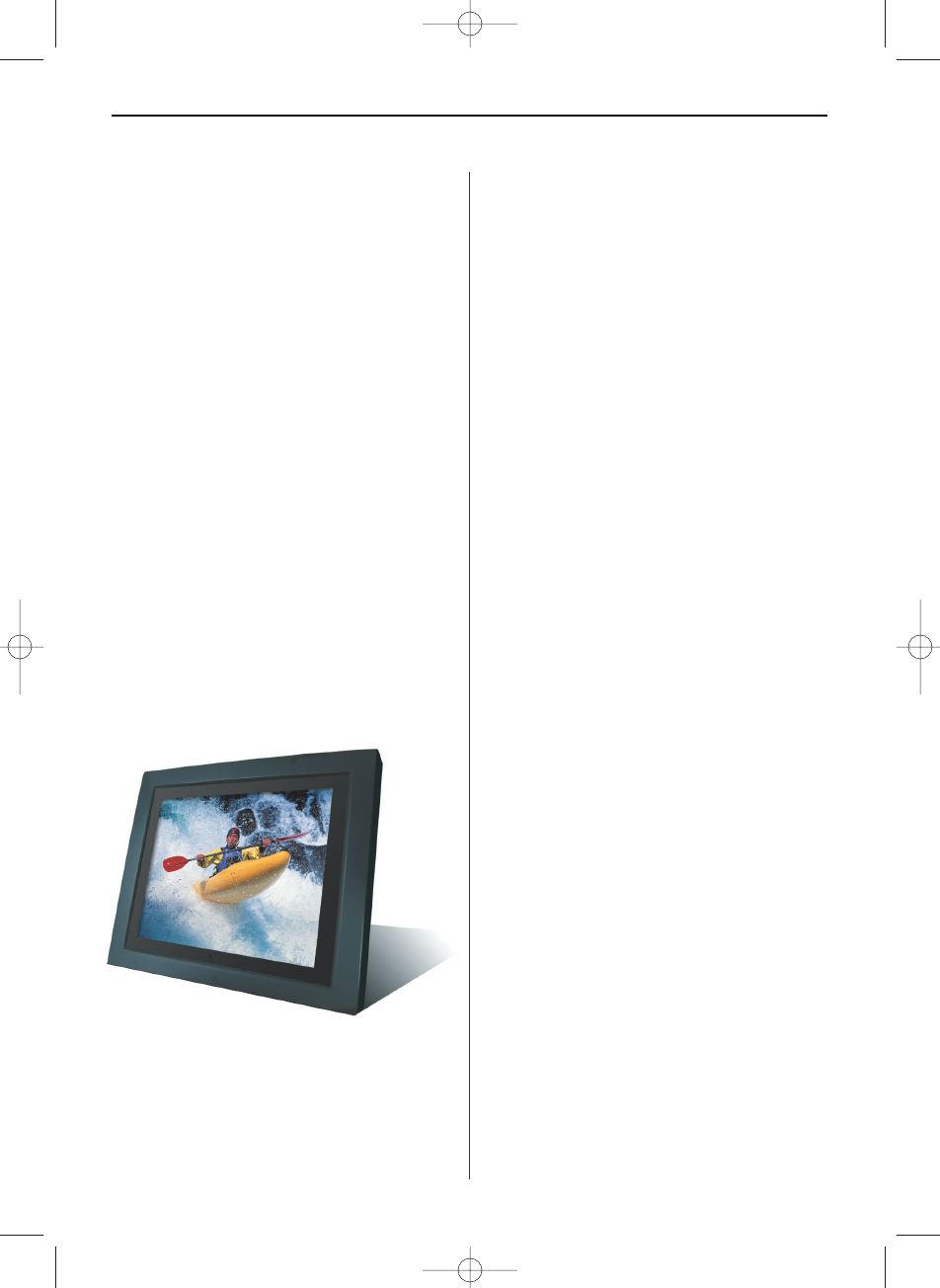PORTUGUÉS62
Introdução
Bem-vindo ao Moldura de Fotografia Digital!
Agora você pode exibir suas fotos digitais direta-
mente de seu cartão de memória sem necessidade
de um computador. Basta inserir um cartão de
memória para o Moldura de Fotografia Digital,
ligue-o, e você vai ser tratado para uma apresen-
tação de slides de suas fotos.
É tão fácil como isso.
Você também pode exibir fotos individuais, repro-
duzir clips de vídeo, ou tocar música com sua apre-
sentação de slides (somente modelo com funções
de vídeo e MP3).
Para saber mais sobre o seu novo Moldura de Foto-
grafia Digital de recursos e tirar o máximo partido
deles, por favor leve alguns minutos para ler estas
instruções de operação.
Importante!
Por favor note que este Moldura de Fotografia Digital
vem em diferentes versões. A descrição pormenorizada
das características do modelo são especificados na
embalagem.
Principais características
• Reproduz fotos digitais como slides com fundo
musical (somente modelo com função MP3)
• Reproduz música e vídeos (somente modelo com
funções de vídeo e MP3)
• Gira e amplia fotos
• ArcSoft (tm) efeitos:
Iluminação dinâmicos
Rosto embelezar
Rosto de monitoramento
• Brilho, contraste e cor podem ser ajustados
• Memória incorporada
• Fácil de usar menus no ecrã & botão controlos
Encaixes para cartões de memória
• Secure Digital (SD)
• Cartão multimédia (CM)
• Cartão de memória (CM), Cartão de memória Pro,
Cartão de memória Duo
• Flash compacto (FC)
• Cartão de USB
Conteúdo do pacote
• Moldura de Fotografia Digital
• Adaptador de poder (DC 12 V, 4 A)
• Controle remoto
• Cabo USB
• Manual de instruções
BN, BA_DF1960_0709_POR.qxd 31.07.2009 13:37 Uhr Seite 2