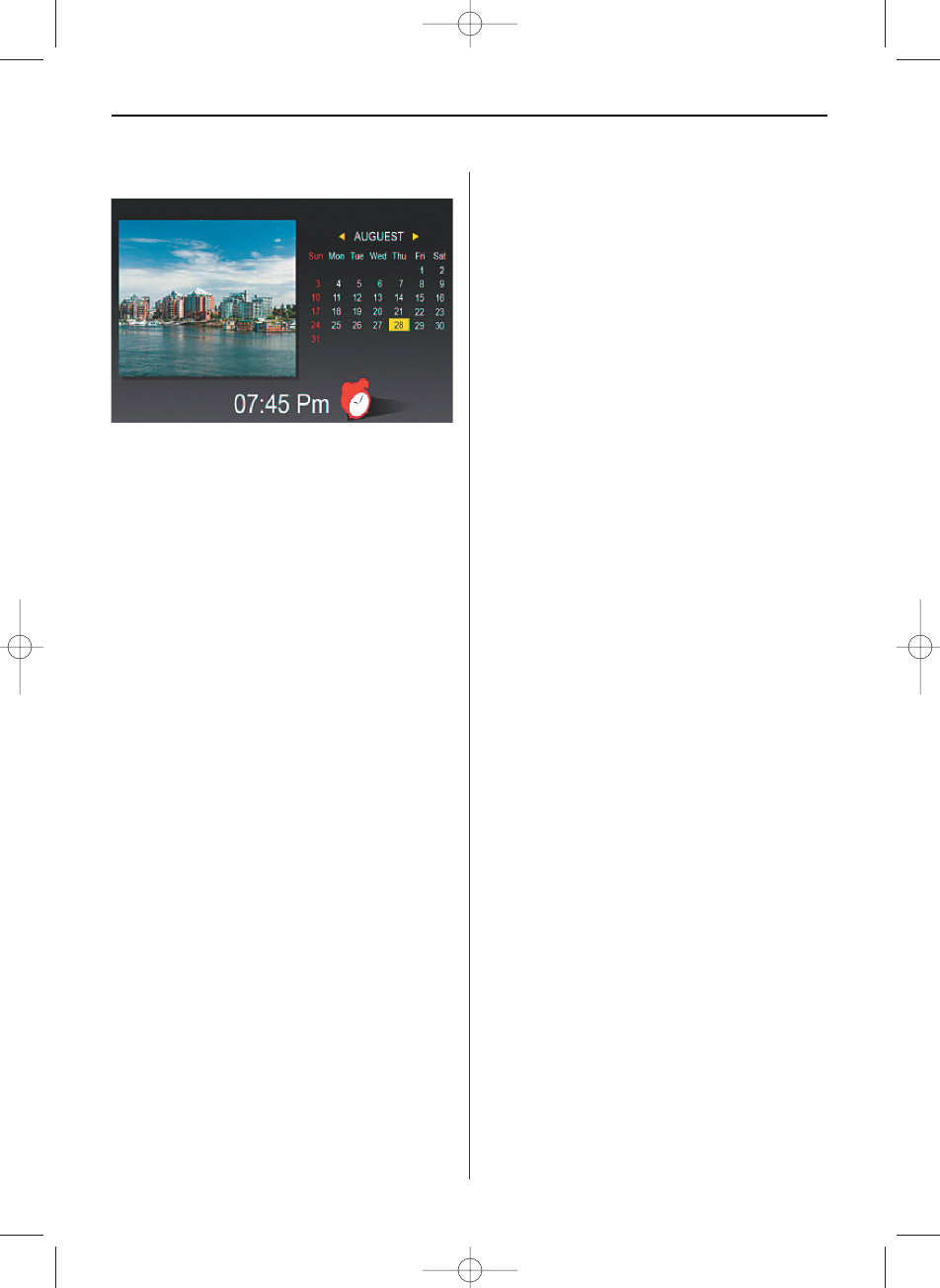ITALIANO 47
Calendario e funzione dell’allarme
• Nella schermata di selezione modalità, selezionare
il tempo utilizzando i tasti freccia.
La presentazione sarà mostrato nella metà sini-
stra ed il calendario nella metà destra. L’ora cor-
rente verrà mostrato in basso.
• Se la funzione di allarme è attivato, un rosso
sveglia sarà mostrata.
• La data del giorno è evidenziato in giallo.
• Utilizzo di INSTALLARE, è possibile impostare la
sveglia: La prima opzione imposta l’intervallo di
allarme (3, 5 o 10 minuti).
La seconda opzione imposta la sveglia o una volta
al giorno.
Sostituzione di batteria di telecomando
Se il telecomando smette di funzionare o non fun-
ziona correttamente, sostituire la batteria del tele-
comando (Li batteria CR2025).
1. Estrarre il vano batteria del telecomando.
2. Rimuovere la vecchia batteria e inserire una nuo-
va batteria con “+” rivolto verso l’alto.
3. Inserire nuovamente il vano batteria.
Nota:
Le batterie potrebbero esplodere in caso di trattamen-
to improprio. Non caricare o smontare le batterie. Non
gettarle nel fuoco.
Note:
• Quando la batteria al litio si scarica, la distanza
operativa del telecomando può abbreviare o il
controllo remoto non funziona correttamente. In
questo caso, sostituire la batteria con una nuova
batteria del tipo CR2025. Utilizzo della batteria di
un altro può presentare un rischio di incendio o di
esplosione.
• Smaltire le batterie usate in conformità con i
regolamenti locali ordinanza.
• Non lasciare il telecomando in molto caldo e umi-
do posti.
• Uso improprio della batteria può causare perdite
o di corrosione.
• Rimuovere la batteria, se il telecomando non vie-
ne utilizzato per un periodo di tempo più lungo
per evitare perdite o di corrosione.
BN, BA_DF1960_0709_IT.qxd 31.07.2009 13:41 Uhr Seite 7