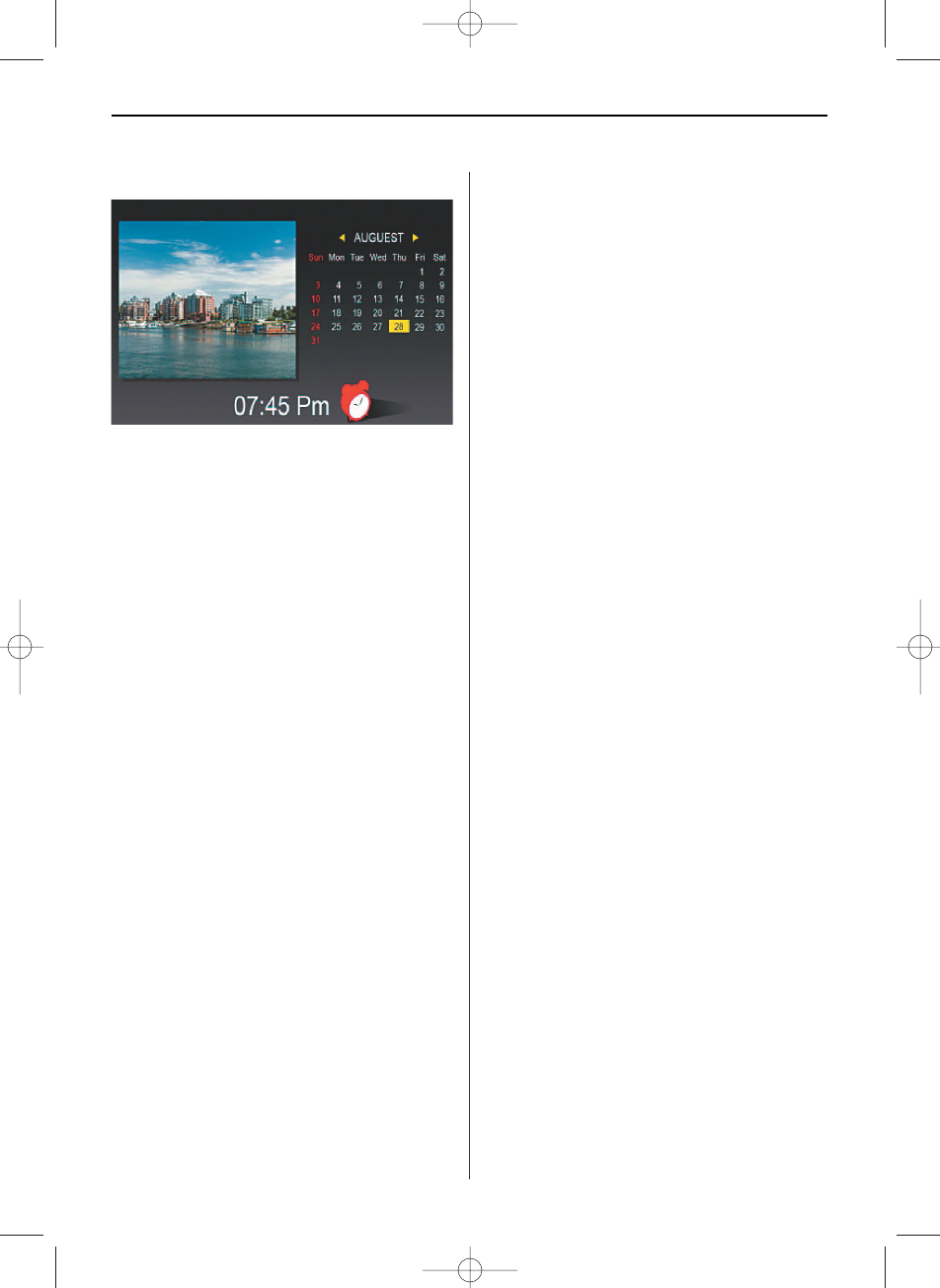ESPAÑOL 37
Calendario y función de alarma
• En la selección del modo de pantalla, seleccione
Tiempo utilizando los botones de flechas.
El pase de diapositivas se mostrarán en la mitad
izquierda y el calendario en la mitad derecha. La
hora actual se muestra en la parte inferior.
• Si la función de alarma está activada, un reloj de
alarma roja será mostrada.
• La fecha del día se resalta en amarillo.
• Uso de la configuración, puede configurar la alar-
ma: La primera opción establece el intervalo de
alarma (3, 5 o 10 minutos).
La segunda opción establece la alarma, o una vez
al día.
Sustitución de la batería del mando a
distancia
Si el control remoto deja de funcionar o funciona
mal, sustituya la batería del mando a distancia (pila
CR2025 Li).
1. Extraiga el compartimento de las pilas del mando
a distancia.
2. Retire la pila vieja e inserte una batería nueva
con “+” hacia arriba.
3. Inserte el compartimiento de la batería de nuevo.
Nota:
Baterías pueden explotar en caso de malos tratos. No
cargue o desarmar las pilas. No las arroje al fuego.
Notas:
• Quando o lítio bateria ficar fraca, o funcionamen-
to de distância do controle remoto pode encurtar
ou o controlo remoto não funcionar correctamen-
te. Neste caso, substitua a bateria por uma nova
bateria do tipo CR2025. Usando outra bateria
pode apresentar um risco de incêndio ou
explosão.
• Deshágase de las baterías usadas de acuerdo con
los reglamentos locales ordenanza.
• No deje el mando a distancia muy caliente y en
lugares húmedos.
• El uso incorrecto de la batería puede causar fugas
o corrosión.
• Retire la batería, si el control remoto no se utiliza
durante un largo período de tiempo para evitar
fugas o corrosión.
BN, BA_DF1960_0709_ES.qxd 31.07.2009 13:44 Uhr Seite 7