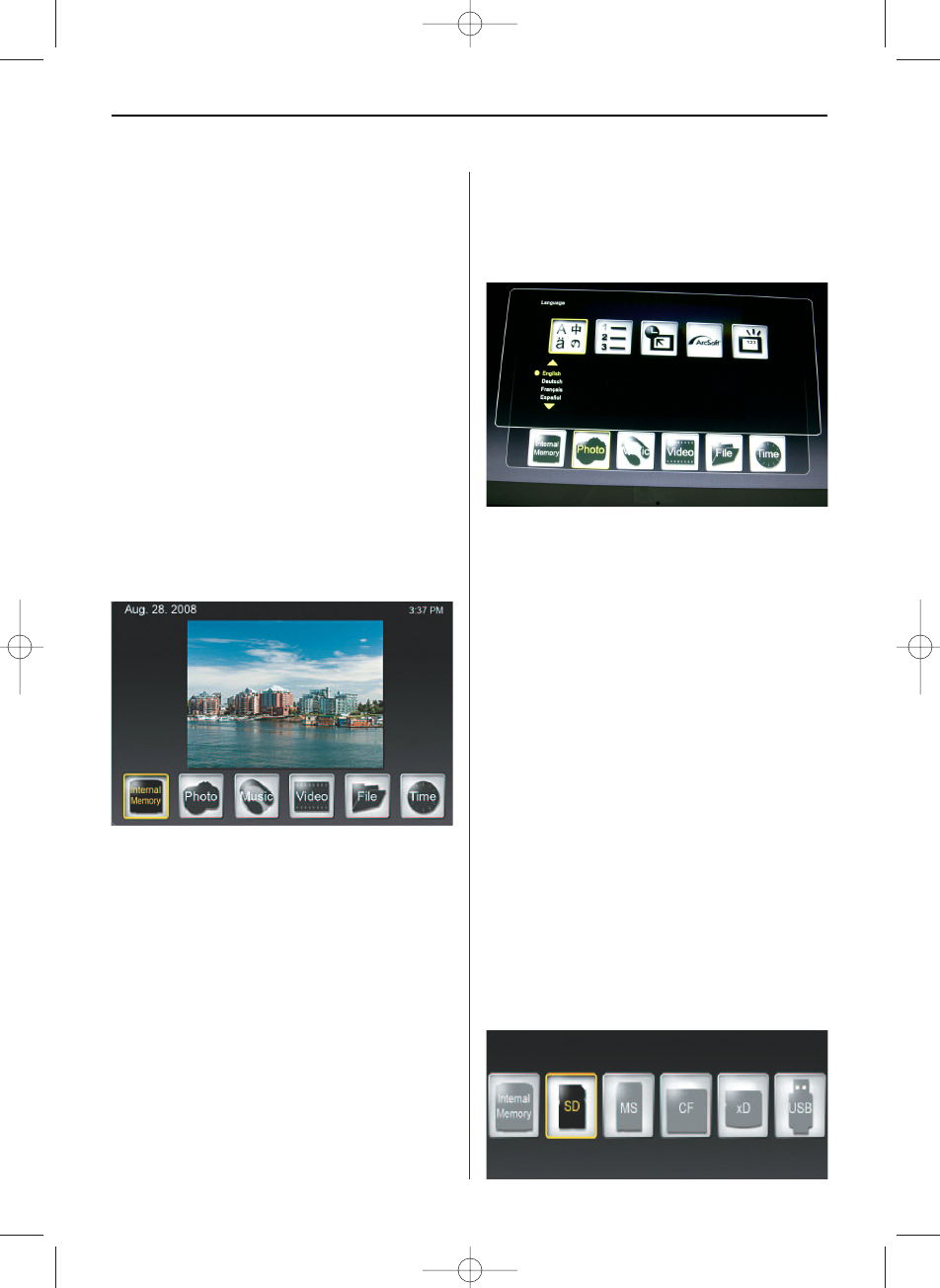ESPAÑOL34
La creación del Marco de Foto Digital
Conectar el adaptador de CA al Marco de Foto Digi-
tal y una toma de corriente, ponga il interruptor
ON/OFF en la posicion ON.
El marco de foto también ofrece una placa de mon-
taje en pared.
Para apagar el marco, pulse el botón E / A del man-
do a distancia o ponga il interruptor ON/OFF en la
posicion OFF.
Funcionamiento del Marco de Foto Digital
Cuando encienda el marco de foto, un pase de dia-
positivas se iniciará automáticamente después de 2
segundos. Al pulsar el botón SALIR, puede abrir la
pantalla de selección del modo
Modo de selección
El modo de selección ofrece 6 opciones:
Memoria interna, Fotografía, Música, vídeo,
archivos, tiempo.
Si no se inserta la tarjeta de memoria, el primer
icono muestra Memoria interna. Si inserta una tar-
jeta de memoria, este icono se mostrará el tipo de
la tarjeta de memoria (SD, por ejemplo).
Ajustes generales
Pulsando Ajuste en este nivel, se mostrará una
pantalla donde se puede definir la configuración
general.
Idioma:
Seleccionar el idioma deseado
Método de clasificación de archivos:
Seleccione el orden de clasificación
Fábrica por defecto:
Restablecer el marco de la configuración de
fábrica
Efecto de pantalla ArcSoft:
Seleccione 3 efectos (iluminación dinámica,
Embellecer Rostro y Seguimiento de la cara)
Número de la versión:
La versión actual y la memoria libre se muestra.
Selección de tarjeta
Si selecciona el primer icono del soporte de alma-
cenamiento, una pantalla con los posibles tipos de
tarjeta sólo cuando el momento las opciones dispo-
nibles se activará.
BN, BA_DF1960_0709_ES.qxd 31.07.2009 13:44 Uhr Seite 4