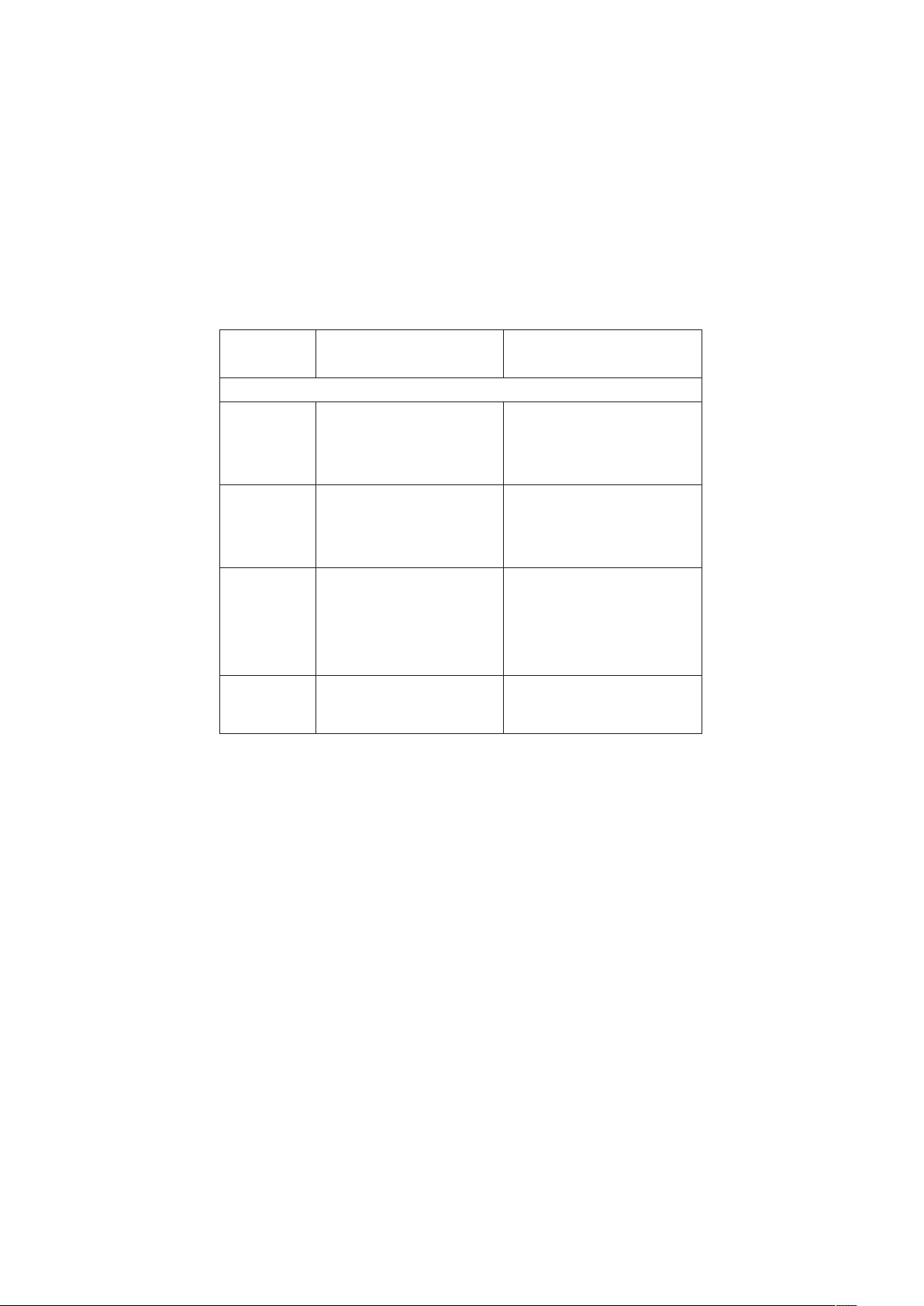97
Återställ till
fabriksinställ-
ningar.
Ursprunglig funktionalitet önskas. Gå in via display Inställningar -> Åter-
ställa till fabriksinställning (22). Tryck
på på-/av-knappen för att bekräfta.
TANDBORSTE
Handtaget
fungerar inte
(vid första
användning).
1. Batterinivån är väldigt låg;
handtaget rör sig inte.
2. Används utanför standard-
temperaturen (meddelande på
displayen eller blinkande lampor
på Smart-trycksensorn)
1. Ladda i minst 30 min.
2. Använd alltid i standard-drift-
temperaturer (> 0 °C och
< 40 °C).
Kort hackande
hörs efter
2 minuter eller
tandborsten har
ingen timer.
Timern har ändrats/inaktiverats via
appen.
Använd appen för att ändra timer-
inställningarna eller utföra en fabrik-
såterställning (se felsökning för
appen).
Handtaget
laddar inte.
1. Batteriet har en mycket låg bat-
terinivå (0%). Det kan ta upp till
10-15 min. tills displayen startar.
2. Omgivningstemperaturen för
laddning är utanför giltigt inter-
vall (< 0 °C och > 40 °C).
3. Laddaren kanske inte är
(korrekt) inkopplad.
1. Ladda i minst 30 min.
2. Rekommenderad omgivande
temperatur vid laddning är 5 °C
till 35 °C.
3. Säkerställ att laddaren är ansluten
till nätspänningen.
Rassslande/högt
ljud under
borstning eller
påslagning.
1. Borsthuvudet kanske inte sitter
rätt på tandborsthandtaget.
2. Borsthuvudet kan vara slitet.
1. Kontrollera att borsthuvudet sitter
fast ordentligt. Det är kvar en spalt
emellan.
2. Byt ut borsthuvudet.
Denna laddningsbara tandborste innehåller en
radiomodul som använder en bandbredd på
2,4 till 2,48 GHz och har en maximal effekt på
1 mW.
Härmed intygar Braun GmbH att radioutrust-
ning av typerna 3758, 3771, 3765, 3754, 3764,
3762 och 3767 är i enlighet med direktiv
2014/53/EU. För en fullständig version av
EU-försäkran om överensstämmelse, se:
www.oralb.com/ce.
91215046_OP020_WE.indd 9791215046_OP020_WE.indd 97 03.02.20 16:2003.02.20 16:20
Page 101 of 114
P&G RELEASE 02/03/2020 11:14:34 AM Printed 2020-02-03