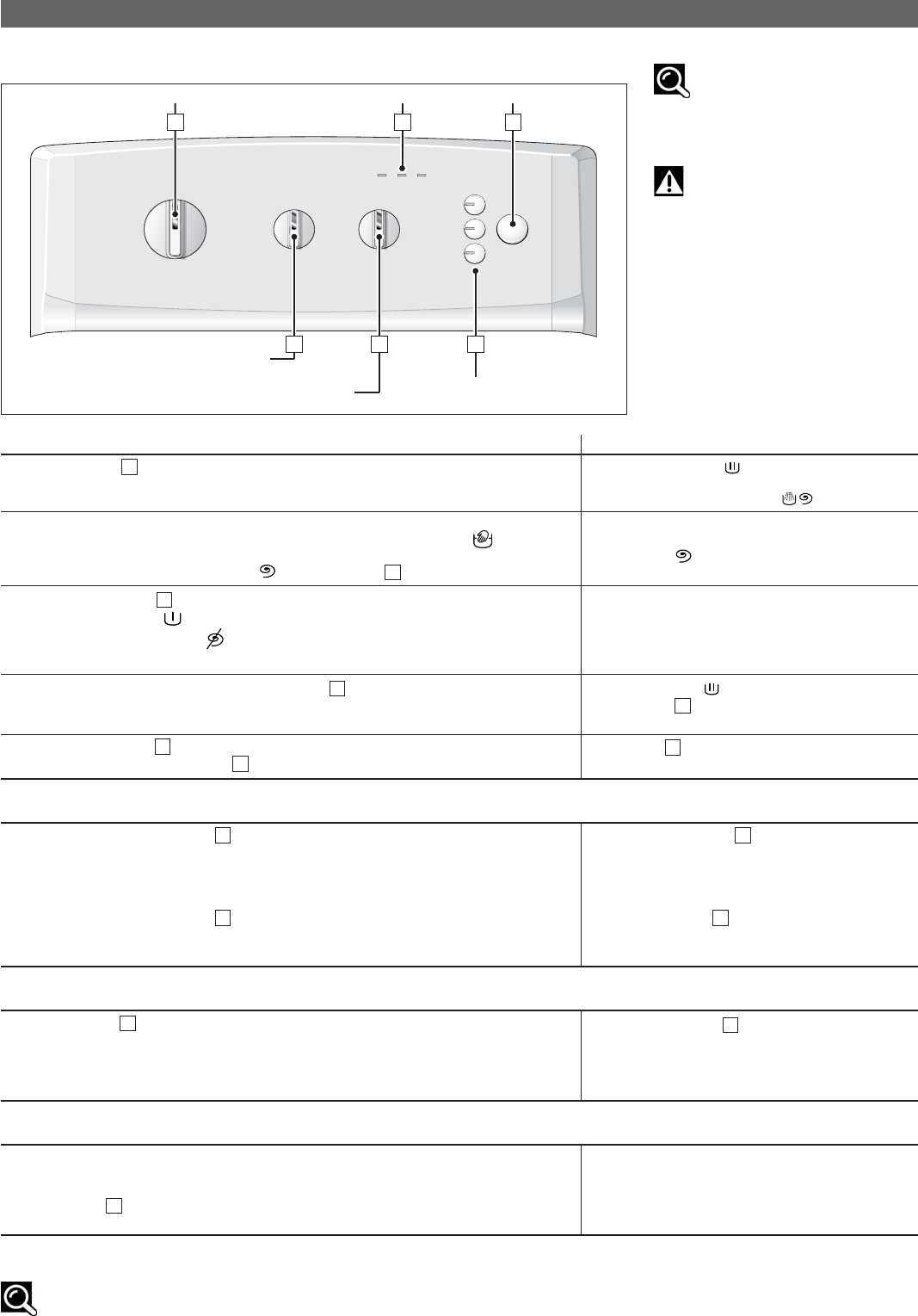6
4 / PROGRAMMING YOUR MACHINE
•PROGRAMMING
Information:
All the buttons are on micro-
switches and do not remain depressed.
In any case, the”Start/Pause” button
cannot cancel a programme.
•Programming a washing cycle:
Indicator lights and position of the selectors
— Turn the selector to choose the most suitable programme and washing temperature for
the type of fabric to be washed.
NB: Turning the selector to any position other than “
OFF
” provides power to the machine.
— Your washing machine normally spins at 800 rpm in the ”Cotton”, ”Mixed & Synthetics”
and “Wool/Delicates 30°” programmes and at 500 rpm in the “Handwash” ( ) programme.
If the type of laundry requires it, however, you can reduce the spin speed to 400 rpm in all
the programmes by holding down the “
400 rpm” button .
— Use the other buttons to select:
- The “Prewash” option .
- And/or the “Drip dry” option .
The cycle will finish with a gentle spin at 100 rpm.
— Select immediate start by pressing “Start/Pause” ...
— ... Or use the selector (depending on the model) to select starting delayed by 1 to 19
hours and then press “Start/Pause” .
5
3
5
4
4
1
”Wash” light flashing
(If you have selected rinse only or spin only,
it is the “Rinse/Spin” light that flashes
the ” 400 rpm” button light is lit
Light(s) for the option(s) selected
“Wash” light permanently lit
(The lights illuminate in succession to show
which phase the cycle is at)
The lights flash in succession until the cycle
effectively starts
A
A
— Press the "Start/Pause" button to interrupt the cycle.
— Add or remove the items of laundry.
The time the lid remains locked depends on the temperature inside the machine and, for
safety reasons, may take several minutes if you are interrupting a cycle at more than 40
°C.
— Press the "Start/Pause" button to restart the cycle.
NB: If you have selected a delayed start, you can access the drum instantly at any time in the
period before the washing cycle starts without having to interrupt and restart the cycle.
5
5
Light flashing
Light permanently lit
A
A
•Adding or removing an item during the cycle
(impossible during spin):
Important :
Before starting your machine,
check that the power cable is plugged
in and the water tap is open. Also
ensure that the drum doors are closed
correctly and the machine’s lid is shut.
During the “End of Cycle” phase, any
action on one of the controls (the
selectors or the buttons) returns you to
“Programming” mode. As a safety
measure, when the cycle is over, we
recommend that you unplug the power
cable and turn off the water tap.
For more details on the various functions, please refer to the sections "DETAILS OF THE PROGRAMMES" and "DETAILS OF THE OPTIONS".
Information :
After a power failure, when the power is restored, the washing cycle automatically resumes at the point where it was interrupted.
•Cancelling while programming, washing or during a pause:
— Set the selector to the “OFF” position.
This can be done at any time during the cycle or during programming, or even during a pause.
NB :
- In all cases, after cancelling you must reprogramme everything from the start.
- If you have cancelled during the washing phase, remember to empty the water, if necessary.
1
Selector set to
”OFF”
All the lights unlit
1
•End of the cycle:
NB: After spinning, some models automatically position the drum opening at the top to
provide easy access to the washing. This operation lasts at most 3 minutes.
— Then, the “Stop” light comes on permanently, indicating that the cycle is over.
Set the selector to the “OFF” position.
You can now open the lid and remove your washing.
1
The “Stop” light is permanently lit
Options
Delayed start setting
(depending on the model)
Start/Pause
Cycle progress Nature of the washing and
the temperature
Spin speed setting
(depending on the model)
5A
2 3
4
1