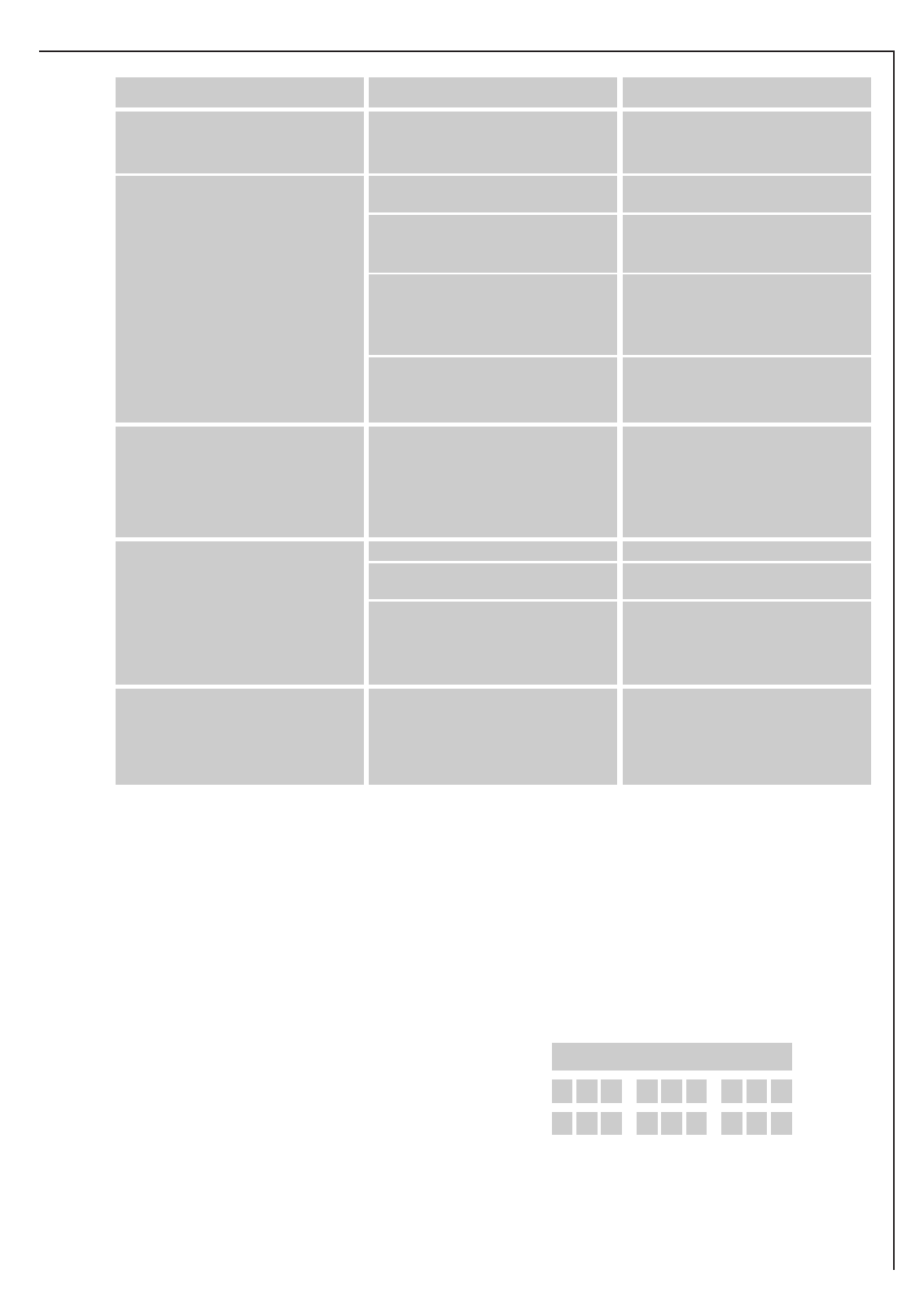55
Appliance cools too much. Temperature is set too cold.
Turn the temperature regulator to a
warmer setting temporaily.
The freezer temperature is not sufficient,
red light lights up, temperature acoustic
alarm sounds.
Temperature is not properly adjusted.
A large quantity of warm food placed in
the appliance within the last 24 hours.
Please look in the “Initial Start Up” sec-
tion.
Press the fast-freeze button.
Open the door only as long as necessary.
Press the fast-freeze button.
Door was open for an extended period.
The appliance is near a heat source.
Please look in the “Installation Location”
section.
Heavy build up of frost, possibly also on
the door seal.
Door seal is not air tight (possibly after
reversing the door).
Carefully warm the leaking sections of
the door seal with a hair dryer (on a cool
setting). At the same time shape the
warmed door seal by hand such that it
sits correctly.
Unsual noises.
Appliance is not level.
The appliance is touching the wall or
other objects.
A components, e.g. a pipe, on the rear of
the appliance is touching another part
of the appliance or the wall.
Readjust the feet.
Move the appliance slightly.
If necessary, carefully bend the compo-
nent out of the way.
Symptom Possible Cause Remedy
The compressor starts after a period of
time.
This is normal, no error has occurred.
The compressor does not start immedi-
ately after pressing the fast-freeze but-
ton or after changing the temperature
setting.
Important: regularly check on the red temperature pilot light to ensure that the storage temperature is
being maintained.
Customer Service
If you cannot find the remedy for a malfunction in these operating instructions, please contact your dea-
ler or our customer service department. Addresses and telephone numbers are listed in the accompanying
booklet "Guarantee Conditions/Customer Service Locations".
Selective ordering of replacement parts can save unnecessary travel and costs. For this reason always pro-
vide the following appliance information:
• Model Name
• Model Number (PNC)
• Serial Number (S-No.)
This information can be found on the serial plate in the interior at the left of the appliance. We recom-
mend that you enter this information here, so that it is handy if needed.
Note: The customer bears the costs of unjustified customer service calls even during the guarantee peri-
od.