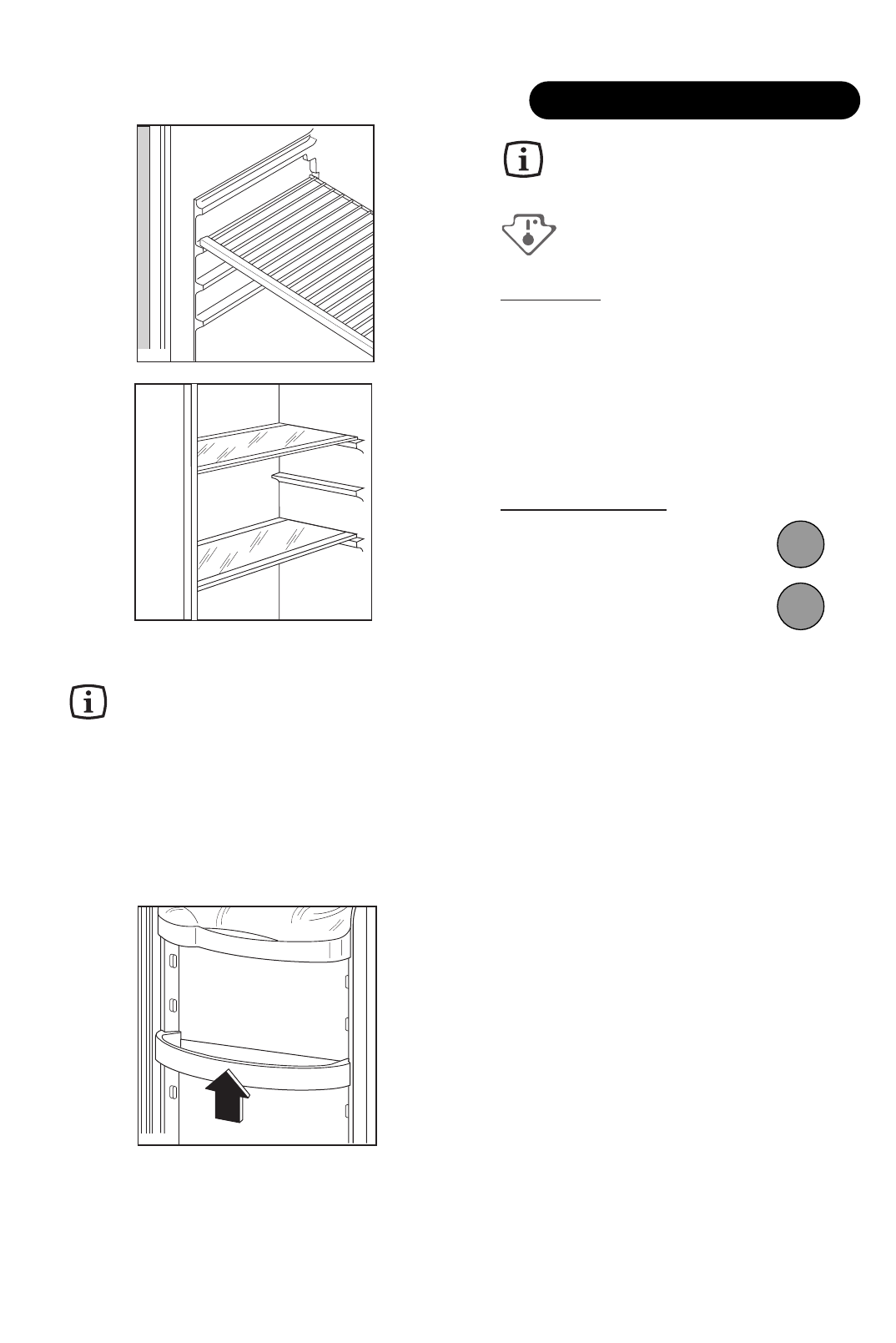¥ To remove the internal shelf pull forward until it can
be tipped up or down and removed.
¥ Please do the same in reverse to insert the shelf at
a different height.
The glass shelf above the vegetable drawers
and the bottle shelf should always remain in
position, to ensure correct air circulation.
¥ To permit storage of food packages of various
sizes, the central door shelf can be adjusted in
height.
¥ Gradually pull the shelf in the direction of the
arrows until it comes free, then reposition as
required.
¥ For more thorough cleaning, the top and bottom
door sheves can be removed by pulling them in the
direction of the arrows, then refitting them in
position.
Explanation of the cold zone signs
The symbol shown here on the left indicates
the coldest point inside your refrigerator.
Coldest area: below or equal to +4¡C
Meat, poultry, fish, cold cuts, ready-to-eat meals,
mixed salads, egg or cream based mixes and cakes,
fresh pasta, cake mixes, pizzas/quiches, fresh foods
and fresh-milk cheeses, vegetables ready to be used
and packed in plastic bags and all other fresh foods
whose expiry date is associated with a preservation
temperature below or equal to +4¡C.
Temperatur indicator
Thermostat must be adjusted
Right Temperature
With the temperature indicator you can keep a check
that your refrigerator is working properly.
The indicator shows the "OK" symbol when the
coldest area reaches a temperature that is below or
equal to 4¡C.
If the temperature is higher than 4¡C the indicator is
black so you must adjust the thermostat to make the
temperature drop.
ATTENTION: Keeping the refrigerator door open for
a long time will cause the internal temperature to
rise. To measure the temperature correctly, it should
be read on the indicator within 30 seconds.
14