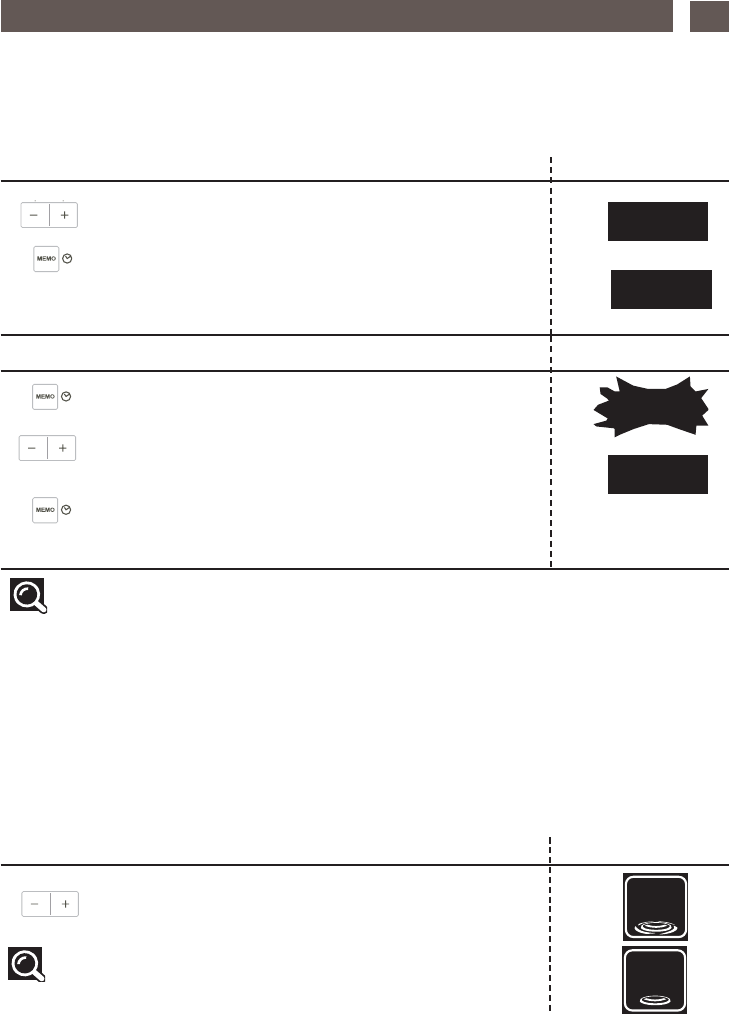EN
4/USING YOUR APPLIANCE
43
After hooking up your appliance or after an extended power outage, “
11 22 :: 00 00
” will flash in the
display.
To set the time on the clock Display
Press the +/- touch controls to set the time, e.g 6:30.
Confirm by pressing the MEMO touch control.
There is a beep to confirm that the time has been set.
To change the time Display
Press and hold the MEMO
touch control
for five
seconds.
The time display flashes.
Enter the new time (e.g. 7:30) by pressing the +/- touch
controls.
Confirm by pressing the MEMO touch control.
There is a beep to confirm that the new time has been
set.
Comments
:
If you do not press the MEMO touch control, the time adjustment is cancelled.
Your appliance is equipped with a save function so that the time will continue to be
displayed for one day in the event of a power outage.
If you think that there is not enough space for your dish to rotate freely in the oven, programme
the STOP TURNTABLE FUNCTION before or durng the programme.
Note: It is not possible to stop the turntable during an automatic defrosting programme.
Programme Display
Press the + and - touch controls at the same time; the
turntable symbol changes.
To cancel this function, repeat the same procedure.
Comments
:
You must turn the cookware and stir its contents halfway through
the programme if the stop turntable function is activated.
•STOPPING THE TURNTABLE
•SETTING AND ADJUSTING THE TIME
06:30
12:00
06:30
07:30