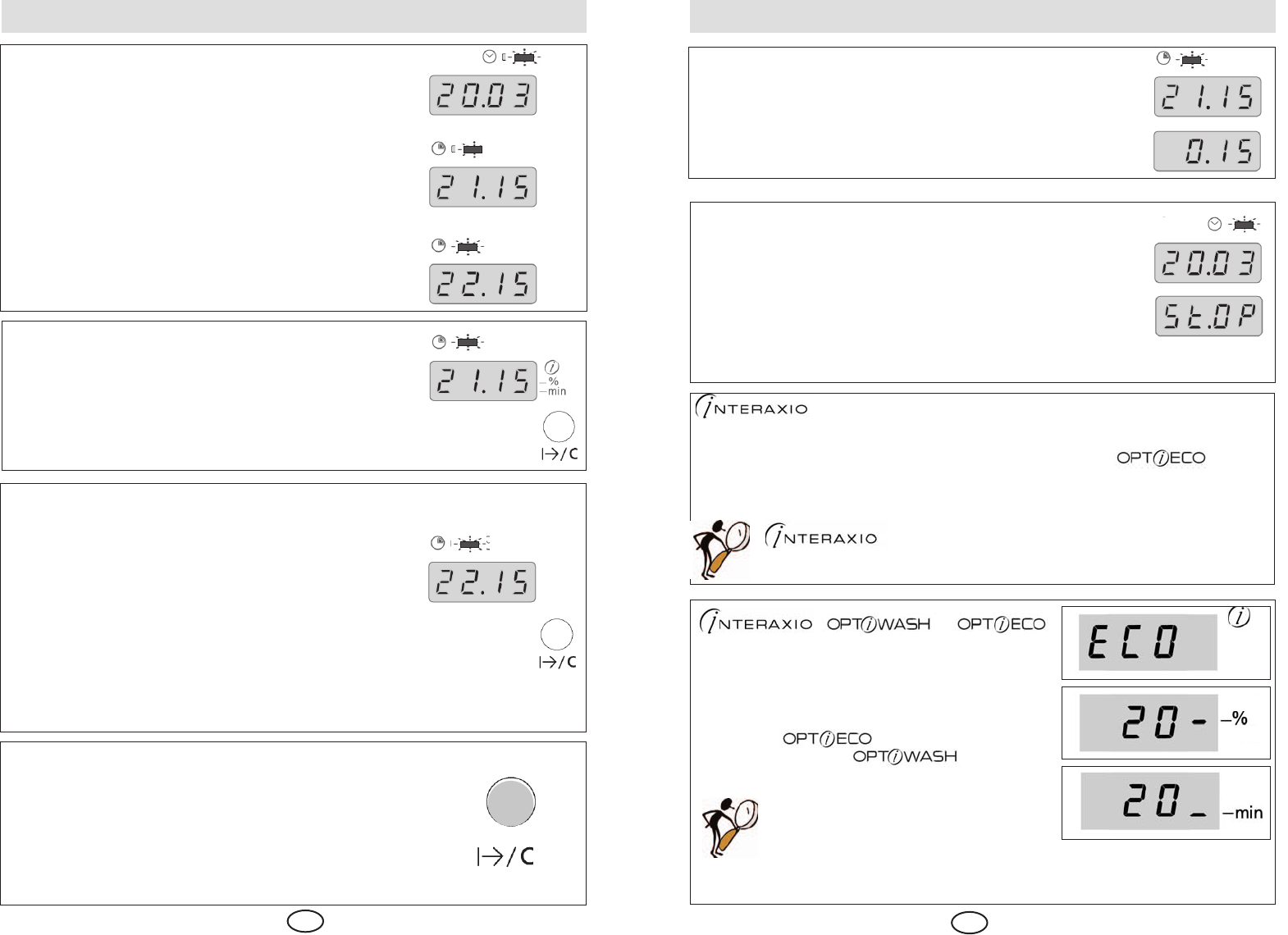17
16
D
D
17
Optionen / Einstellungen / InformationenOptionen / Einstellungen / Informationen
: Das bevorzugte Programm
Beim Einschalten schlägt Ihnen Interaxio das während der letzten 5
Benutzungen am meisten verwendete Programm vor. Im Fall von 5
unterschiedlichen Programmen wird das Programm
vorgeschlagen.
Vorteile: Es passt sich Ihrer Nutzung an und
reduziert die Bedienungen.
Endzeit des laufenden Programms:
(das Programm endet um 21 Uhr 15)
Verzögerte Endzeit: (das Programm endet
zu der angezeigten Zeit)
Laufende Uhrzeit:
(Anzeige, wenn kein Programm läuft)
Auswahl eines verzögerten
Programmendes:
Auf die Taste „Verzögertes Ende“ drücken,
bis die gewünschte Uhrzeit des Programmendes
erscheint. Die Kontrollleuchte „Endzeit“ schaltet
sich ein und die 2 Punkte blinken.
Auf „Start“ drücken, um das Programm zu
bestätigen.
Auf der Anzeige erscheint die Uhrzeit des
Programmendes.
Die Kontrollleuchte „Endzeit“ bleibt an.
Sofortstart, Programmablauf
Nach der Programmwahl auf „Start“ drücken.
Das Programm startet und in der Anzeige
erscheint die Uhrzeit des Programmendes (die
genaue Uhrzeit wird während des Programms
aktualisiert).
Programmende
Nach Programmablauf erscheinen in der Anzeige
abwechselnd die laufende Uhrzeit und die
Angabe „Stop“, bis die Tür geöffnet wird.
Sobald die Tür geöffnet wird, gibt die Anzeige
wieder die Dauer des zuvor gewählten
Programms an.
Stornieren des Programms
Zwei Sekunden lang auf die Taste
„Start/Stornierung“ drücken. Das laufende
Programm wird unterbrochen. Die
Kontrollleuchten „Endzeit“ und „laufende
Uhrzeit“ blinken abwechselnd.
Nun kann ein neues Programm gewählt werden.
Während den letzten 30 Programmminuten
erscheinen auf der Anzeige abwechselnd die
Endzeit und die Restdauer in Minuten.
❲
abwechselnde Anzeige vor „Start“
Dieses Programm informiert Sie 30 Minuten
lang nach Zyklusende über die erzielten
Einsparungen.
Anzeige der Energieeinsparungen für das
Programm oder der Zeitersparnis
für das Programm .
Vorteile: Je nach Nutzung optimie-
ren diese Programme den Betrieb
bei gleichzeitiger Energie- und
Zeitersparnis, um das beste Spül-
und Trockenergebnis zu erzielen.