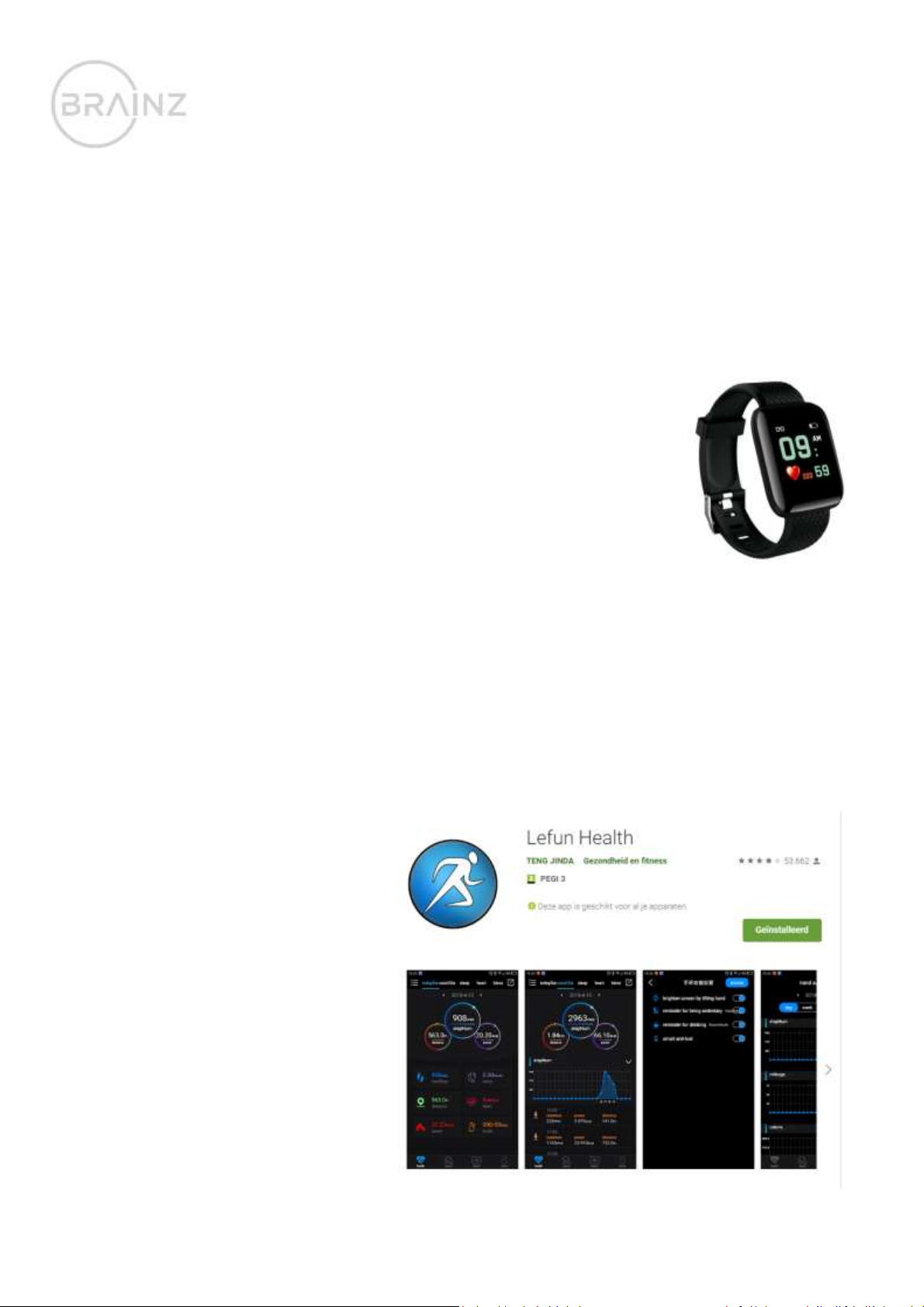NL
BRAINZ SMART HORLOGE
GEBRUIKSAANWIJZING
GELIEVE DE INSTRUCTIES ZORGVULDIG TE LEZEN
EN TE BEWAREN VOOR LATER GEBRUIK
Dit heeft u nodig:
USB Poort
Armband voor het horloge (meegeleverd)
Een mobiele telefoon of apparaat met Bluetooth
De smart horloge applicatie op uw mobiele apparaat
Productomschrijving:
Deze smartwatch registreert alle bewegingen en meer! Een horloge wat onder andere beweging, hartslag en slaap
registreert. Andere functies zijn: calorieën teller, stappenteller, hartslag, bloeddruk en een wekker om vroeg te starten met
sporten! Alle functies in een horloge voor een gezonder leven. Connect dit digitale horloge met de mobiele Lefun Health App
om alle gegevens te verzamelen en monitoren. Ook zullen binnenkomende berichtjes en sociale media updates op je horloge
worden vermeld!
Zo installeert u de app:
U kunt de app op 2 manieren installeren. Dat kan door de app te downloaden via de door uw telefoon ondersteunde app-
store. Ook kunt u de app installeren door de QR Code te scannen die op de Smart Watch wordt weergeven. Om op dit
scherm te komen moet u meerdere malen op de ronde knop van de Smart Watch drukken. Er staat ook een QR-code in de
meegeleverde gebruiksaanwijzing.
Downloaden via app-store
U kunt de app ook vinden in de app store van
uw mobiel. Voor Android is dit de Google Play
Store, bij Apple-gebruikers is dit de App-Store.
U kunt de applicatie vinden door ‘Lefun Health’
in te voeren in de zoekfunctie. De applicatie
zou er zo uit moeten zien:
Zo laadt u het op:
Haal de armbanden van de Smart Watch af.
Aan de ene kant van het horloge ziet u een
uitsteeksel met 2 gouden strepen. Dit is het
oplaadstuk van de Smart Watch. U kunt dit
uitsteeksel in elke USB-poort met stroom
steken en dan begint het horloge met
opladen. Zorg er voor dat de Smart Watch
goed in de poort zit zodat deze er niet uit valt.
De Smart Watch is binnen een half uur volledig
opgeladen.