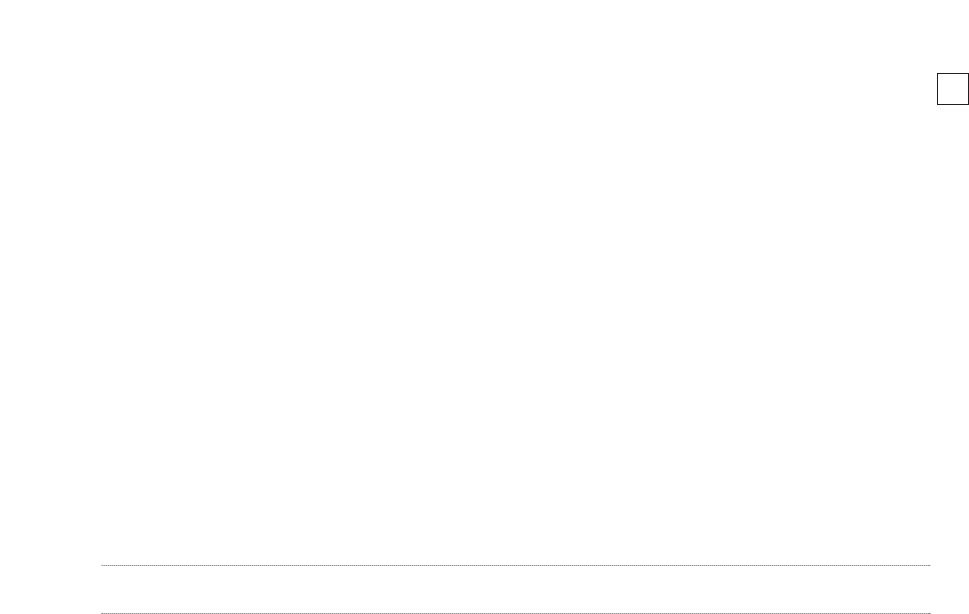19
Problemen oplossen
MicroSystem CD gaat niet aan
• Zit de stekker van het apparaat in een stopcontact zonder schakelaar?
• Gebruikt u een goed functionerend wandstopcontact?
Er komt geen geluid uit het apparaat
• Staat het volume hoog genoeg? Zet het volume hoger.
• Is het geluid uitgeschakeld? Druk op de knop Mute op de afstandsbediening.
• Als u een cd afspeelt, controleer dan of de schijf met het label naar boven in
het apparaat is geplaatst. Kijk ook of de cd niet op pauze staat.
• Als u naar de radio luistert, controleer dan of de antenne goed is aangesloten
en probeer een andere zender.
• Controleer of u niet op een van de extra ingangen (Aux) staat.
Schijven worden niet afgespeeld nadat ze in de cd-speler zijn getrokken
• De schijf is vies. Maak de schijf schoon.
• De schijf is kapot of van een verkeerd type. Gebruik een andere schijf.
• Haal de schijf uit het apparaat en steek hem er opnieuw in.
Waarschuwing: Opgeplakte cd labels kunnen loskomen, wat schade kan veroorzaken aan deze en elke andere cd speler. Gebruik
eventueel een permanente stift om de schijf van een opschrift te voorzien.
De afstandsbediening werkt niet
• Controleer of de tab uit de afstandsbediening is gehaald.
• Misschien is de batterij van de afstandsbediening aan vervanging toe
(batterijtype: CR2025 3 volt).
• Houd de afstandsbediening minder ver van het apparaat.
Er is te veel of niet genoeg bas
• Regel de lage tonen bij met de knop Bass trim achter op het MicroSystem CD.
Zie pagina 15.
Codes voor schijffouten op het display
Als er een probleem is met de cd speler, worden de volgende foutcodes weergegeven op het display.
Meestal kan de schijf gewoon worden verwijderd en werkt het systeem verder normaal. Als de foutcode
blijft terugkomen, neem dan contact op met uw leverancier of de technische ondersteuning van Boston
voor aanwijzingen.
E-4 Cd mechanisme is vastgelopen of reageert niet.
E-5 Cd is vies/gekrast of er is een decodeerfout opgetreden (voorbeelden: niet ondersteunde
indeling of bitsnelheid).
E-6 Schijftype niet herkend.
E-70,71,72 Incorrect gebruik van cd speler (voorbeelden: schijf ondersteboven, vastgelopen, dvd,
niet ondersteunde bestanden, schijf leeg).