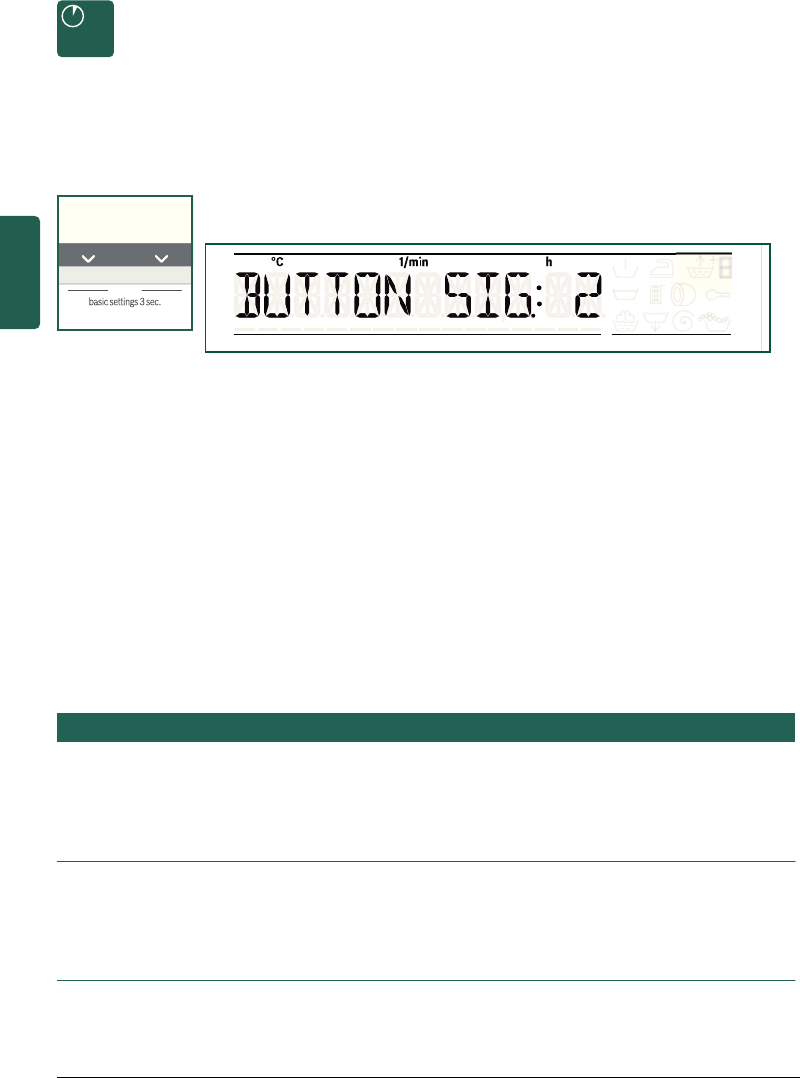30
Appliance settings
The basic settings 3 sec. buttons (Temperature Ö and Spin
Ö), can be used to change the set values, e.g. the volume
of the button signals.
Simultaneously hold down basic settings 3 sec. buttons for
approx. 3 seconds:
Ø The access menu for changing the appliance settings
appears on the display panel.
Ø The Finished in ×, Ö buttons can be used to change
the set values.
If the buttons are held down, the set values automatically run
through.
Ø The Temperature ×, Ö and Spin ×, Ö buttons can be
used to select other settings.
If the buttons are held down, the set values automatically run
through.
Ø To end the settings, wait or hold down the basic settings
3 sec. buttons again.
²
Settings are retained after appliance is switched off.
Settings Set values Notes
´½³ ¸¶½°» Ê = off
Ë = quiet
Ì = medium
Í = loud
Î = very loud
Adjust volume of the end signal.
±ÄÃþ½ ¸¶. Ê = off
Ë = quiet
Ì = medium
Í = loud
Î = very loud
Adjust volume of the button signals.