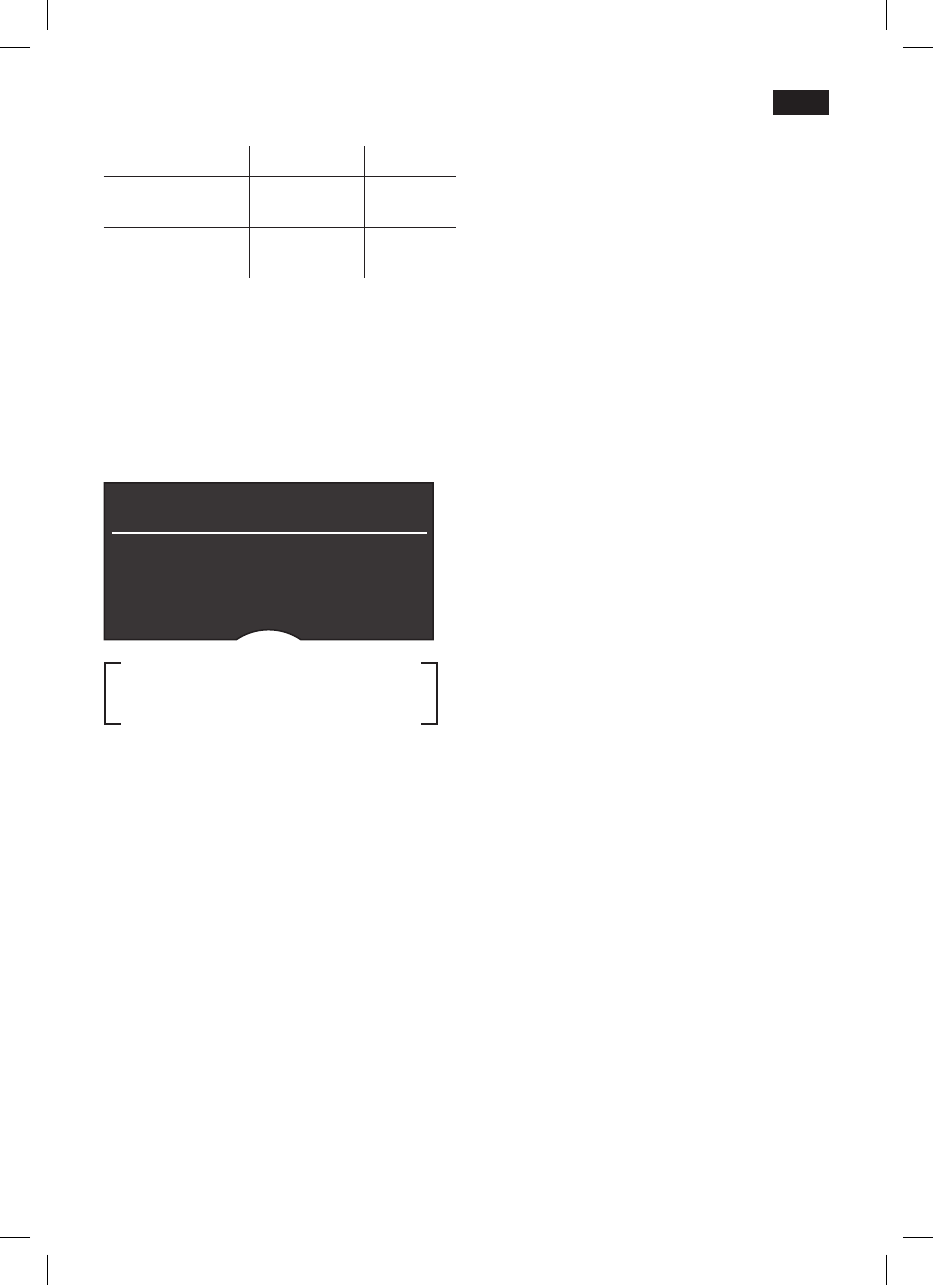Ref. Comércio Serviço
Pastilhas de
limpeza
TCZ6001 310575
Pastilhas de
TCZ6002 310967
Importante: 33 no
depósito de água 11, deve retirá-lo sem
falta antes de iniciar o programa de
manutenção.
esPresso Ë Í
service - descaLe
i - Button 3 sec.
j - botão 3 seg
botão 8
start
está intermitente.
Os dígitos no canto superior direito indicam
numa escala de 1-6 o progresso da
operação.
Premir sem soltar o botão 7 j durante
pelo menos 3 seg.
descaLe
start
Premir o botão 8
start
. O display 5 indica
o progresso do programa.
emPty driP tray
[Esvaziar colectores de pingos]
rePLace driP tray
[Colocar colectores de pingos]
Esvaziar o colector de pingos 28 e voltar
a colocar.
PLace 0.5 L container under miLk
Frother
start
[Colocar um recipiente de 0,5 l por baixo
do bocal de fazer espuma de leite
Start]
Colocar um recipiente com capacidade
de 0,5 l por baixo do bocal de fazer
espuma de leite 10.
Premir o botão 8
start
.
Info: 33 está colocado, o
display solicita a remoção do mesmo nova
actuação do botão 8
start
.
remove FiLter
start
Start]
add 0.5 L Water and descaLer
start [Adicionar 0,5 l de água +
Start]
Encher o depósito de água 11 até à
marca de “0,5 l“ e adicionar 2 pastilhas
Premir o botão 8
start
. O programa de
minutos.
descaLing
not enough descaLing FLuid
reFiLL FLuid
Info:
no depósito de água 11, o display solicita
que seja adicionado mais do produto des-
botão 8
start
.
cLean and reFiLL Water tank
start
[Enxaguar e encher o depósito de água
Start]
Enxaguar o depósito de água 11 e encher
com água limpa até à marca “max“.
Premir o botão 8
start
. O programa de
minuto e enxagua o aparelho.