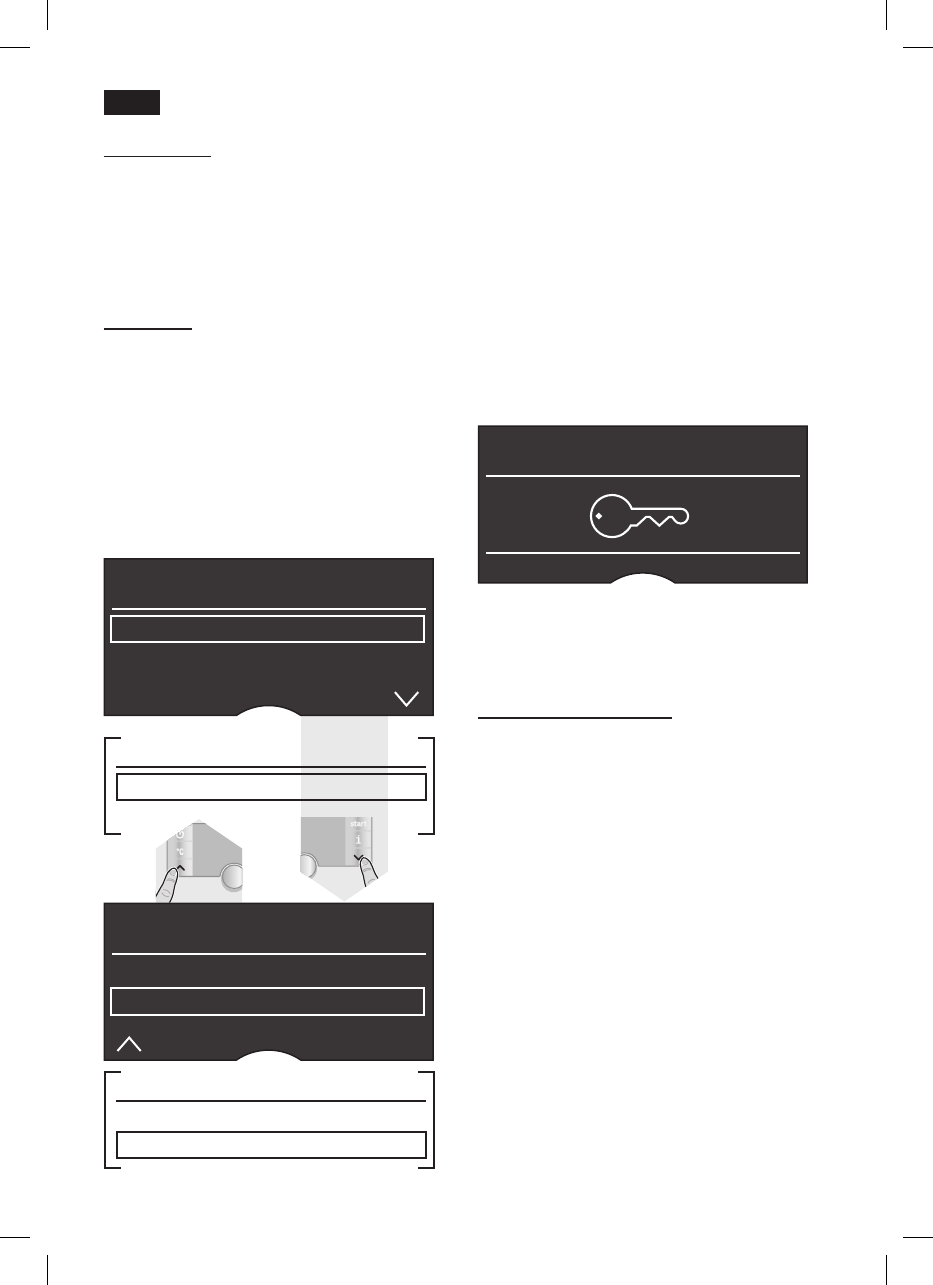Painike start
Juomien valmistus tai huolto-ohjelma käyn-
nistetään painamalla käynnistyspainiketta
8
start
.
Painamalla uudelleen käynnistyspainiketta
juoman valmistumisen aikana voidaan juo-
man valmistus pysäyttää ennenaikaisesti.
Painike °C
Painikkeella 3
°C
voidaan säätää kahvin ja
kuuman veden lämpötilat (lyhyt painallus)
sekä kytkeä lapsilukko päälle ja pois
päältä (pidetään painettuna väh. 3 sek.
ajan).
Lämpötilan asetus:
Paina painiketta 3
°C
lyhyesti ja säädä
lämpötilat painikkeilla 4 < ja > sekä
kiertonapilla.
temPerature
coFFee
hot Water
normaL
Lämpötila
Café Crème Normaali
Kuumavesi
temPerature
coFFee
hot Water
<85°c
Lämpötila
Café Crème
Kuumavesi <85°C
Painamalla uudelleen painiketta 3
C°
voit
tallentaa tiedot ja palata juomien valintaan.
Nämä asetukset pätevät automaattisesti
kaikille valmistustavoille.
Lapsilukko
Laite voidaan lukita ja siten varmistaa, että
lapset eivät voi polttaa itseään.
3
°C
painettuna vähintään
3 sekunnin ajan, näytöllä näkyy avain,
lapsilukko on aktivoitu. Laitetta ei nyt
voida käyttää, kuppien lämmitys 18 on
kytketty pois päältä.
esPresso Ë Í
painiketta 3
°C
painetaan vähintään 3
sekunnin ajan, avainkuvake häviää
näytöltä 5.
Painikkeen j asetukset
Painikkeella j 7 voidaan tuoda näytölle
tietoja (lyhyt painallus) ja tehdä asetuksia
(pidetään painettuna vähint. 3 sekunnin
ajan).
Tietojen tuonti näytölle
Info-valikossa voidaan tuoda näytölle
seuraavat tiedot:
kuinka monta juomaa on valmistettu
espresso-/kahviautomaatin käyttöönoton
jälkeen
seuraavan huollon ajankohta.
j 7 ja navigoi
painikkeilla 4 < ja > .
–
–