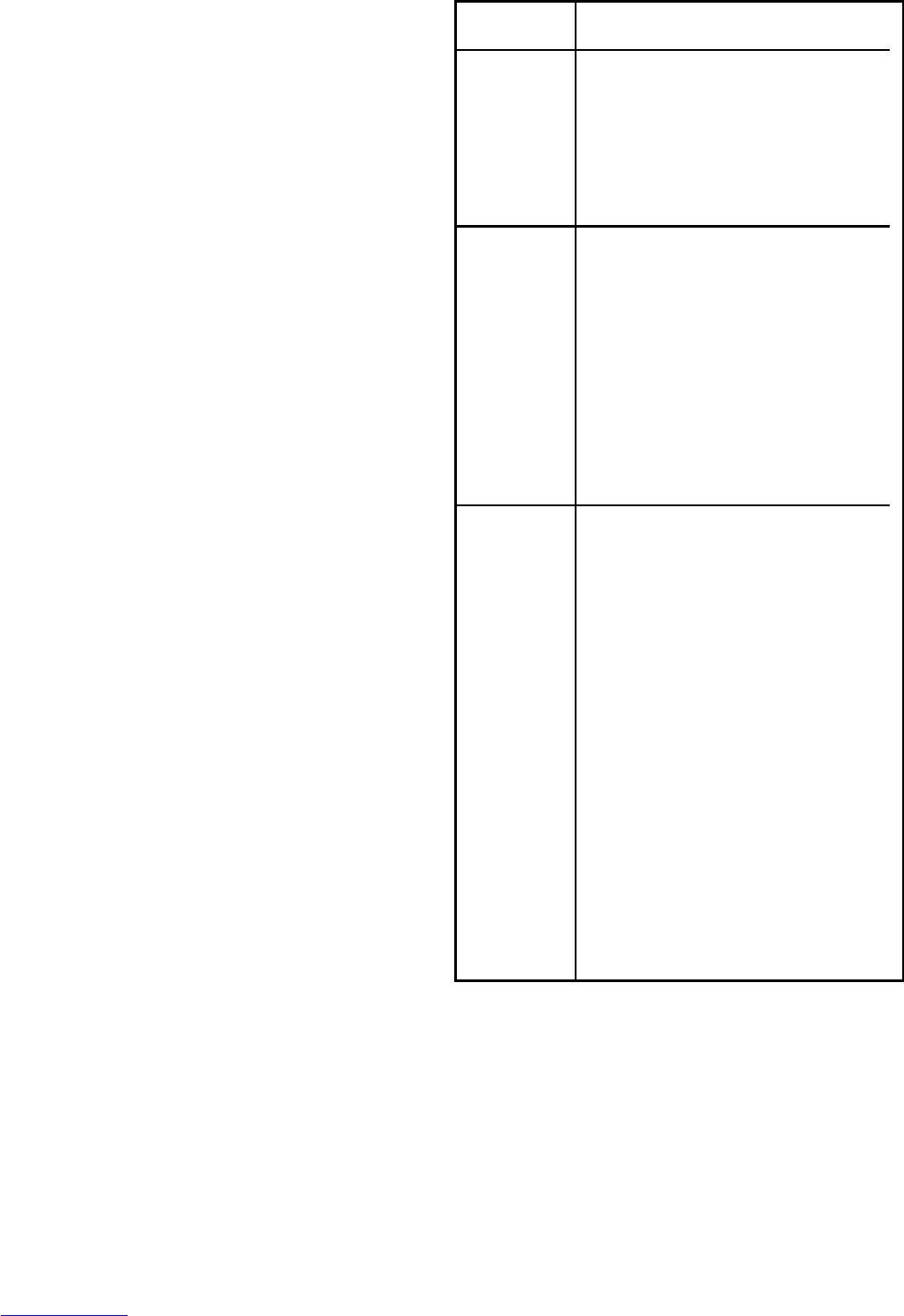25
Service and Repair
The Bosch Concept Series Kitchen
Machines require no special care other than
the care and cleaning noted in this manual.
If you are having a problem with your
machine, before calling our Customer
Support group, please refer to the
TROUBLESHOOTING section below. If after
reviewing the troubleshooting section and
trying its remedies you are still having a
problem, please do contact us by either
writing to us at:
• Bosch Small Appliances
Customer Support
BSH Home Appliances
5551 McFadden Avenue
Huntington Beach, CA 92649
or e-mailing us at:
• boschsmallappliances@bshg.com
or calling us at:
• 1 (866) 44BOSCH
[1 (866) 442-6724]
If you do write to us, please include your
e-mail address or a daytime telephone
number where you may be reached.
Also, to view our full product line, please
visit our Web site:
• www.boschsmallappliances.com
TROUBLESHOOTING
Problem Possible Cause and Remedy
Status A circuit breaker may have
Indicator tripped or a fuse has blown in
Off power supply circuit. Reset
circuit breaker or replace
fuse.
Status Power supply to the power
Indicator unit has been interrupted and
Flashing become reestablished (there
was a temporary power
outage).
1. Turn the power unit to Off
and wait 5 seconds.
2. Restart.
Status The power unit has been
Indicator overloaded; for example, the
Flashing blender blade may have
become blocked.
1. Turn the power unit to Off
and unplug.
2. Remove contents of
attachment being used
and loosen whatever has
caused the jam.
3. Reinstall attachment and
restart.